Loading ...
Loading ...
Loading ...
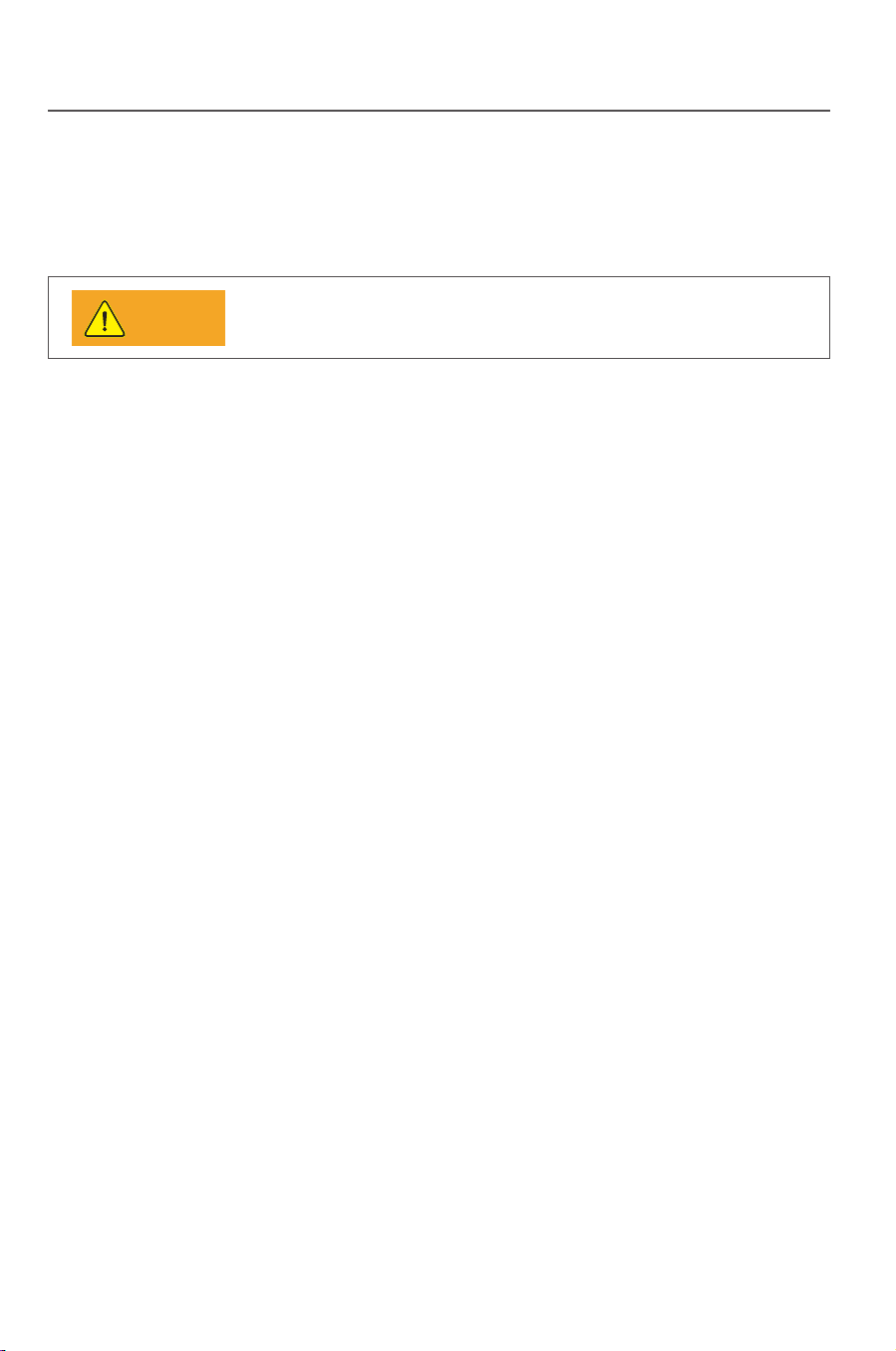
28
3.6.5 Earthing requirement
29
4 Trial operation
4.1 Check before operation
4.1.1 Check for reliability of mechanical installation
4.1.2 Check for connecting cables
4.1.3 Electrical check
Make sure the grid parameters are complying with the inverters parameters.
4.2 Electrify the inverter
Installation
Trial operation
Warning
Caution
Necessary safety check must be performed before the
inverter is electrified for trial operation!
The inverter is a device with no transformer, neither the
positive nor the negative pole of the PV assembly DC side
can be earthed, or the inverter will not work normally, or even
be damaged irreversibly.
In TP series PV power generating system, all device shells, assembly supports
and the GND terminal of the inverter must be safety and reliably earthed.
Check if the inverter is firmly installed and if all bolts are reliably tightened. For
an inverter installed on a metal supporter, make sure each bolt is tightened and
support has enough load bearing capacity.
Check if all cables in the system are firmly connected without any missed or
wrong connection, and especially check if all positive and negative poles are
correct. If a DC switch is equipped on the inverter, the DC switch shall be turn
to the “OFF” state.
Make sure the DC input voltage of the inverter is lower than 1000V (with the
temperature decrease of the PV array, the open circuit voltage will be
increased, so a residual voltage at the low temperature must be put into
consideration).
The inverter can be started up as per the following steps after all testing and
checking steps are performed.
Switch on the DC breaker, and turn the DC switch to the “ON” state.
Switch on the AC breaker.
See Part 5 of this manual for “Human-machine interaction” after the inverter is
started up. If enough power energy can be generated in the solar array, the
inverter will be started up automatically, and LCD will display the normal status
which means the inverter is successfully started up. If the inverter is not
normally started up, please refer to Part 6 “Troubleshooting and maintenance”.
Loading ...
Loading ...
Loading ...