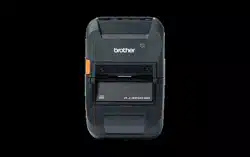Loading ...
Loading ...
Loading ...

4
Click Devices in the top menu bar to display the Device list where you can manage your devices.
2.1 Discover New Devices
The application updates the Device list upon startup. If you cannot find your target device in the list, do one of the
following:
1. Click the discovery button to run a search for active devices.
2. Click the discovery button's drop-down arrow and select one of the following:
- Discover Devices
To schedule automatic device discovery, configure the schedule settings in Application settings >
Device discovery.
Click Discover devices to add any new network-connected and USB-connected Brother devices to the
device list based on the discovery method and settings. For more information, see 7.2 Configure the Device
Discovery Settings.
- Discover Specific Devices
• To find specific devices in the list, enter a keyword in the search box.
• To update the device status, click .
Click Discover specific devices… to add a specific network-connected device (based on its IP or node
name) or USB-connected device (Keyboard Shortcut: Insert).
2 Manage Devices
Loading ...
Loading ...
Loading ...