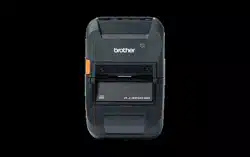Loading ...
Loading ...
Loading ...

11
The following tasks provide you with the necessary device information according to the predetermined schedule.
5.1 Device Log
Retrieves the Device log, which includes information such as page count, device status and supplies information
(log entry items), sends the device log via email or saves the log file in a specific destination folder according to the
predetermined schedule.
5.2 Device Notification
Monitors the target device by periodically retrieving its status. If there are any errors or changes in status, the
application sends error and change notifications via email.
One email per device or status change is sent.
5.3 Device List
Retrieves the device information in the Device list, sends the device list information via email or saves it to the file
in a specific destination folder according to the predetermined schedule.
For more information about configuring device list tasks and email server settings, see 7 Application Settings.
5.4 Device Master Settings
Monitors the target device periodically and recovers the device's specific settings if settings are accidentally
changed. (Available for the models that support JSON schema files.)
To always update the device's firmware automatically, select the Update to the latest firmware check box.
For more information about the device master settings, see 7 Application Settings.
5 Scheduled Tasks
Loading ...
Loading ...
Loading ...