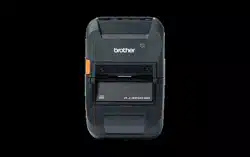Loading ...
Loading ...
Loading ...

17
Application settings allow you to create and edit task profiles. You can also configure settings within the BRAdmin
Professional application.
Click to open the Application settings window.
7.1 General
To modify the general application settings, select General:
- Change Language
From the Language: drop-down list, select the language you want to use.
- Update Device Status
Configure the settings in the Device status refresh: field to automatically update the device status. Select the
Automatically update check box and set the frequency in the Specified period: menu.
Click OK to close the Application settings screen.
7.2 Configure the Device Discovery Settings
To discover one or more devices, configure the Device discovery settings:
Discovery Method Tab
The Discover devices and Discover specific devices… functions work based on these settings.
(For more information, see 2.1 Discover New Devices.)
- To search for devices on your network
Select the IP broadcast: check box or the IP unicast: check box in the Network: menu. Click of the field
you selected to specify the addresses you want.
- To search for devices on a different local network
Select the Agent broadcast: check box in the Network: menu. The feature uses the agent software called
BRAgent. Click to enter the Agent’s IP address: or the Agent’s node name: field.
- To search for USB-connected Brother devices
Select the USB: check box.
7 Application Settings
Loading ...
Loading ...
Loading ...