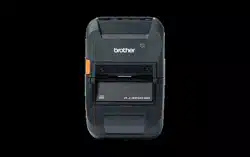Loading ...
Loading ...
Loading ...

10
4. In the Backup setting items: field, select either All, or Selected: to specify the necessary items.
5. Select the Exclude check box to not include the device-specific settings, such as the IP address, node name,
in the backed-up file if needed.
6. Click Back up.
• Do not change the file name if you want to deploy the backup file via a USB flash drive.
USB deployments require a specific file name format.
• To perform this task, a device password is required.
4.8 Reset Network Settings
To reset your network settings, do the following:
1. Select one or more devices.
2. Click Reset network settings.
3. Select the network settings you want to reset to their default values. For example:
- IP address
- Node name
- Location
- Contact
4. Type the Device password, if needed.
5. Click Reset.
Loading ...
Loading ...
Loading ...