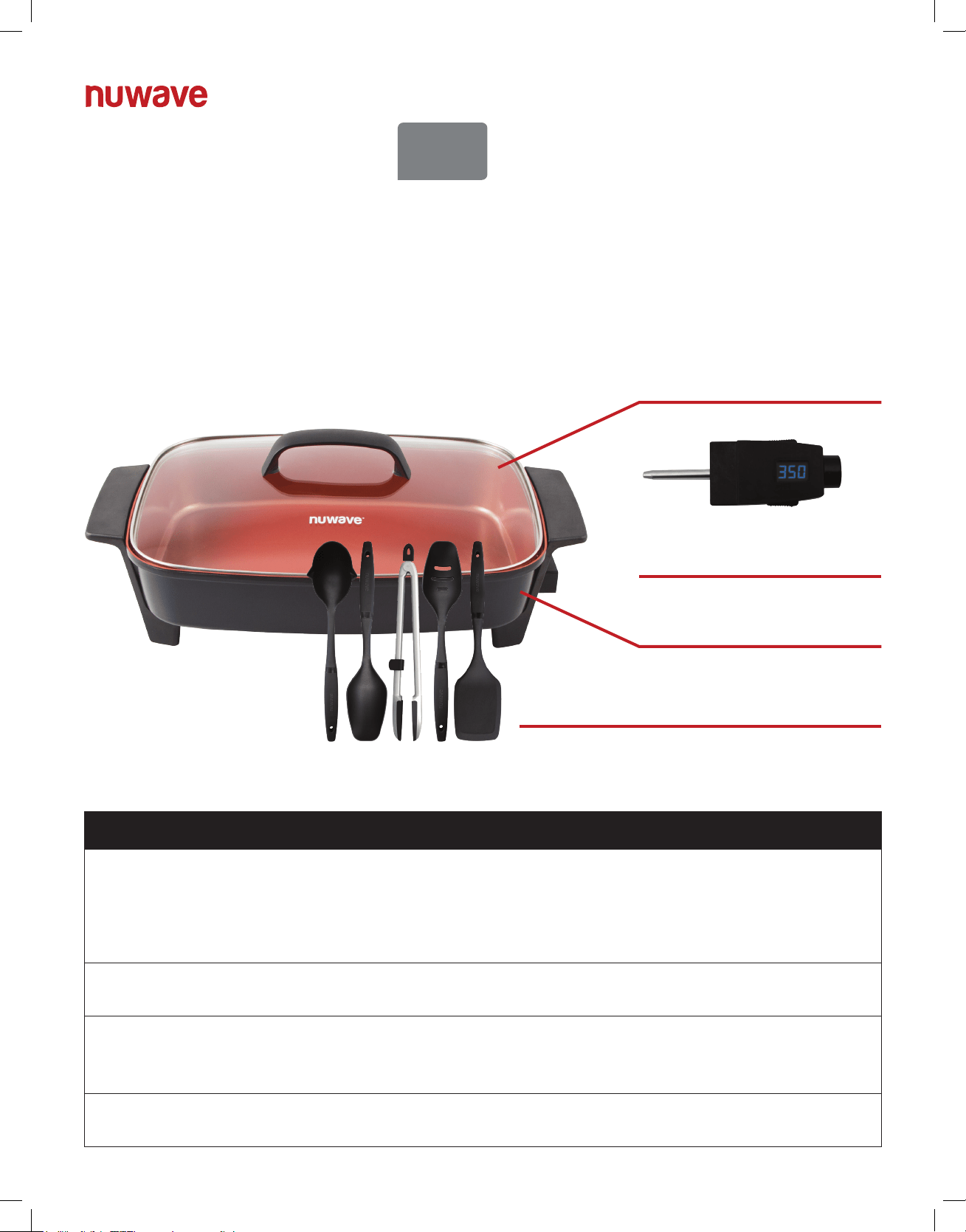
Glass Lid
Part #: 32741
Quickstart Guide
Getting Started
16” x 12” Digital Skillet
Medley
®
XL
Digital Temperature Control
Part #: 32742
Base
Part #: 32740
What you get
Temperatures and times can be adjusted on all functions before and during the cooking process.
Press the dial and rotate up and down to adjust. Caution: Allow all parts to cool off before handling.
Turn the Medley
®
ON and OFF.
Insert temperature control into the receptacle located on the side of the unit. Once the cord is plugged in, the screen will display
“OFF” until you turn on the unit.
ON: Push in the dial once. “350” will be displayed and will ash, indicating the unit is preheating to 350°F. Once the unit has reached
the set temperature, the display will stop ashing.
OFF: Push and hold the dial in for 2 seconds until the display shows “OFF”.
Temperature Setting.
To adjust the temperature, turn the dial to the right or left (up/down) to increase or decrease the temperature. Temperature can be
adjusted in 5-degree increments between 100ºF and 425ºF.
Time Setting.
Push the knob once. “0:30” (30 minutes) will be displayed as the default. To adjust the time, turn the dial right or left (up/down). Time
can be adjusted in 1-minute increments. Minimum “0:01” (1 minute) up to “9:59” (9 hours and 59 minutes).
Note: Time and temperature can be adjusted anytime during the cooking process.
CAUTION: While the Medley is in operation, do not touch the appliance’s surface as it may become very hot, leading to the risk of
burns. Digital temperature control may retain residual heat after it has been removed. Do not submerge the Control in water or clean
in a dishwasher. Wipe with damp cloth.
5 Piece Utensil Kit
Part #: 31703
