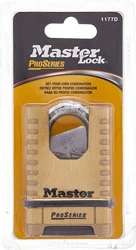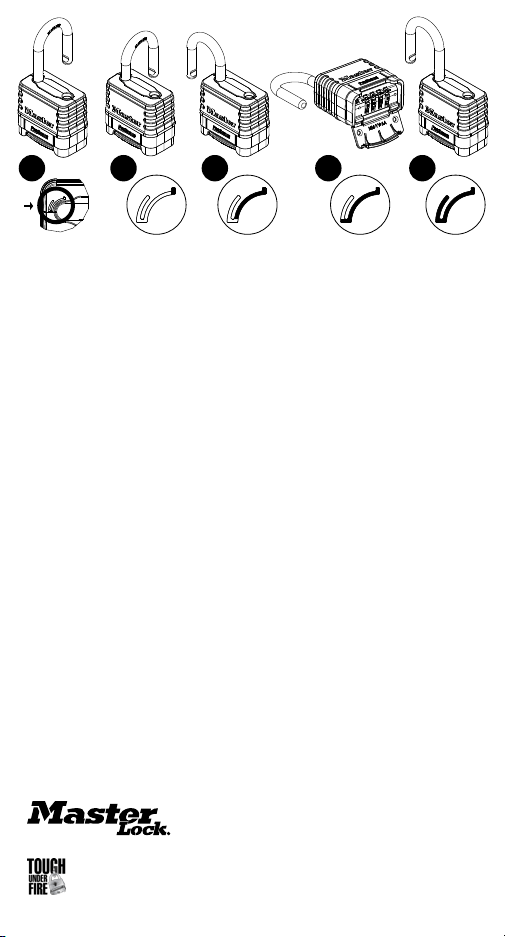
To open The Lock The FirsT Time:
SET the combination to 0-0-0-0. PULL shackle UP to open.
ProSerieS
®
reSettable Combination PadloCk inStruCtionS
To seT your own combinaTion:
(REMEMBER: Combination can only be set when lock is open)
1. TURN shackle 90˚ to the BACK of the lock.
2. DEPRESS shackle into lock until seated.
3. TURN shackle again 90˚ to the SIDE of the lock.
4. SET dials at black indicator line to desired combination.
BE SURE TO RECORD YOUR COMBINATION.
5. PULL shackle UP. VERIFY dials remained set to your combination.
Lock is now set to new combination.
Note: If dials shifted, the combination was not set; return to step one.
The dials of a lock with a valid combination do not rotate when the shackle is open.
To Lock: TURN shackle 180˚ and DEPRESS the shackle into the lock. SCRAMBLE the dials.
To reopen: DIAL your combination and PULL shackle.
109992
www.masterlock.com
Master Lock Company LLC, Milwaukee, WI 53154 U.S.A. | 800-308-9244
© 2010 Master Lock Company | All Rights Reserved
1 2 3 4 5
Loading ...