Documents: Go to download!
- Owner's manual - (English)
- INTRODUCTION
- Requests from Manufacturer
- ABOUT BLOOD PRESSURE
- PRECAUTIONS BEFORE USE
- FEATURES OF THE PRODUCT
- PARTS IDENTIFICATION
- INSERT OR REPLACE BATTERIES
- TIME AND VOICE ON/OFF OF SYSTEM SETUP
- UNIT CONVERSION mmHg/kPa DISPLAY
- WHO BLOOD PRESSURE CLASSIFICATION DISPLAY
- ATTACHING THE WRIST CUFF
- HOW TO MEASURE BLOOD PRESSURE
- CARE AND CLEANING
- TROUBLESHOOTING
Table of contents
INTRODUCTION
The Monitor uses the osclllometric method of blood pressure measurement. Measurement Automatic Electronic Blood Pressure Monitor is intended for use by medical professionals or at home to monitor and display diastolic, systolic blood pressure and pulse rate, with an air wrist cuff buckled around one’s wrist according to the instructions in the “ ATTACHING THE WRIST CUFF.” The expected life of the product is 5 years.
The product complies with the electromagnetic compatibility requirement of EN60601-1-2 and safety standards of EN60601-1 and performance of IEC 80601-2-30 as specified in EEC directive 93/42/EEC.
Requests from Manufacturer
Make sure there is no connection tubing kinking before start measuring to avoid any injury to patient.
For any patient, do not measure more than 3 times continuously, it should be at least above 5 minutes of interval rest between any two measurements, otherwise will cause extravasated blood.
Do not measure your blood pressure over 6 times each day.
Do not apply the cuff over a wound as this can cause further injury.
Do measure on the wrist which is on the side of a mastectomy, otherwise it could cause injury.
Observe the air pressure value from the LCD display.
When measuring, it could not exceed 299 mmHg, otherwise Please press “on/off ” button to stop_
Do not use force to bend the wrist cuff or the air tube.
Do not knock or drop the main unit.
Always use the specified accessories in the manual, the use of other parts not approved by the manufacturer may cause faults or injuries.
For service information, parts list etc., please contact the dealer.
ABOUT BLOOD PRESSURE
1. What is blood pressure?
Blood pressure is the force exerted by blood against the walls of the arteries. Systolic pressure occurs when the heart contracts. Diastolic pressure occurs when the heart expands.
Blood pressure is measured in millimeters of mercury (mmHg). One's natural blood pressure is represented by the fundamental pressure, which is measured first thing in the morning while one is still at rest and before eating.
2. What is hypertension and how is it controlled?
Hypertension, an abnormally high arterial blood pressure, if left unattended, can cause many health problems including stroke and heart attack.
Hypertension can be controlled by altering lifestyle, avoiding stress and with medication under a doctor's supervision.
To prevent hypertension or keep it under control:
- Do not smoke
- Reduce salt and fat intake
- Maintain proper weight
- Exercise regularly
- Have regular physical checkups
3. Why measure blood pressure at home?
Blood pressure measured at a clinic or doctor's office may cause apprehension and produce an elevated reading, 25 to 30 mmHg higher than that measured at home, Home measurement reduces the effects of outside influences on blood pressure readings, supplements the doctor's readings and provides a more accurate, complete blood pressure history.
4. WHO blood pressure classification
Standards for assessment of high blood pressure, without regard to age, have been established by the World Health Organization (WHO), and shown in chart below.
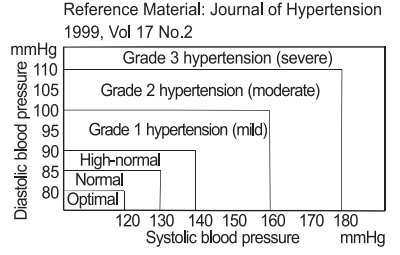
5. Blood pressure variations
An individual's blood pressure varies greatly on a daily and seasonal basis. It may vary by 30 to 50 mmHg due to various conditions during the day. In hypertensive individuals, variations are even more pronounced.
Normally, the blood pressure rises while at work or play and falls to its lowest levels during sleep. So, do not be overly concerned by the results of one measurement.
Take measurements at the same time every day using the procedure described in this manual, and know your normal blood pressure. Many readings give a more comprehensive blood pressure history.
Be sure to note date and time when recording your blood pressure doctor to interpret your blood pressure data.

PRECAUTIONS BEFORE USE
1. If you are taking medication, consult with your doctor to determine the most appropriate time to measure your blood pressure. NEVER change a prescribed medication without first consulting with your doctor.
2. For people with irregular or unstable peripheral circulation problems due to diabetes, liver disease, hardening of the arteries, etc., there may be fluctuation in blood pressure values measured at the upper arm versus at the wrist.
3. Measurements may be impaired if this device is used near televisions, microwave ovens, X-ray, mobile phone equipment or other devices with strong electrical fields. To prevent such interference, use the monitor at a sufficient distance from such devices or turn them off.
4. Before using, should wash your hands.
5. Do not measure on the arm which simultaneously used monitoring ME Equipment, otherwise it could cause loss of function.
6.Consult your doctor if the unexpected readings are obtained, also please refer to “Trouble shooting” of the manual.
7. The reading is probably a little lower than measured in the hospital due to the steady mood at home.
8. Cuff pressure range 0-299mmHg
FEATURES OF THE PRODUCT
1. Memory can store 90 measurements.
2. Large and clear LCD display.
3. WHO blood pressure classification display.
4. Easy to use, Press a button to automatically measure, record the measurement values and measurement time.
5. Automatically turns off (within 1 minute) to save power.
PARTS IDENTIFICATION

INSERT OR REPLACE BATTERIES
1. Remove the battery cover.
2. Insert new batteries into the battery compartment as shown, taking care that the polarities(+) and (-) are correct.
3. Close the battery cover, Use only LR03, AAA batteries.

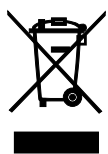
Disposal of empty battery to the authorized collecting party subject to the regulation of each individual territory.
CAUTION:
- Insert the batteries as shown in the battery compartment. If not, the device will not work.
- When
 (LOW BATTERY mark) blinks in the display, replace all batteries with new ones. Do not mix old and new batteries. It may shorten the battery life, or cause the device to malfunction.
(LOW BATTERY mark) blinks in the display, replace all batteries with new ones. Do not mix old and new batteries. It may shorten the battery life, or cause the device to malfunction.
 (LOW BATTERY mark) does not appear when the batteries run out.
(LOW BATTERY mark) does not appear when the batteries run out.
- Battery life varies with the ambient temperature and may be shorten at low temperatures.
- The batteries may leak and cause a malfunction.
- Use the specified batteries only. The batteries provided with the device are for testing monitor performance and may have a shorter life.
- Used batteries may leak and damage the main unit. Pleases observe the following points.
If you are not going to use the unit for a long period of time (approximately three months or more), remove the batteries.
Replace worn batteries with their polarities in the correct direction.
TIME AND VOICE ON/OFF OF SYSTEM SETUP

1. Press “SET” key to turn on.
2. Press and hold “SET” key until the year number displays and flashes on LCD to enter setting mode.
3. Press “MEM” key to adjust the year, then press “SET” key again to save your setting and enter the month setting mode.
4. Press “MEM” key to adjust the month. Following the same steps to adjust date/hour/ minute/(Voice on/off) until setting completed(“ ” is the On, “
” is the On, “ ” is the Off) Non-talking model does not have this function, or you may choose method No.2 to set the voice
” is the Off) Non-talking model does not have this function, or you may choose method No.2 to set the voice
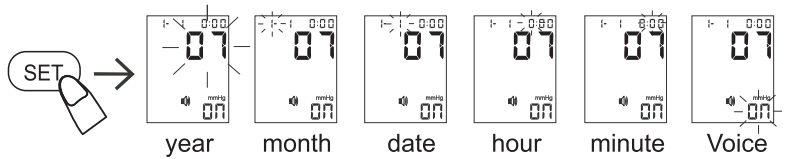
Method No.2 for voice setting: Please press and hold the“MEM” button when the device is in shutdown state to enter the voice setting, please press the “MEM” button again to choose “ON” or “OF”, press “ON/OFF” button to quit.
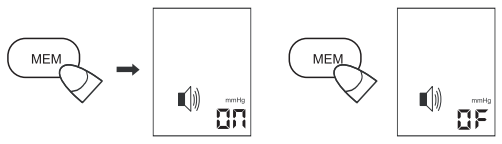
UNIT CONVERSION mmHg/kPa DISPLAY
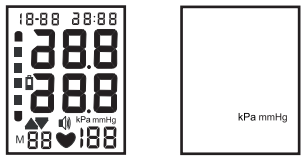
The goods have mm Hg(mmHg), kPa (kPa) two kinds of blood pressure display units(mmHg factory to express).
Boots continued to press the ON/OFF button exceeding five seconds.
The units will be chosen by the above shows mmHg/kPa after decontrol, After the nomal boot unit values are shown as blood pressure.
Also select memory unit value changes.
WHO BLOOD PRESSURE CLASSIFICATION DISPLAY
Diastolic blood pressure Reference material: journal of hypertension 1999. vol 17 No.2
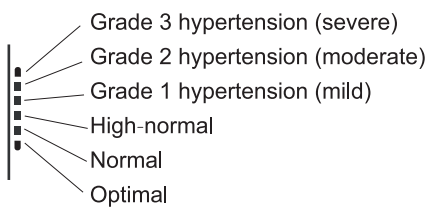
ATTACHING THE WRIST CUFF
1. Fastening the wrist cuff
1) Wrap the wrist cuff around your wrist about (1-2)cm above your hand as shown in the figure below.

2) Fasten the wrist cuff tightly by using the Velcro Strip.
For proper measurements, fasten the wrist cuff tightly and measure on a bare wrist.
2. How to take proper measurements
- For best accuracy in blood pressure measurement:
- Sit comfortably at a table. Rest your wrist on the table.
- Relax for about 5 to 10 minutes before measurement.
- Raise your hand so that the wrist cuff is at the same level as your heart.
- Remain still and keep quiet during measurement.
- Do not measure right after physical exercise or a bath.
- Measure your blood pressure at about the same time every day.

HOW TO MEASURE BLOOD PRESSURE
1. Fasten the wrist cuff according to the instructions in “ATTACHING THE WRIST CUFF.”
2. Press the “ON/OFF” button. All icons appear two seconds on DISPLAY, then switch to measurement, and display “0”or last measurement record.

3. Start measurement, the cuff in the strap will automatically inflate.
The mark will flash on LCD. When complete, the results will be displayed.
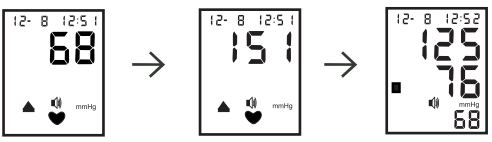
READ MEMORY
Press “MEM” button, a memory reading out the latest measurements ,“MEM” for the buttons(UP). “SET” button for the memory (DOWN)
Power Measurement closure or after the end of the state .can press the “MEM” button read out the latest measurement of memory.
DELETE MEMORY
The state read out the memory press the (memory) button five seconds, the LCD display “ ” has been to delete all memory.
” has been to delete all memory.
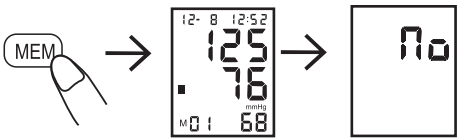
CARE AND CLEANING
To keep your digital blood pressure monitor in the best condition and protect the unit from damage, follow the directions listed below:
Keep the monitor in the storage case when not in use.
Do not fold the arm cuff too tightly.
The fabric fastener could touch the inner surface of the arm cuff and damage it.
Clean the monitor and cuff with a soft dry cloth. Do not use any abrasive or volatile cleaners.
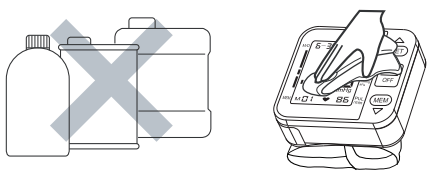
CAUTION
- Do not submerge the device or any of the components in water.
- Do not subject the monitor to extreme hot or cold temperatures, humidity or direct sunlight.
- Store the device and the components in a clean, safe location.
- Do not subject the monitor to strong shocks, such as dropping the unit on the floor.
- Remove the batteries if the unit will not be used for three months or longer. Always replace all the batteries with new ones at the same time.
- This product is designed for use over an extended period of time; however, it is generally recommended that it be inspected and calibrated every two years to ensure proper function and performance.
(Pressure calibration is done by EU representatives)
TROUBLESHOOTING
Measuring Method | ||
ERROR DISPLAY | POSSIBLE CAUSE | HOW TO CORRECT |
Nothing is displayed When you push the POWER button or | No battery installation | Insert batteries |
Battery worn out | Replace new batteries | |
The polarities of batteries placed wrongly | Insert battery in the correct polarities | |
E1:can’t normally Increase pressure | Check your wrist cuff if any air leakage | Replace wrist cuff with new one |
E3 inflate pressure too high |
| Re-measurement or send back dealer for re-calibrate pressure |
E2E4:have shaking while measurement | Hand or body shaking while measurement | keeping static and correct gesture to measure again |
| Battery low power | Replace battery and measure again |
The systolic pressure Value or diastolic Pressure value too high | 1.The wrist cuff was held lower than your heart | keeping correct position and gesture to measure again |
2.The wrist cuff was not attached properly | ||
3.You moved your body or spoke during measurement | ||
The systolic pressure Value or diastolic Pressure value too low | 1 .The wrist cuff was held higher than your heart | |
2.you moved your body or Spoke during measurement |
See other models: GM-800A


