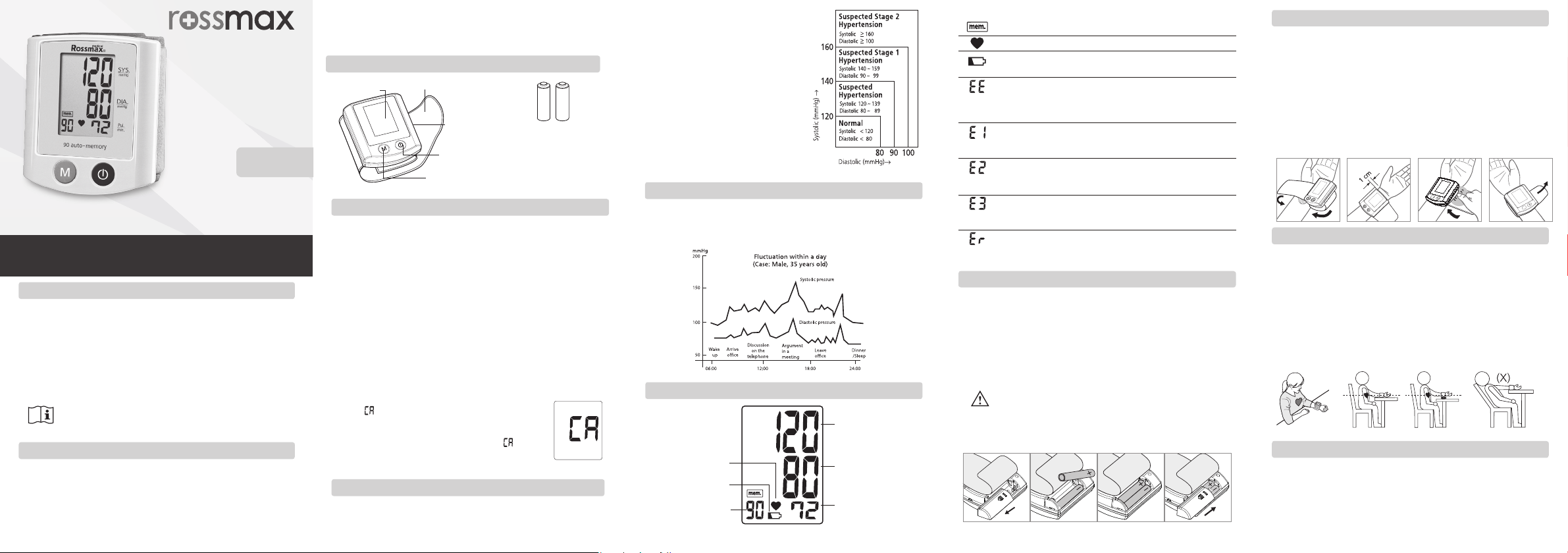
Blood pressure measurements determined with S150 are equivalent to
those obtained by a trained observer using cuff/stethoscope auscultation
method, within the limits prescribed by the American National Standard,
Electronic or Automated Sphygmomanometers. This unit is to be used by
adult consumers in a home environment. Do not use this device on infants or
neonates. S150 is protected against manufacturing defects by an established
International Warranty Program. For warranty information, you can contact the
manufacturer, Rossmax International Ltd. or your local distributors.
Attention:
1. Introduction
2. How This Unit Works
4. Preliminary Remarks
This Blood Pressure Monitor complies with the European regulations and
bears the CE mark "CE 0366". The quality of the device has been verified
and conforms to the provisions of the EC council directive 93/42/EEC
(Medical Device Directive), Annex I essential requirements and applied
harmonized standards.
EN 1060-1: 1995/A1: 2002 Non-invasive sphygmomanometers - Part 1 -
General requirements
EN 1060-3: 1997/A2: 2009 Non -invasive sphygmomanometers - Part
3 - Supplementary requirements for electro-mechanical blood pressure
measuring systems
EN 1060-4: 2004 Non-invasive sphygmomanometers - Part 4: Test
Procedures to determine the overall system accuracy of automated non-
invasive sphygmomanometers.
This blood pressure monitor was designed for long service time. Ensure
continued accuracy, it's recommended that all digital blood pressure
monitors require re-calibration. This monitor (under normal usage with
approx. 3 measurements a day) does not require re-calibration for 2 years.
Once the unit should be re-calibrated the device will
display . The unit should also be re-calibrated if the
monitor sustains damage due to blunt force (such as
dropping) or exposure to fluids and / or extreme hot or
cold temperature / humidity changes. When appears,
simply return to your nearest dealer for re-calibration
service.
S150 uses the oscillometric method to detect your blood pressure. Before
the cuff starts inflating, the device will establish a baseline cuff pressure,
which is equivalent to the air pressure. The measurement of your blood
pressure is based on this baseline pressure. After the cuff inflates to block
your blood in the artery, the deflation process starts. During the deflation of
the wrist cuff, the monitor is detecting the pressure oscillations generated
by the beat-to-beat pulsatile.
Any muscle movement during this period of time will cause measurement
error. After detecting the amplitude and the slope of the pressure oscillations
during the deflation process, your S150 will determine for you the systolic
and diastolic pressures, and your pulse rate is detected at the same time.
7. Display Explanations
Joint National Committee on Prevention,
Detection, Evaluation, and Treatment of
High Blood Pressure-Complete Report JNC-
7, 2004).
This blood pressure classification are based
on historical data, and may not be directly
applicable to any particular patient. It is
important that you consult with your physi-
cian regularly. Your physician will tell you
your normal blood pressure range as well
as the point at which you will be considered
at risk. For reliable monitoring and refer-
ence of blood pressure, keeping long- term
records is recommended. Please download
the blood pressure log at our website www.
rossmaxhealth.com.
The National High Blood Pressure Education Program Coordinat-
ing Committee has developed a blood pressure standard, classifying
blood pressure ranges into 4 stages. (Ref. The Seventh Report of the
Blood pressure uctuates all the time!
You should not be overly worried if you encountered two or three
measurements at high levels. Blood pressure changes over the month and even
throughout the day. It is also inuenced by season and temperature.
5. Blood Pressure Standard
6. Blood Pressure Fluctuation
Display:
Weak Battery Mark
Systolic Pressure
Diastolic Pressure
Memory Sequence
Number
Pulse Mark
Pulse Rate
8. Installing Batteries
Icons:
Memory Mark:
Shows the number of stored measurements
Pulse Mark:
Shows the pulse rate per minute
Weak Battery Mark:
Appears when batteries should be re-
placed
Measurement Error:
Measure again. Wrap the cuff correctly
and keep wrist steady during measurement. If the error keeps
occurring, return the device to your local distributor or service
center.
Air Circuit Abnormality:
Measure again. If the error keeps
occurring, return the device to your local distributor or service
center.
Pressure Exceeding 300 mmHg:
Switch the unit off and meas-
ure again. If the error keeps occurring, return the device to your
local distributor or service center.
Data Error:
Remove and reload the batteries. If the error keeps
occurring, return the device to your local distributor or service
center.
Exceeding Measurement Range:
Measure again. If the error
keeps occurring, return the device to your local distributor or
service center.
Open the battery cover in the right direction. Install battery in the right
position. Battery Type: 2 LR03 (AAA) size. Replace the cover and click
in the other end to secure the battery cover.
Replace the batteries if:
1. The weak battery mark appears in the display.
2. Nothing appears in the display when the ON/OFF/START key is pressed.
3. Replace the batteries in pairs.
4. Remove batteries when unit is not in use for extended periods of time.
Caution: 1. Batteries are hazardous waste. Do not dispose them together
with the household garbage.
2. There are no user serviceable parts inside. Batteries or damage
from old batteries are not covered by warranty.
3. Use exclusively brand batteries. Always replace with new batter-
ies together. Use batteries of the same brand and same type.
www.rossmaxhealth.com
3. Name/Function of Each Part
2 “AAA” size, 1.5V
batteries included
in the carrying case
with the unit.
LCD Display
Memory key
Battery Cover
ON/OFF/START Key
Wrist Cuff
Consult the accompanying documents. Please read this manual
carefully before use. For specic infor-mation on your own blood
pressure, contact your physician. Please be sure to keep this
manual.
10. Correct Measuring Posture
1. Place your elbow on a table so that the cuff is at the same level as your
heart as Fig. A. Note: Your heart is located slightly below your armpit
a bit to the left of the middle of your chest. Relax your entire body,
especially the area between your elbow and fingers.
2. If the cuff is not at the same level as your heart or if you can not keep
your arm completely still throughout the reading, use a soft object such
as a folded towel to support your arm as Fig. B. Do not allow hard
objects to come in contact with the wrist cuff.
3. Turn your palm upwards.
4. Sit upright in a chair, and take 5-6 deep breaths.Avoid leaning back
while the measurement is being taken as Fig. C.
Fig. CFig. B
Fig. A
M
Fig. B
Fig. C
M
Fig. D
Fig. A
Important Notes:
Here are a few helpful tips to help you obtain more accurate readings:
Blood pressure changes with every heartbeat and is in constant uctua-
tion throughout the day.
• Blood pressure recording can be affected by the position of the user,
his or her physiologic condition and other factors. For greatest accu-
11. Measurement Procedures
1. Remove all watches, jewelry, etc. prior to attaching the wrist monitor.
Clothing sleeves should be rolled up and the cuff should be wrapped
on bare skin for correct measurements.
2. Apply cuff to left wrist with palm facing up as Fig. A.
3. Make sure the edge of the cuff is about 1 cm from the palm as Fig. B.
4. In order to ensure accurate measurements, fasten the velcro strap
securely around your wrist so there is no extra space between the
cuff and the wrist as Fig. C. If the cuff is not wrapped tight enough,
the measurement values may be false.
5. If your physician has diagnosed you with poor circulation on your left
arm, carefully place the cuff around your right wrist as shown in Fig. D.
9. Applying the Cuff
Instruction Manual
Model: S 150
EN
Loading ...
