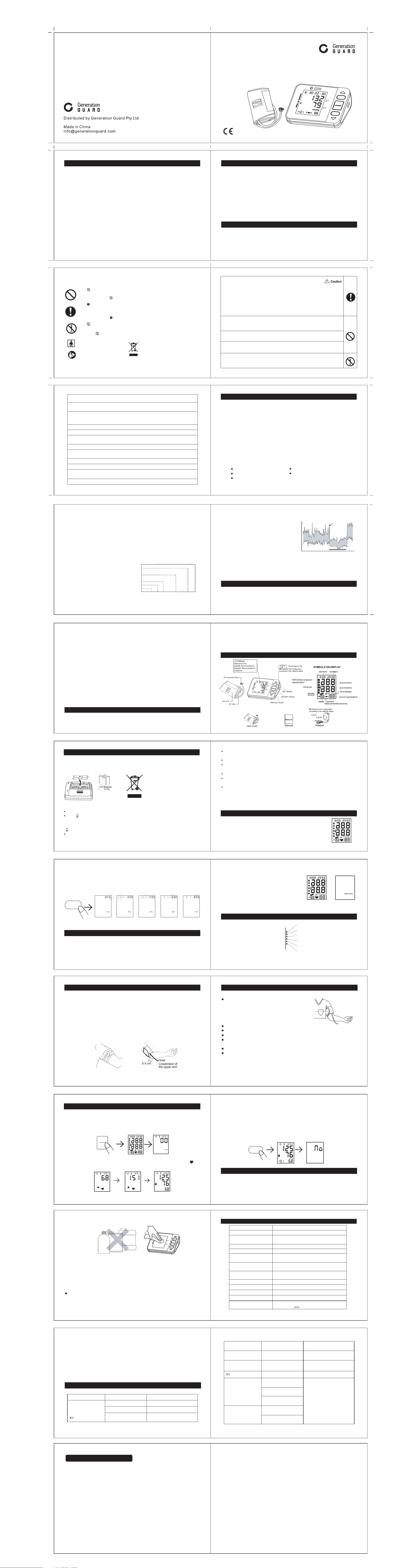
ARM BLOOD
PRESSURE MONITOR
MEM
19 20
17 18
9 10
7 8
11
13 14
15 16
21 22
ARM BLOOD
PRESSURE MONITOR
Instruction Manual
MODEL: GM-800A
INTRODUCTION
TABLE OF CONTENTS
NOTES
ON SAFETY
3 4
Do not use the unit for purposes other than measuring blood pressure
to avoid accidents.
Please do not use mobile phones around the device nor use the device
around a magnetic field.
Do not use force to bend the arm cuff or the air tube.
Do not knock or drop the main unit.
ABOUT BLOOD PRESSURE
Blood pressure is the force exerted by blood against the walls of the arteries. Systolic
pressure occurs when the heart contracts. Diastolic pressure occurs when the heart
expands.
Blood pressure is measured in millimeters of mercury (mmHg). One's natural blood
pressure is represented by the fundamental pressure, which is measured first thing
in the morning while one is still at rest and before eating.
Hypertension, an abnormally high arterial blood pressure, if left unattended,
can cause many health problems including stroke and heart attack.
Hypertension can be controlled by altering lifestyle, avoiding stress and with
medication under a doctor's supervision.
To prevent hypertension or keep it under control:
INSERT OR REPLACE BATTERIES
TROUBLESHOOTING
year month date hour minute
CARE AND MAINTENANCE
CAUTION
SPECIFICATIONS
* Specifications may be changed without notice in the event of improvement being made.
ERROR DISPLAY POSSIBLE CAUSE HOW TO CORRECT
The polarities of batteries
placed wrongly
Insert battery in the correct
polarities
Instructions
fr
rom the
Manufacturer
5 6
This devide should not be used by a child below 12 years old or people who
can't express one's intention. If used on kids aged 12-18 years old, it
should be in the presence of an adult.
The Monitor uses the oscillometric method of blood pressure measurement.
The Automatic Electronic Blood Pressure Monitor is intended for use by
medical professionals and individuals at home to monitor and display diastolic/
systolic blood pressure and pulse rate on adults. Monitoring is done with an
arm cuff around the left upper arm, according to the instructions in the
“ATTACHING THE ARM CUFF” section of this manual. The expected lifetime of
the product is 5 years.
The product complies with the electromagnetic compatibility requirement of
EN60601-1-2, safety standards of EN60601-1, and performance standards of
IEC 80601-2-30 as specified in EEC directive 93/42/EEC.
*The icons and meanings are as follow.
*The warning signs and sample icons shown here are listed for your safety and to enable
you to use the unit correctly, as well as to prevent injury or damage to the device.
INTRODUCTION..............................................................................................................2
NOTES ON SAFETY........................................................................................................2
ABOUT BLOOD PRESSURE...........................................................................................6
PRECAUTIONS BEFORE USE.......................................................................................8
FEATURES OF THE PRODUCT......................................................................................9
PARTS IDENTIFICATION.................................................................................................10
INSERT OR REPLACE BATTERIES............................................................................11
TIME AND SYSTEM SETUP..........................................................................................12
UNIT CONVERSION mmHg/kPa DISPLAY...................................................................13
WHO BLOOD PRESSURE CLASSIFICATION DISPLAY...............................................14
ATTACHING THE ARM CUFF.........................................................................................15
HOW TO TAKE PROPER MEASUREMENTS................................................................16
HOW TO MEASURE BLOOD PRESSURE....................................................................17
CARE AND MAINTENANCE..........................................................................................18
SPECIFICATIONS..........................................................................................................20
TROUBLESHOOTING...................................................................................................2 1
1 : 2
Grade 3 hypertension (severe)
Grade 2 hypertension (moderate)
Grade 1 hypertension (mild)
High-normal
Normal
Optimal
mmHg
mmHg
mmHg
Measuring Method
Indication
Measuring Range:
Accuracy:
Memory:
Power supply:
Operating condition:
Dimensions:
Weight:
Classification BF
1. What is blood pressure?
3. Start measurement and the cuff will start to automatically inflate.The mark( )will
flash on the LCD, and then the results will appear on the screen.
ATTACHING THE ARM CUFF
UNIT CONVERSION mmHg/kPa DISPLAY
The device can display readings in both mm Hg and kPa. To choose a setting:
1. Press the power button for about 10 seconds until 4 zeroes appear on the
screen.
2. Use the MEM button to toggle between mmHG and kPa.
3. Use the SET key to confirm your selection
4. Reboot the device.
The unit values will change after normal reboot.
The unit of measure will also change for readings
stored in memory.
WHO BLOOD PRESSURE CLASSIFICATION DISPLAY
Diastolic blood pressure
Reference material: journal of
hypertension 1999. vol 17 No.2
PARTS IDENTIFICATION
3. WHO blood pressure classification display.
4. Easy to use. Press a button to automatically measure, record the measurement
values and measurement time.
5. Automatically turns off within 1 minute to save power.
FEATURES OF THE PRODUCT
PRECAUTIONS BEFORE USE
hypertensive individuals, variations are
even more pronounced.
Normally, the blood pressure rises while
at work or play and falls to its lowest
levels during sleep. Thus, do not be overly
concerned by the results of one
measurement.
Take measurements at the same time every
day using the procedure described in this
manual, and know your normal blood pressure.
Many readings give a more comprehensive
blood pressure history.
Be sure to note date and time when recording your blood pressure. Consult your
doctor to interpret your blood pressure data.
2. What is hypertension and how is it controlled?
Do not smoke Exercise regularly
Reduce salt and fat intake Have regular physical checkups
Maintain proper weight
AC adapter INPUT: 100-240V~ 50/60Hz, 0.2A
lf you have trouble using the unit please check the following first.
1.Type of protection against electric shock: INTERNALLY POWERED EQUIPMENT.
2.Degree or protection against electric shock: TYPE BF APPLIED PART.
3.Mode of operation: CONTINUOUS OPERATION.
4.Equipment not suitable for category AP&APG equipment use in presence.
STATEMENT
The system might not meet its performance specifications if stored or used outside
the temperature and humidity conditions as specified below:
Operating conditions:
+5℃~+40℃. 15%RH~93%RH 70kPa~106kPa
Storage conditions: -20℃~+55℃. 0%RH~93%RH
12
Used batteries may leak and damage the main unit. Please observe the following
points.
* lf you are not going to use the unit for a long period of time (approximately three
months or more), remove the batteries.
* Replace worn batteries with their polarities in the correct direction.
TIME AND SYSTEM SETUP
1. Press “SET” key to turn on.
2. Press and hold “SET” key until the year number displays and
flashes on LCD to enter setting mode.
3. Press “MEM” key to adjust the year, then press “SET” key again to save your setting
and enter the month setting mode.
4. Press “MEM” key to adjust the month. Follow the same steps to adjust date/hour/
minute.
Do not disassemble, repair, or remodel the main unit or the arm cuff of the
blood pressure monitor. It will cause the unit to function erroneously.
* Do not submerge the device or any of the components in water.
Do not subject the monitor to extreme hot or cold temperatures,
humidity or direct sunlight.
* Store the device and the components in a clean, safe location.
* Do not subject the monitor to strong shocks, such as dropping the unit on the floor.
* Remove the batteries if the unit will not be used for three months or
longer. Always replace all the batteries with new ones at the same time.
To keep your digital blood pressure monitor in the best condition and protect the unit
from damage, follow the directions listed below:
Keep the monitor in the storage case when not in use.
Do not fold the arm cuff too tightly. The fabric fastener could touch the inner suface of
the arm cuff and damage it.
1. Remove the battery cover.
2. Insert new batteries into the battery compartment as shown, taking care that the
polarities(+) and (-)are correct.
3. Close the battery cover, Use only LR6, AA batteries.
mmHg
150
130
110
90
70
50
30
Blood Pressure
Typical fluctuation within a day
(Measured every five minutes)
Systolic
Diastolic
Sleep
12 15 18 21 24 03 06 09
PM AM Time
Always use the specified accessories in the manual, the use of other parts
not approved by the manufacturer may cause faults or injuries.
For service information, parts list etc., please contact the dealer.
HOW TO TAKE PROPER MEASUREMENTS
HOW TO MEASURE BLOOD PRESSURE
For the most accurate blood pressure measurement:
Patient position during NORMAL USE:
1) Comfortably seated
2) Legs uncrossed
3) Feet flat on the floor.
4) Back and arm supported
5) Middle of the cuff at same level as the heart
Remain still and keep quiet during measurement.
Relax as much as possible and do not talk during the measurement.
Measure your blood pressure at about the same time every day.
Do not measure right after physical exercise or a bath. Rest for twenty to thirty
minutes before taking the measurement.
Readings taken under the conditions listed below may affect results:
Within an hour after dinner, after having wine, coffee, red tea, sports, bathing;
talking, being nervous, being in unsteady mood, bending forward, moving, room
temperature dramatically changing during measuring; Inside a moving vehicle,
repeated and continuous measuring.
1. Position the cuff on your upper arm as described in the previous section titled
“ATTACHING THE ARM CUFF”
2. Press the “ON/OFF” button, all icons will appear on the display. This is normal. It will
switch to measurement and display “0” or last measurement record after 2 seconds.
use alkaline battery, measure above 200 times.
Type
Upper arm circumference
Medium (22-32 cm or 8.7-12.6 inches)
Pressure:(30~280)mmHg
Pulse:(40~199)Beat/min
Digital LCD display
Oscillometric Measurement
Static Pressure:
±
3mmHg Pulse:
±
5%
90 Memories
4x1.5V Batteries(LR6 or AA)
+5
℃
~+40
℃
. 15%RH~93%RH
Atmospheric pressure: 70kPa~106kPa
Storage condition: -20
Atmospheric pressure:50kPa~106kPa
℃
~+55
℃
. 0%RH~93%RH
Approx: 140(W)X100(H)X50(D)mm
Approx: 420g, excluding batteries
( )
Arm cuff
Nothing is displayed
When you push the
POWER button or
Battery icon flash
Battery worn out Replace new batteries
No battery installation Insert batteries
This product is designed for use over an extended period of time; however, it
is generally recommended that it is inspected and calibrated every two years
to ensure proper function and performance.
(*Pressure calibration is done by EU representatives)
READ MEMORY
Press “MEM” button to display list of measurements done with the devide. You may
use the MEM button to scroll up and the SET button to scroll down.
DELETE MEMORY
Press the MEM button for five seconds to delete measurements stored on the
device's memory. "No" will appear on the screen if successful.
2. For people with irregular or unstable peripheral circulation problems due to
diabetes, liver disease, hardening of the arteries, etc., there may be fluctuation in
blood pressure values measured at the upper arm versus at the wrist.
3. Measurements may be impaired if this device is used near televisions, microwave
ovens, X-ray, mobile phone equipment or other devices with strong electrical fields.
To prevent such interference, use the monitor at a sufficient distance from such
devices or turn them off.
4.Wash your hands before using the device.
5. Do not measure on the arm which simultaneously uses monitoring equipment,
otherwise it could cause loss of function.
6.Consult your doctor if unexpected readings are obtained. Please also refer
to the “Troubleshooting” section of the manual.
7.Readings done at home are generally a little lower than hospital measurements
due to the steady mood at home.
8.Cuff pressure range is 0-299mmHg
Organization (WHO), and are
shown on the chart to the right:
5. Blood pressure variations
An individual's blood pressure varies
greatly on a daily and seasonal basis.
It may vary by 30 to 50 mmHg due to
various conditions during the day. In
3. Why measure blood pressure at home?
Blood pressure measured at a clinic or doctor's office may cause apprehension
and produce an elevated reading, 25 to 30 mmHg higher than that measured at
home. Home measurement reduces the effects of outside influences on blood
pressure readings, supplements the doctor's readings and provides a more
accurate, complete blood pressure history.
4. WHO blood pressure classification
Standards for assessment of high blood pressure, without regard to age, have
been established by the World Health
Reference Material: Journal of Hypertension
1999, Vol 17 No.2
Grade 3 hypertension (severe)
Grade 2 hypertension (moderate)
Grade 1 hypertension (mild)
High-normal
Normal
Optimal
mmHg
110
105
100
95
90
85
80
Diastolic blood pressure
120 130 140 150 160 170 180
Systolic blood pressure mmHg
Marking of electrical and electronic
equipment in accordance with Article
11(2) of Directive 2002/96/EC (WEEE)
Follow operating instructions
Type BFApplied part
The icon indicates prohibitions (what you should not do).
Matters involving actual prohibitions are indicated by text or
pictures in or near .
The left icon refers to “general prohibition”.
The icon indicates something that is compulsory (what must always
be observed).
Matters involving actual compulsory actions are indicated by text or
pictures in or near .The left icon refers to “general compulsion”.
The icon indicates something cannot be disassembled.
Matters involving actual compulsory actions are indicated by text or pictures
in or near . The left icon refers to “general prohibition”.
Patient must follow doctor’s instructions and should not perform
self-judgment and self-treatment by the measuring result,
Self-diagnosis of measured results and treatment are dangerous,
The device should not be used to judge illness, first aid, and continuously
monitor measuring.
This device can not be used for Patient transport and surgical care. It can
be used in household or fixed places only.
Press “on/off ” button to stop the device when you feel uncomfortable,
or if the air is inflating abnormally without stop.
Make sure to straighten the connection tubing before starting to measure to
avoid any injury to the patient.
Do not measure more than 3 times consecutively. Always allow at least 5
minutes’ interval between measurements, otherwise will cause extravasated
blood.
Do not measure your blood pressure more than 6 times in a day..
Do not apply the cuff over a wound as this can cause further injury.
Do not measure on the arm which is on the side of a mastectomy, otherwise
it could cause injury.
Observe the air pressure value from the LCD display.
When measuring, the display should not exceed 299 mmHg. In the event
that it exceeds this mark, press “on/off” button to stop the unit.
1. If you are taking medication, consult with your doctor to determine the most
appropriate time to measure your blood pressure. NEVER change a prescribed
medication without first consulting with your doctor.
1. Memory can store 90 measurements.
2. Large and clear LCD display.
Disposal of empty battery to
the authorized collecting party
subject to the regulation of
each individual territory.
1. Wrap the arm cuff around the upper arm, about (2-3) cm above the elbow, as
shown. Place the cuff directly on the skin, as clothing may cause a faint pulse and
result in measurement errors.
2. Constriction of the upper arm, caused by rolling up of the shirtsleeve, may prevent
accurate readings.
3. Secure the arm cuff with the Velcro Strip in such a way that it lies comfortably and
is not too tight. Lay the arm on the table (with palm upwards) so that the arm cuff is
at the same height as the heart. Make sure that the tube is not tangled or pinched.
4. Measure your arm circumference for cuff selection, refer to “Specifications”
Clean the monitor and cuff with a soft dry cloth.
Do not use any abrasive or volatile cleaners.
OUTPUT: 6V 500mA
The systolic pressure
value or diastolic
pressure value
too high
The systolic pressure
value or diastolic
pressure value
too low
1.The arm cuff was held
lower than your heart
2.The arm cuff was not
attached properly
3.You moved your body or
spoke during measurement
1.The arm cuff was held
higher than your heart
2.You moved your body or
spoke during measurement
Keep correct position
and measure again
E1:can’t normally Check your arm cuff if any Replace arm cuff with new one
Increase pressure air leakage
E3 inflate pressure
too h igh dealer for recalibration
E2E4: shaking during Hand or body is shaking Keep steady. Use correct position
measurement during measurement and measure again.
Battery icon on Battery low power
Replace battery and measure again
Re-measure or send back to
500mA
PG-JS-800B-15-03-A 用80g书纸印单黑 骑马钉
Regarding Emc Statement
a) A statement to the effect that this equipment needs to be installed and put into
service in accordance with the information provided in the ACCOMPANYING
DOCUMENTS; and
b) A statement to the effect that wireless communications equipment such
as wireless home network devices, mobile phones, cordless telephones and
their base stations, and walkietalkies can affect this equipment and should be kept
at least a distance away from the equipment. The distance d is calculated by
the MANUFACTURER from the 800 MHZ to 2,5 GHz column of Table 5 or Table
6 of IEC 60601-1-2:2007, as appropriate.
23
Batteries which have fluid on its surface or have been modified should not be
inserted into the products.
Battery short circuit must be prevented.
Battery life varies with the ambient temperature and may shorten at low
temperatures.
The batteries may leak and cause a malfunction.
Use specified batteries only. The batteries provided with the device are for
testing monitor performance and may have a shorter life.
CAUTION
Insert the batteries as shown in the battery compartment. If not, the device will not work.
When (LOW BATTERY mark) blinks in the display, replace all batteries with new
ones. Do not mix old and new batteries. It may shorten the battery life, or cause the
device to malfunction.
(LOW BATTERY mark) does not appear when the batteries run out.
Please make sure to distinguish positive polar "+” and negative polar “-" ends of
the batteries when replacing them.
Component:
Accessory:
SET
VOICE ON/OFF SYMBOLS
M/D
MEM.
H/M
DIA
PUL
/min
SYS
SET
MEM
ON
OFF
M/D
MEM.
H/M
DIA
PUL
/min
SYS
SET
MEM
ON
OFF
ON
OFF
LR6
M/D
MEM.
H/M
DIA
PUL
/min
SYS
SET
MEM
ON
OFF
Eltham North Victoria, AUSTRALIA 3095
