Loading ...
Loading ...
Loading ...
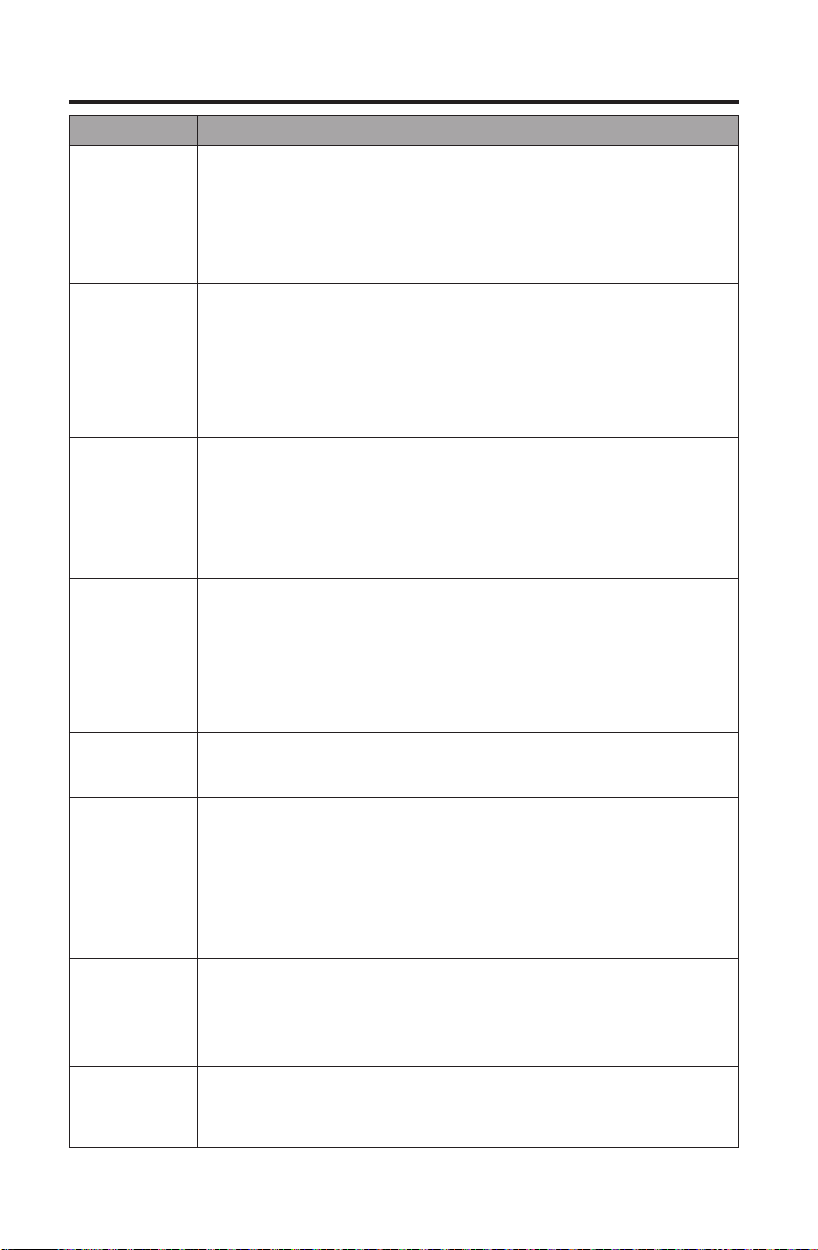
28 - English
Care and Maintenance
Problem What to do
Cannot hear an
AirPlay stream
• Ensure system and AirPlay device are connected to the same network.
• Ensure AirPlay device is playing; increase its volume.
• Ensure system is selected in the AirPlay menu of the device.
• Move AirPlay device away from possible interference and closer to the
wireless router or network access point.
Note: Proximity of the AirPlay device to the system is not important, only
to the wireless router or network access point.
SoundTouch
™
controller
response to
commands is
intermittent
• Replace the batteries.
• Move it a short distance and try again. In some buildings, you may
experience spots where the remote control will not operate effectively.
• Make sure the cord that connects the power supply to the
Acoustimass
®
module (which contains the remote antenna) is straight-
ened and separated from other power cords.
• Try moving the Acoustimass
®
module a few feet to see if this provides a
better response.
There is no
sound
• Make sure the Acoustimass
®
module is plugged into power, and the
wireless adapter is connected to the Bose link connector.
• Make sure the speaker cable plugs are pushed all the way into the
Jewel Cube
®
series II connectors.
• Make sure you have selected a source.
• Increase the system volume.
• Press the SoundTouch
™
controller screen to unpause the system.
Neither
speaker plays
• Make sure the Acoustimass
®
module is connected to AC (mains) power.
• Make sure the plug is inserted fully and the AC (mains) power outlet is
powered.
• Make sure content is selected via the SoundTouch
™
app.
• Disconnect the SoundTouch
™
wireless adapter cable from the
Acoustimass
®
module. Disconnect AC power from the Acoustimass
®
module for three minutes. Reconnect the SoundTouch
™
wireless
adapter. Reconnect power to the Acoustimass
®
module.
Only one
speaker plays
• Check wires connected to the speaker that does not play.
• Make sure the wires are in good condition and are firmly connected at
both ends.
One speaker
still does not
play
• Disconnect the wires from the speaker and from the Acoustimass
®
module. Disconnect the other cable from its speaker, and connect that
end of the cable to the speaker that does not play. If the speaker still
does not play, the problem may be in the speaker. If the speaker now
plays, continue checking for the source of the problem.
• Disconnect the same cable from the Acoustimass
®
module. Connect it
to the other output on the Acoustimass
®
module. If the speaker plays,
the problem may be in the original cable that was connected to
that speaker.
Right and left
stereo
channels are
heard on the
wrong
speakers
• Make sure the cable connected to the SPEAKER OUTPUTS L at the
amplifier are connected to the speaker on the left in your listening area.
• Make sure the cable connected to the SPEAKER OUTPUTS R at the
amplifier are connected to the speaker on the right in your
listening area.
Interference • Make sure the speaker wires are firmly inserted in the back of the
speakers and on the Acoustimass
®
module connector panel.
• Make sure the SoundTouch
™
wireless adapter is away from metal
objects, other audio/video components, and direct heat sources.
Loading ...
Loading ...
Loading ...