Loading ...
Loading ...
Loading ...
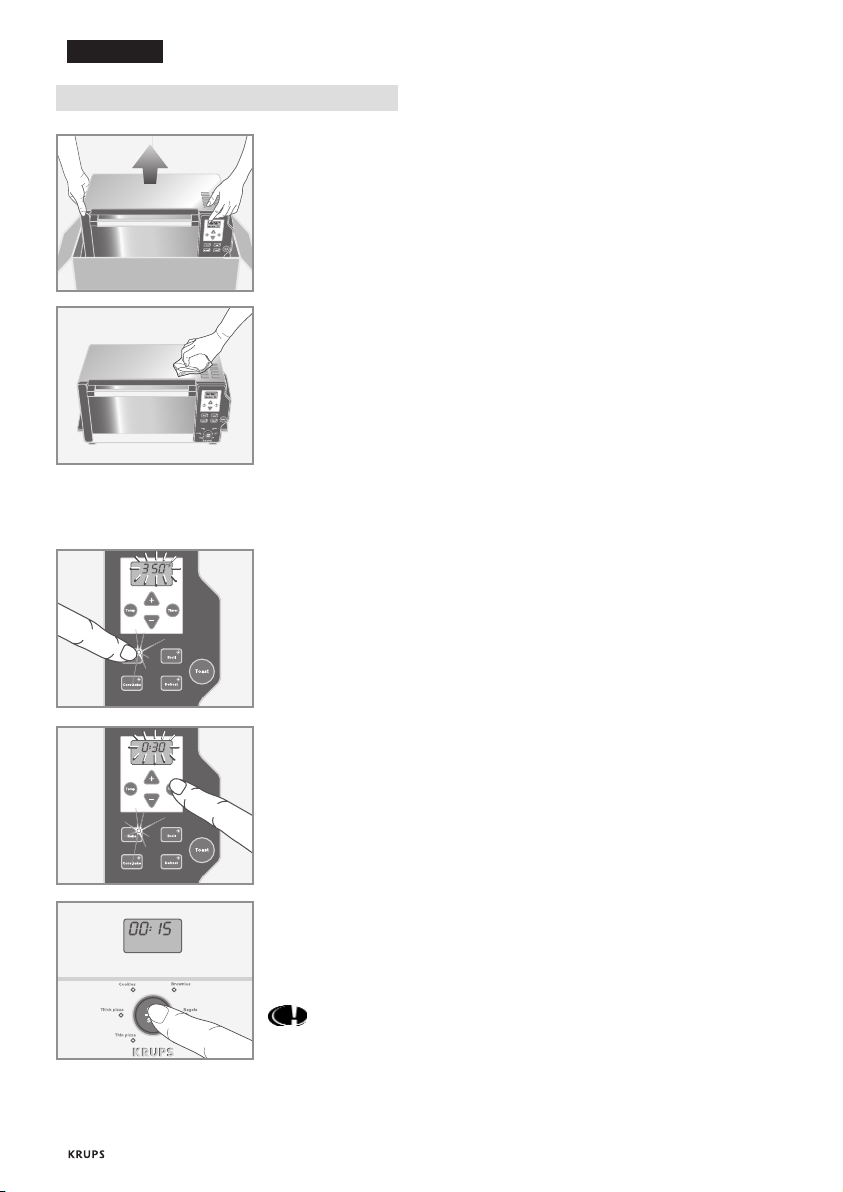
8
English
Before using for the first time
• Unpack the appliance and remove packaging including the self-
adhesive display sticker on the LCD screen and product information
tags from door handle (not on all models).
• Read all the instructions for use and the important safeguards and
follow them carefully.
• Remove all accessories and wash them in warm, soapy water.
Rinse and dry carefully.
• Unroll the power cord completely.
• Wipe the outside of the appliance with a damp cloth and dry.
• Plug in the toaster oven. It will beep.
In order to remove any possible residues from manufacturing,
run the appliance empty for 15 minutes.
Select the temperature:
• Press the “Bake” button. The “Bake” indicator lamp will light.
• The default temperature of 350°F will be shown blinking on the
display.
• Press on “+” to select a temperature of 450°F.
Select the cooking time:
• Press the “Timer” button.
• The default cooking time of “0:30” (30 minutes) will be shown
blinking on the display.
• Set the cooking time to 15 minutes by pressing the “-” button.
• Press “Start”. The appliance will beep and the oven will start.
• The time will be counted down in one-minute intervals.
• At the end of the cooking time, the appliance will beep five times and
the oven will turn off.
You may observe smoke escaping from the oven. This is
normal and will gradually disappear with use.
Loading ...
Loading ...
Loading ...
