Loading ...
Loading ...
Loading ...
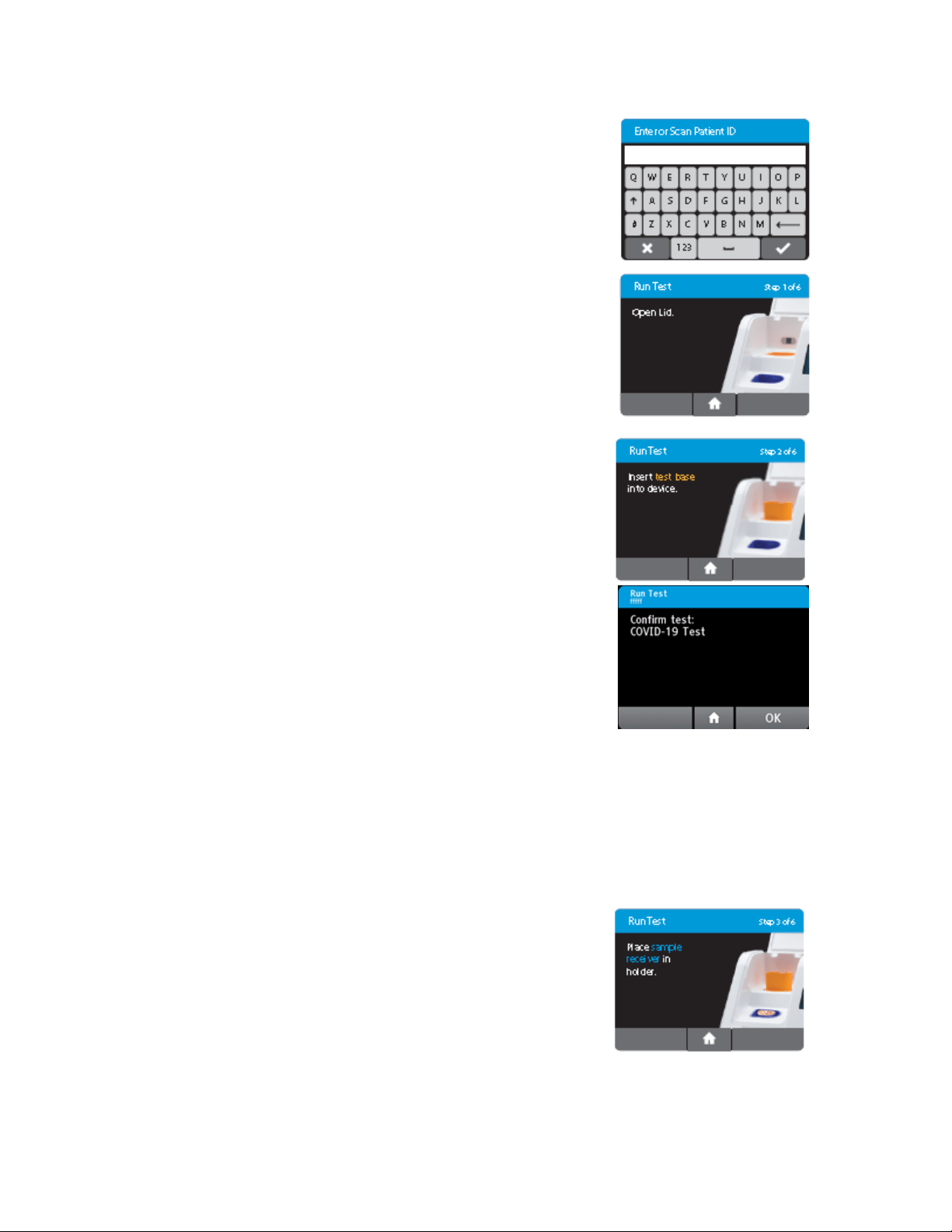
7
Enter Patient ID using on screen keyboard or barcode
scanner.
Touch ‘’.
Verify that the ID was entered correctly, then touch ‘’ to
confirm entry.
Step 2
Open the Lid and Insert Orange Test Base into
Orange Test Base holder
Caution: Do not apply excessive force. Excessive
force could damage the instrument.
Confirm that the correct test is displayed on the
screen.
Touch ‘OK’ to proceed.
Caution: Once the Test Base has been placed in the
holder, the user will have 10 minutes to confirm the
test. If the test is not confirmed within 10 minutes,
the instrument will time out and the Test Base must
be removed and discarded.
If the incorrect Test Base has been inserted, remove and
dispose of the incorrect Test Base. Close the lid. The
instrument will then run a self-test before proceeding to the
Home screen. Press Run Test and restart the test using the
correct Test Base.
Step 3
Insert Blue Sample Receiver into the Blue Sample
Receiver holder
Caution: Do not apply excessive force. Excessive
force could damage the instrument.
Caution: Once the Sample Receiver has been placed
in the holder, the user will have 10 minutes to start
the test (Steps 3 through 5). If the test is not started
within 10 minutes, the instrument will time out and
Loading ...
Loading ...
Loading ...