Loading ...
Loading ...
Loading ...
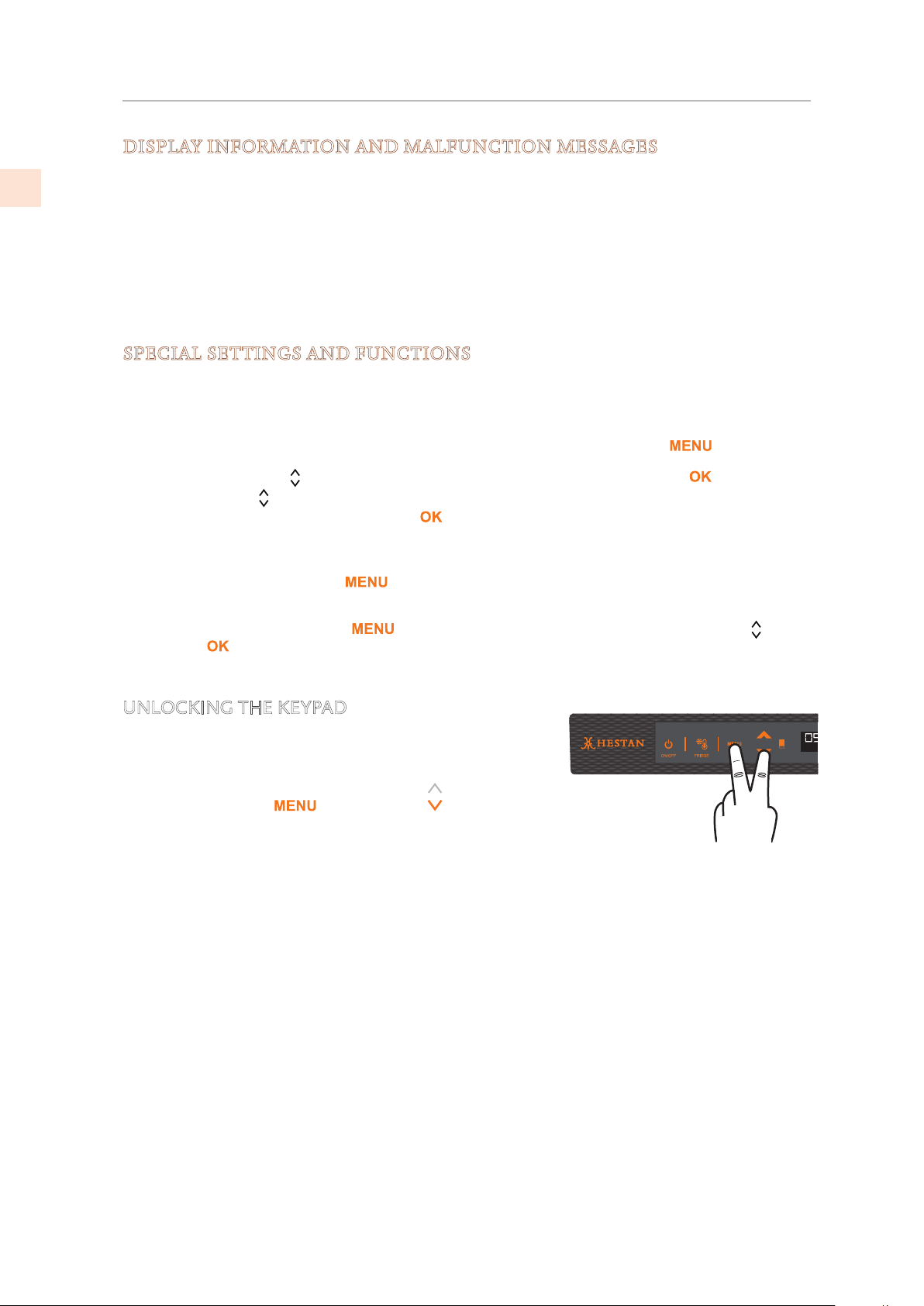
SPECIAL SETTINGS AND FUNCTIONS
The appliance can be configured to suit various needs through its settings, such as its operating
modes, display language, and information display. Special functions are provided to meet
various short term needs, such as parties or vacations.
The Settings and Functions are accessed on the main display by pressing the
button.
The Up/Down buttons display options which can be selected by pressing the button. The
Up/Down buttons
scroll through the selected function or setting sub-menus if applicable,
activating or deactivating by pressing the button.
Once a setting or function is confirmed, the display will automatically step back to the previous
menu to allow selection of other functions. In many cases it is possible to return to the
previous selection through the
button.
The language of the messages appearing on the display can be changed by operating as follows:
Enter the Menu by pressing the
button, select Settings via the Up/Down buttons and
confirm via . Then select the Language function and the desired language.
See also: “USING THE CONTROL MENUS” on page 5.
UNLOCKING THE KEYPAD
The keypad automatically locks after a while if not being
used. When it is locked, any touch of the keypad will display
“KEYPAD LOCKED’.
To unlock, touch the
key and Down key together
for several seconds, until the message “KEYPAD
UNLOCKED” shows on the display.
CONTROLS AND OPERATION
(CONT.)
DISPLAY INFORMATION AND MALFUNCTION MESSAGES
An integrated control system provides information through light signals or text messages
visualized on the display.
The information signal is always visualized with a steady text message, while a malfunction
signal is visualized with blinking text. The sound signal that accompanies some malfunction
signals can be deactivated by pressing the Alarm button on the main control panel.
The list of malfunction signals is located at the back of this manual.
©2019 Hestan Commercial Corporation
14
EN
Loading ...
Loading ...
Loading ...