Loading ...
Loading ...
Loading ...
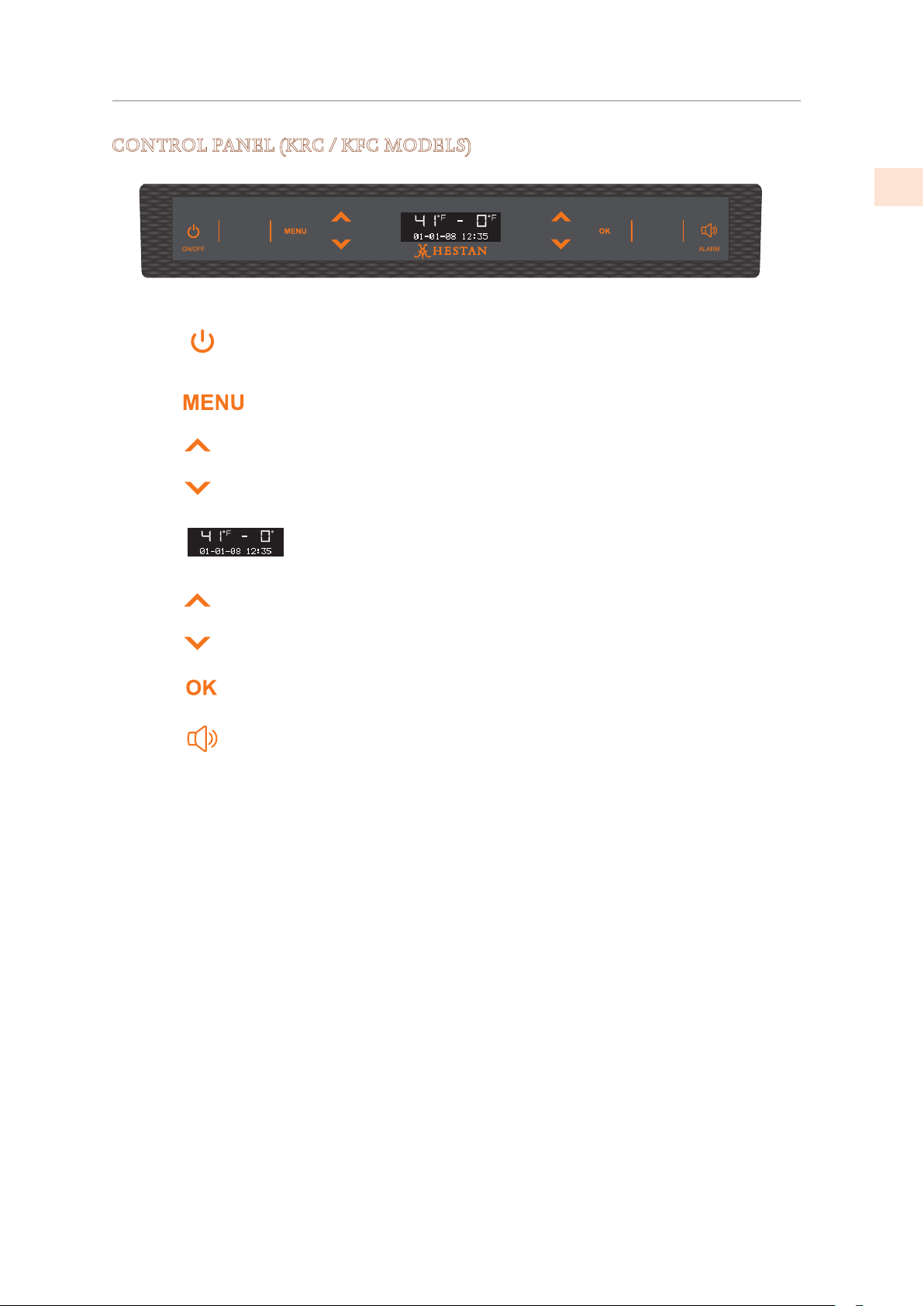
GETTING TO KNOW YOUR APPLIANCE
(CONT.)
CONTROL PANEL (KRC / KFC MODELS)
Switches the appliance between ON and Stand
by (Press for three seconds).
Allows access to the control panel menu to
change the appliance’s various settings.
Up/Down - Adjust the temperature setting or to
navigate through the control panel menu.
(KRC/KFC has only one temperature zone.)
Display: Shows the temperature of the
compartment, the date and time, control panel
menu and various other messages.*
Up/Down - Adjust the temperature setting or to
navigate through the control panel menu.
(KRC/KFC has only one temperature zone.)
Press to confirm selections made in the control
panel menu.
Flashes to signal user alerts such as door being
left open in combination with a warning tone.
Tap this key to deactivate the warning tone.
On/Off
Menu
Up/Down
Display
Up/Down
OK
Alarm
1 2 3 4 5 6 7
1
2
3
4
5
6
7
©2019 Hestan Commercial Corporation
11
EN
Loading ...
Loading ...
Loading ...