Loading ...
Loading ...
Loading ...
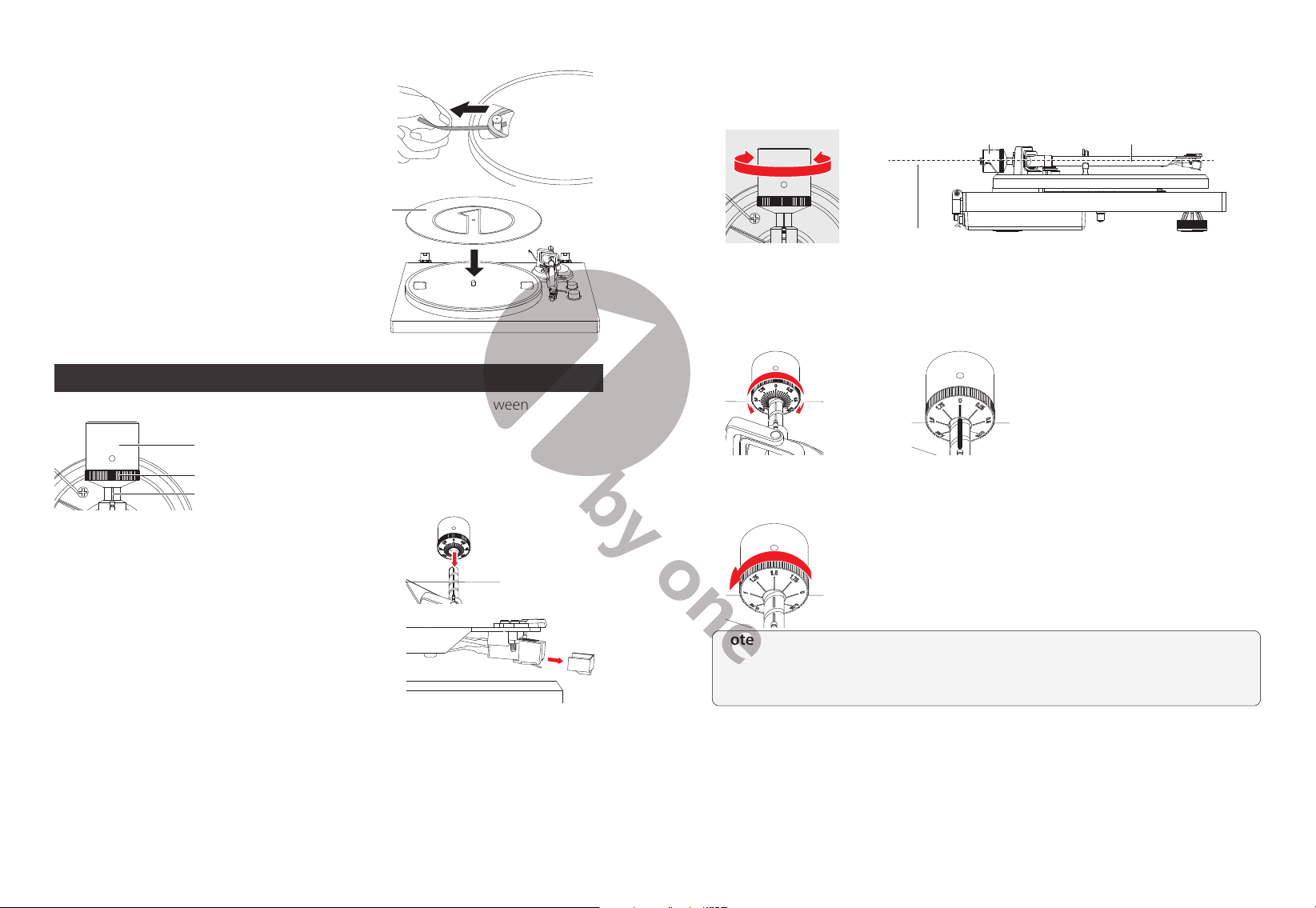
4 5
3. Remove the red ribbon from the belt.
4. Place the slip mat on the platter.
Slip mat
Cartridge Tracking Force Adjustment
The supplied
Counterweight
is suitable for cartridges weighing between 3.0-6.0g.
Counterweight
Center Line
Tracking Force Dial
1. Gently push and turn the Counterweight onto the
rear of the tonearm (with the dial facing towards the
front of the turntable).
2. Remove the cartridge protection cap.
3. Remove the tie-wrap and unlock the tone arm.
4. Lower the tonearm lift and position the cartridge in the space between the tonearm
rest and platter.
5. Carefully rotate the
Counterweight
until the tonearm achieves a neutral, level
balance. The tonearm should return to this balanced position if it is moved up or
down. Perform this adjustment carefully.
TonearmCounterweight
Adjust so the tonearm is level
6. Once the tonearm is correctly balanced, return and lock it to the tonearm rest. Next,
“Zero” the tonearm by holding the
Counterweight
still and gently rotating only
the
tracking force dial
so the “0” is centered over the black line on the top of the
tonearm
. After, unlock the tonearm and check that it still maintains a level balance.
7. Rotate the counterweight counterclockwise (seen from the front) to adjust the
tracking force according to the cartridge manufacturer’s recommendations.
Note:
Each mark on the dial represents 0.05g. The recommended tracking force for
the factory-installed cartridge is 3.5g±0.5g. The cartridge only goes up to 2g for one
rotation of the tracking force dial, meaning you will need to make more than one
rotation to reach 3.5g.
Loading ...
Loading ...
Loading ...