Loading ...
Loading ...
Loading ...
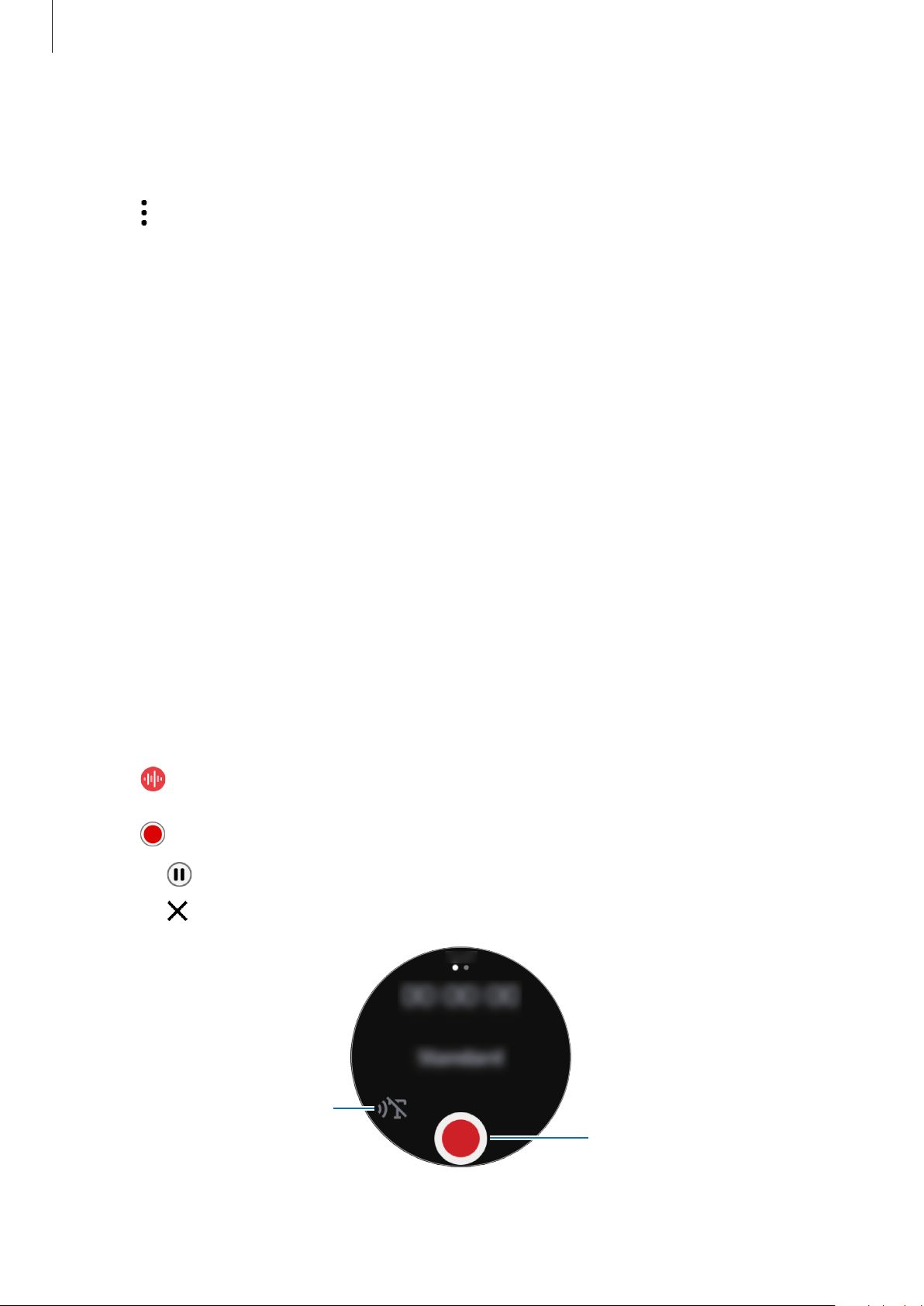
Apps and features
98
Setting interval alerts
Set regular interval alerts on your Galaxy Watch3 in advance to receive alerts.
1
Tap , rotate the bezel or swipe upwards or downwards on the screen, and then select
Interval alerts
.
2
Tap the
Interval alerts
switch to activate it.
3
Tap
Interval type
to select the alert type.
Tap
Set interval
, tap the input field, rotate the bezel or swipe upwards or downwards on
the screen to set the interval, and then tap
Set
.
Voice Recorder
Introduction
Use different recording modes for various situations. The Galaxy Watch3 can convert your
voice to text.
Making voice recordings
1
Tap
(
Voice Recorder
) on the Apps screen.
2
Tap to start recording. Speak into the Galaxy Watch3’s microphone.
•
Tap
to pause recording.
•
Tap to finish recording without saving it.
Change the recording mode.
Start recording.
Loading ...
Loading ...
Loading ...
