Loading ...
Loading ...
Loading ...
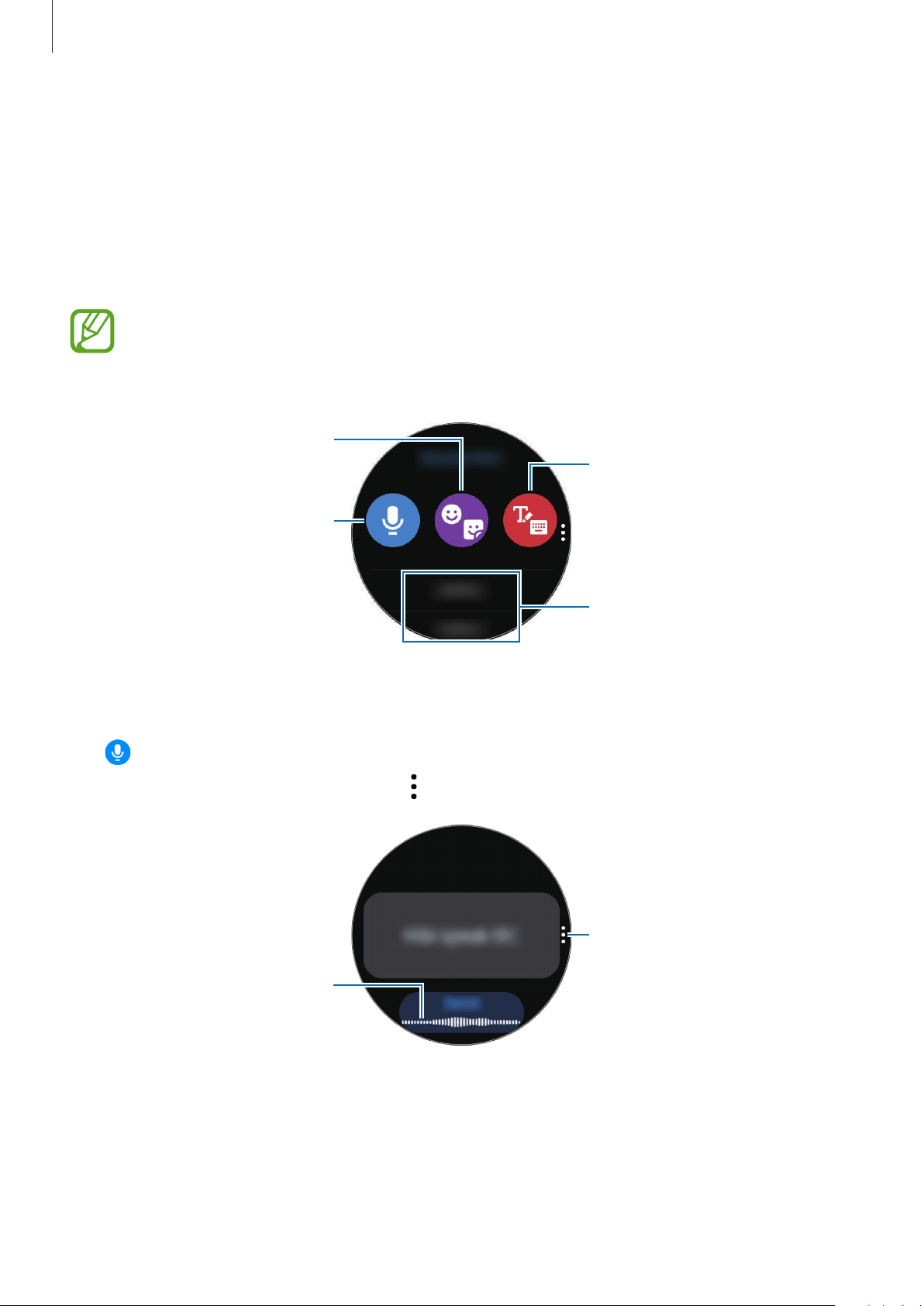
Getting Started
50
Entering text
Introduction
A text input screen will appear when you are able to enter text, such as when sending a
message.
•
The text input screen may be different depending on the app you launch.
•
When the Galaxy Watch3 is connected to a mobile device via Bluetooth, the
language settings applied on the mobile device are applied to the Galaxy Watch3.
Use the voice input.
Insert emoticons or stickers.
Insert a text template.
Open handwriting input mode
or the keyboard.
Using the voice input
Tap and speak to enter your message.
To change the language recognised, tap
→
Input languages
.
Recognising voice input.
Access additional options.
Loading ...
Loading ...
Loading ...
