Loading ...
Loading ...
Loading ...
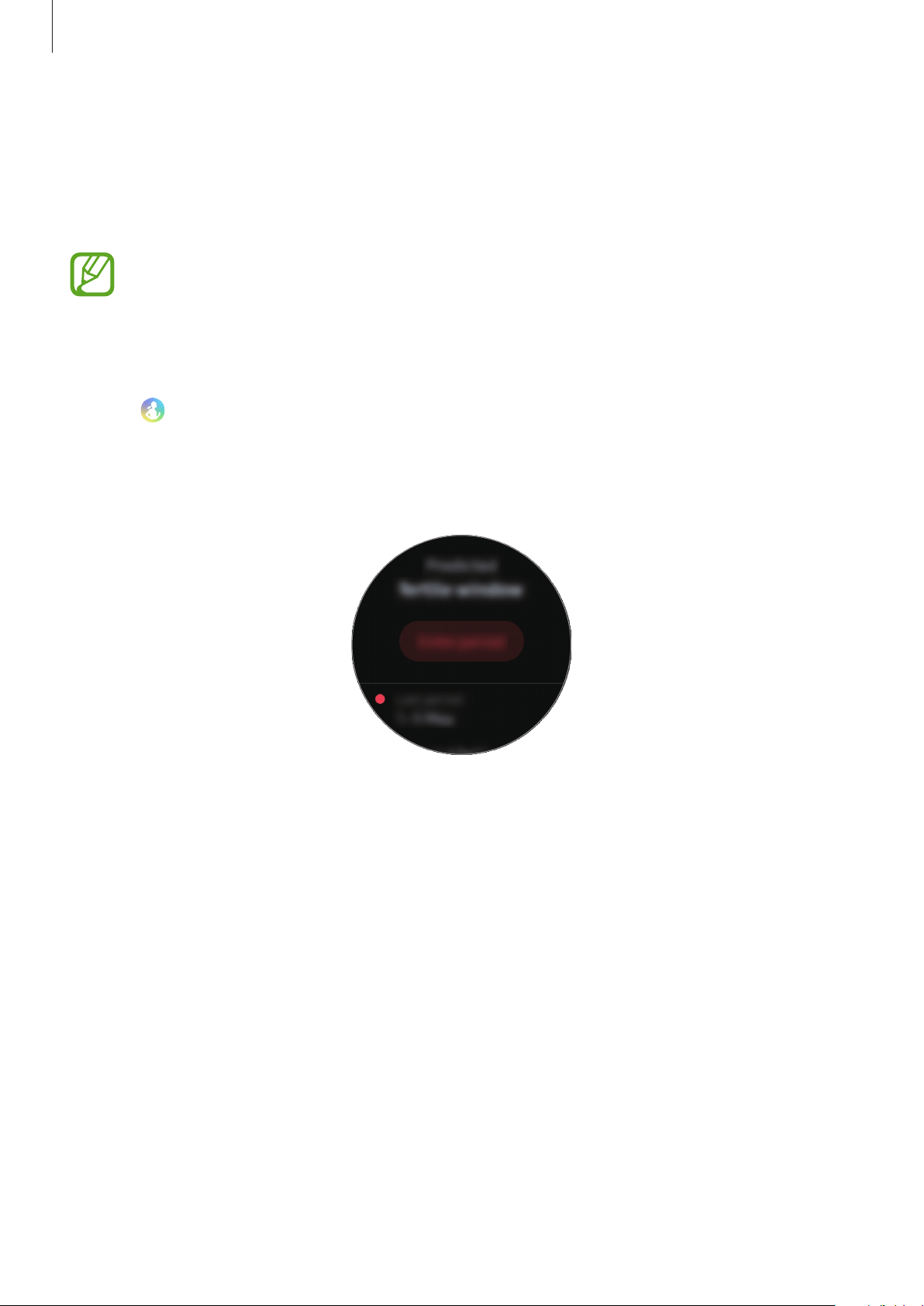
Apps and features
79
Women’s health
Enter your menstrual period to begin tracking your cycle. When you are managing and
tracking your menstrual cycle, you can predict data like your next period. Moreover, you can
help manage your health by recording your symptoms and moods.
•
Activate the women’s health feature in the Samsung Health app on your mobile
device to use this feature on your Galaxy Watch3.
•
This feature is not available when you are using the Galaxy Watch3 without
connecting to a mobile device.
1
Tap (
Samsung Health
) on the Apps screen.
2
Rotate the bezel or swipe upwards or downwards on the screen and open the women’s
health screen.
3
Tap
Enter period
to enter the start date of your period and tap
Save
.
Tap
Add log
and select and enter additional information to you wish to record, such as
symptoms or moods.
Loading ...
Loading ...
Loading ...
