Loading ...
Loading ...
Loading ...
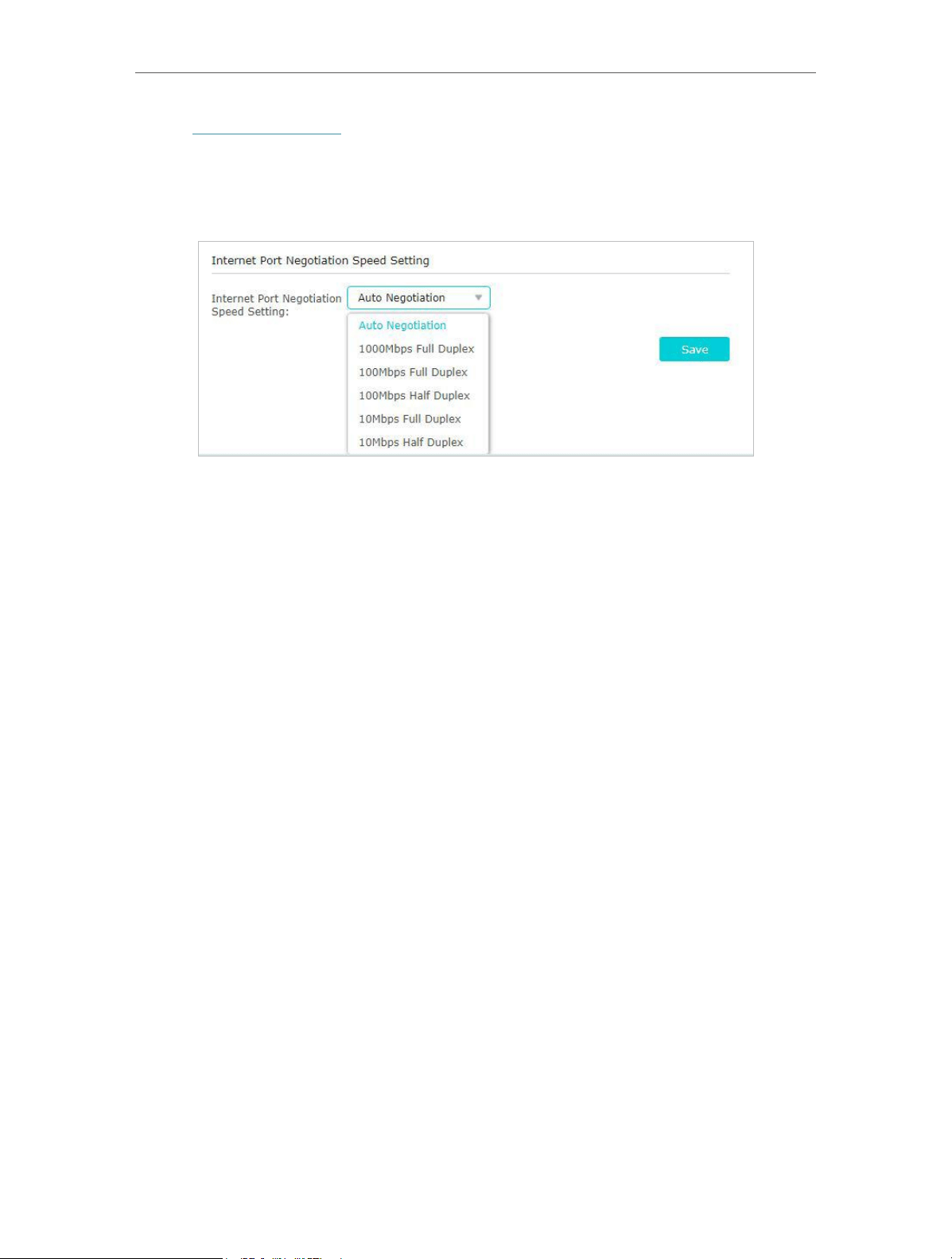
89
Chapter 14
Manage the Router
1. Visit http://tplinkwifi.net, and log in with your TP-Link ID or the password you set for
the router.
2. Go to Advanced > System Tools > System Parameters. Focus on the Internet Port
Negotiation Speed Setting section.
3. Select the duplex type from the drop-down list and click Save.
Loading ...
Loading ...
Loading ...