Loading ...
Loading ...
Loading ...
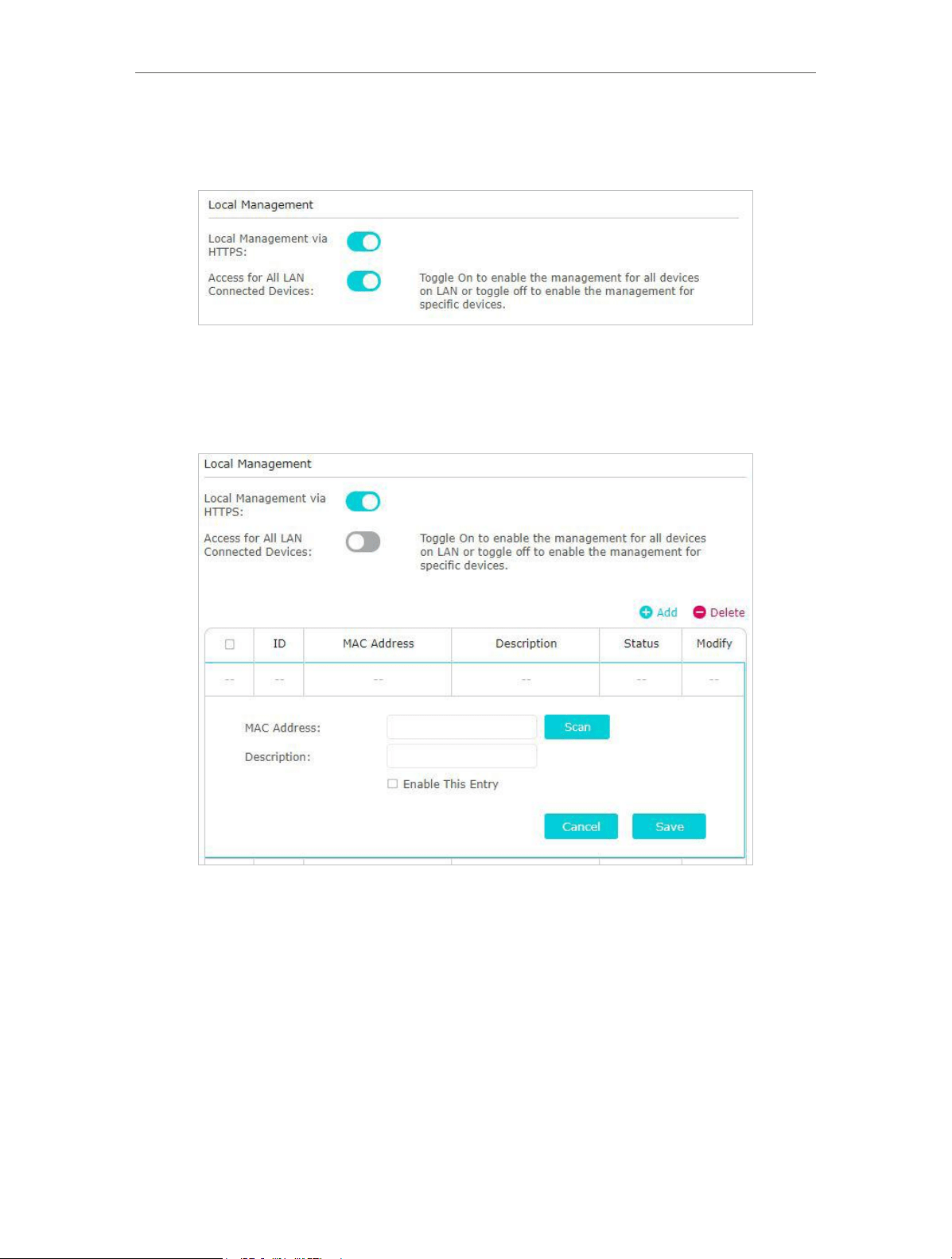
81
Chapter 14
Manage the Router
• Allow all LAN connected devices to manage the router:
Toggle on Access for All LAN Connected Devices.
• Allow specific devices to manage the router:
1. Toggle off Access for All LAN Connected Devices.
2. Click Add.
3. Click Scan and select the device to manage the router from the Existing Devices list,
or enter the MAC address of the device manually.
4. Specify a Description for this entry.
5. Tick the Enable This Entry checkbox.
6. Click Save.
14. 10. Remote Management
This feature allows you to control remote devices’ authority to manage the router.
Loading ...
Loading ...
Loading ...