Loading ...
Loading ...
Loading ...
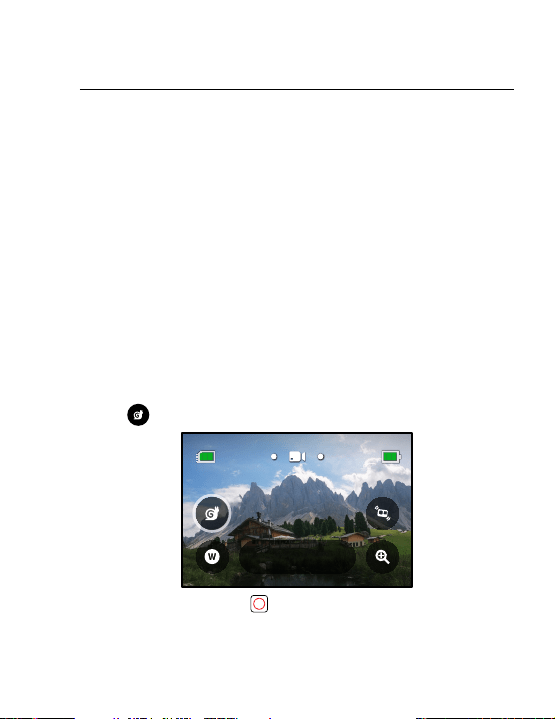
96 97
Setting Your Connections + Preferences
VOICE CONTROL
Choose your Voice Control settings and see all of the available
commands.
Voice Control
Turn Voice Control on and o. It can also be toggled on or o using
the Dashboard.
Wake on Voice
Lets you wake your camera by saying, “GoPro, turn on.”
Language
Choose your Voice Control language.
Commands
See a complete list of voice commands.
To learn more, see Controlling Your GoPro With Your Voice (page 77).
DISPLAYS
Adjust Orientation, set the Screen Saver, and adjust brightness.
Orientation
Keeps your screen right-side up when you rotate your camera.
To learn more, see Setting the Screen Orientation (page 47).
Screen Saver Rear
Set rear screen saver to 1, 2 (default), 3, or 5 minutes. Choose Never
to leave your screen on.
Heads Up: The camera buttons and Voice Control still work even
when the screen is o.
Screen Saver Front
Set front screen saver to 1, 2, 3, or 5 minutes. You can also choose
Never or Match Rear (default) to sync with the rear screen saver.
Brightness
Use the slider to adjust your screen’s brightness.
Setting Your Connections + Preferences
Loading ...
Loading ...
Loading ...
