Loading ...
Loading ...
Loading ...
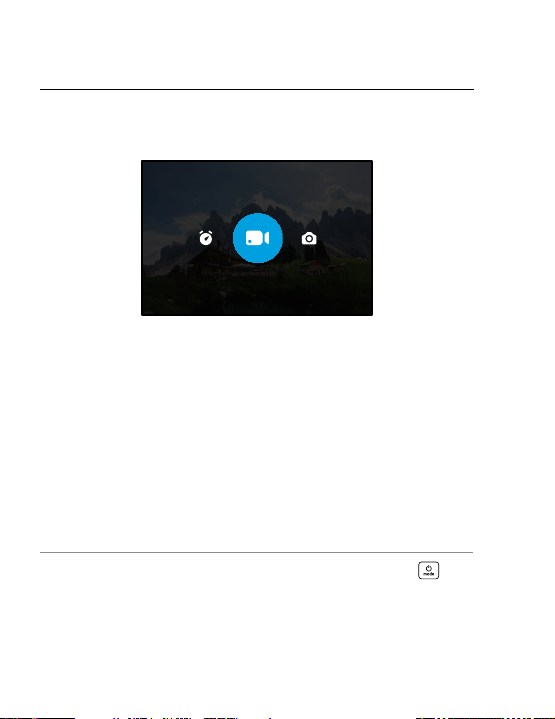
34 35
Customizing Your GoPro
3. Tap where you’d like to put your new shortcut.
HyperSmooth
Upper Right
Slo-Mo
Upper Left
Zoom
Lower Right
Lens
Lower Left
SHORTCUTS
4. Scroll through all of the available shortcuts on the right and choose
the one you want.
Set the HindSight
duration of your video.
HindSight
UPPER RIGHT
For details on shortcuts, see Tech Specs (starting page 117)
and Protune (starting page 137).
Customizing Your GoPro
5. Tap to save your changes and return to the presets screen.
Restore
HyperSmooth
Upper Right
Slo-Mo
Upper Left
Zoom
Lower Right
Lens
Lower Left
SHORTCUTS
Camera Mics
Media Mod
Auto
Wind
O
RAW Audio
GoPro
Color
High
Sharpness
1600
ISO Max
100
ISO Min
Auto
White Balance
0
EV Comp
Auto
Shutter
Standard
Bit Rate
PROTUNE
1.0x
Zoom
O
Timer
HindSight
No Limit O O
Duration
Scheduled
Capture
High
HyperSmooth
Wide
Lens
1080 | 60
RES | FPS
STANDARD
Now you can simply tap the shortcut to change settings.
Loading ...
Loading ...
Loading ...
