Loading ...
Loading ...
Loading ...
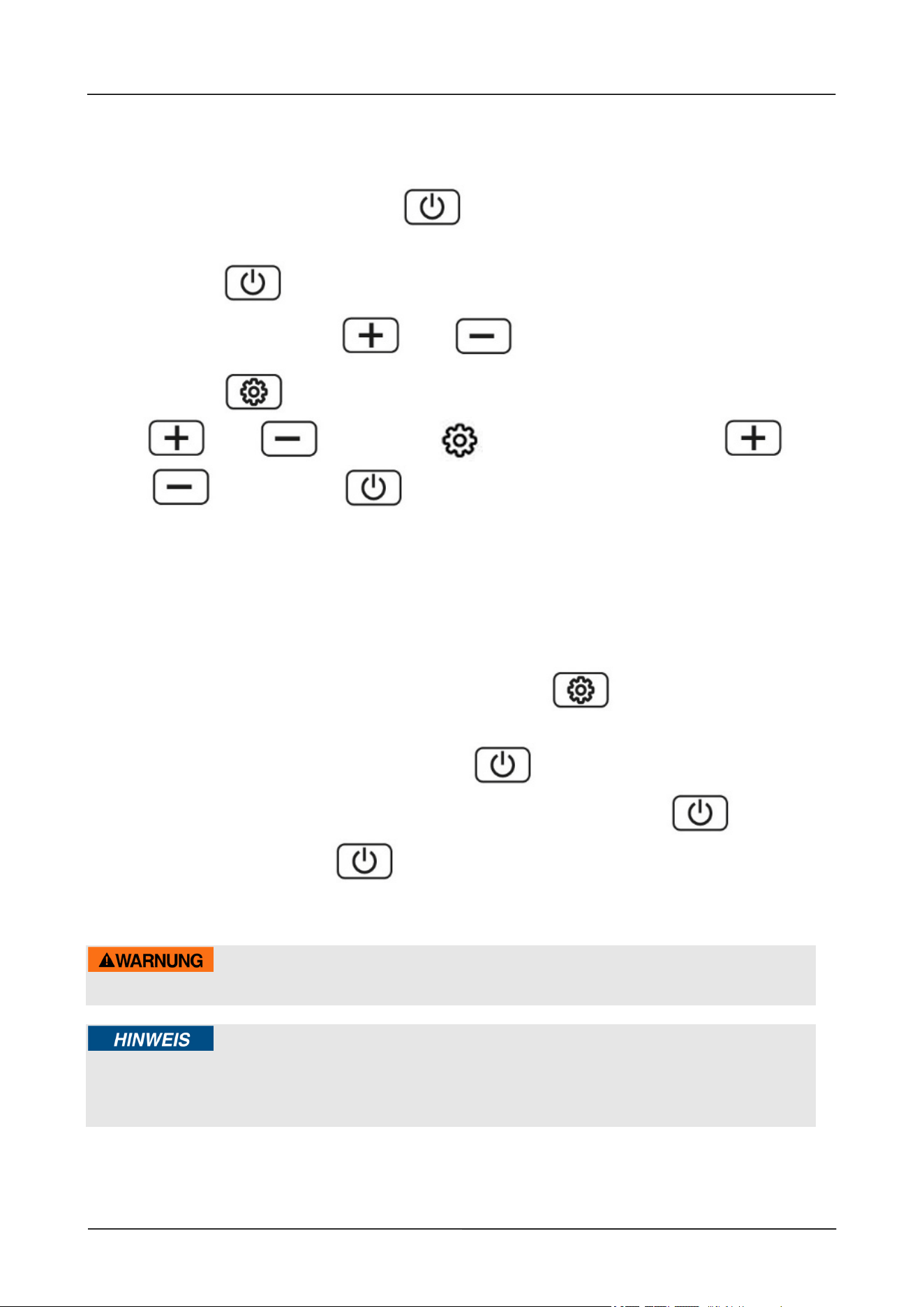
39
18.1 SousVide cooking
Cook gently in a vacuum bag. The food is cooked at low temperature in its own juice,
making it particularly tender and tasty.
1. Plug in the power plug.The button and operation indicator are illuminated
and the device is in standby mode.
2. Press button briefly until the device beeps.
3. Set desired temperatur with and (0 – 90° C).
4. Press button , to set the time. The timer is flashing. Set the desired hour,
with and confirm with then set desired minute with
and . Confirm with and the device starts the heating process
5. You can hear a signal and the operation indicator is flashing when the desired
temperature is reached..
6. The device will beep once desired temperature is reached. Place the vacuumed food
into the cooking vessel. If needed weight the vacuumed bags.
7. The device counts down the time and will beep again, once time is over. Then “End”
is shown in display.
8. When you want to change the settings please press for 3 seconds and
change settings as described above.
9. You can deactivate the device by pressing for 3 seconds. The device will
switch to standby mode. Display shows C for °C or F for °F and the button is
illuminated. If you hold the buttom for 3 seconds, you can switch between °C
and °F.
Warning
► Risk of scalding! Carefully remove the food.
Note: EE1
► If the device should indicate “EE1” in the LED display after switching on even though
the water filled in is above the minimum level, please add some salt to the water and
stir well.
Loading ...
Loading ...
Loading ...
