Loading ...
Loading ...
Loading ...
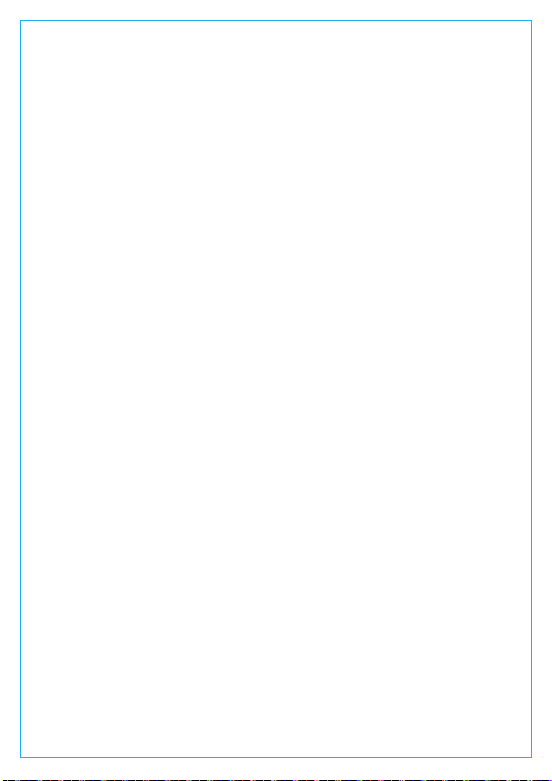
NOTE: When connected to your computer under “Mass Storage”
status, standard camera setup and operations will be disabled.
The camera has a mini HDMI port for connecting an external
display such as a monitor or TV. Please note that the product
doesn’t come supplied a mini HDMI to HDMI cable.
View on a TV
- 22 -
1. Use a USB charger to charge the camera.
2. Insert the mini HDMI connector into the camera’s HDMI port.
3. Insert the HDMI connector end into your TV or monitor’s HDMI
port.
4. Adjust your display settings to detect the HDMI input source.
5. Once connected to your TV, the camera’s screen will turn
black and be output to your TV screen.
Always stay up-to-date
The latest firmware version is always available at the official VANTRUE
website (www.vantrue.net). We strongly recommend registering your
product (www.vantrue.net/register) to receive a notification email
when a new firmware update is available.
The system will automatically update if the microSD card contains
the firmware upgrade file. The camera will restart once the upgrade
has been completed.
4.15 Upgrading the Firmware
NOTE:
1. To use the HDMI Output Mode, the camera requires a constant
power connection via USB.
2. When connected to an external display,the camera’s video
recording function is disabled.
Loading ...
Loading ...
Loading ...
