Loading ...
Loading ...
Loading ...
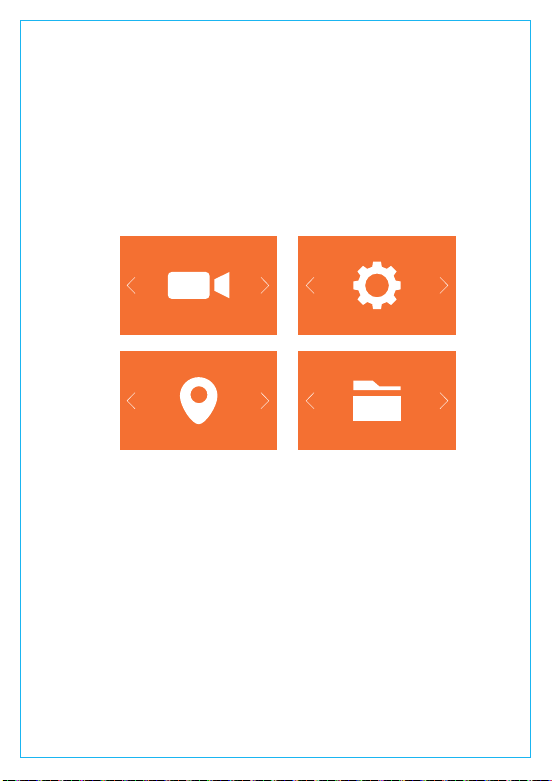
B. Automatically
When connected to the car charger, the camera will auto-power
ON after you start your car and the battery charging will commence.
The camera will power OFF 5 seconds after you turn off the car
engine.
After powering ON the camera, press the MENU button to enter
the setup process.(If the camera is recording video, press the OK
button to stop recording before pressing the MENU button.)
Press the DOWN button and highlight the Record Setup option.
Press the OK button to enter the settings, and use the UP/DOWN
buttons to navigate the different options.
-Resolution: By default (DUAL CAM RECORDING mode), both cameras
record at 1920x1080P (30fps). In SINGLE FRONT CAM RECORDING
mode, 2560x1440P (30fps), 2304x1296P (30fps), 1920x1080P (60fps),
1920x1080P (30fps) options are available.
-IR light:
Default is Auto ON. Press Power button to toggle the night
vision mode ON, Auto ON/OFF, OFF.
-Loop Recording: This is set to 3minutes per video clip. Press OK to
change the duration: 1,3, 5, or OFF.
-G-Sensor Set: Set to Medium by default. Pressing OK gives the
following sensitivity options: High, Medium, Low, Off.
-Audio Recording: Default is ON. Press OK and DOWN button to
4.2. Menu Settings
Record Setup System Setup
GPS Setup
Files
A. Record Setup
- 10 -
Loading ...
Loading ...
Loading ...
