Loading ...
Loading ...
Loading ...
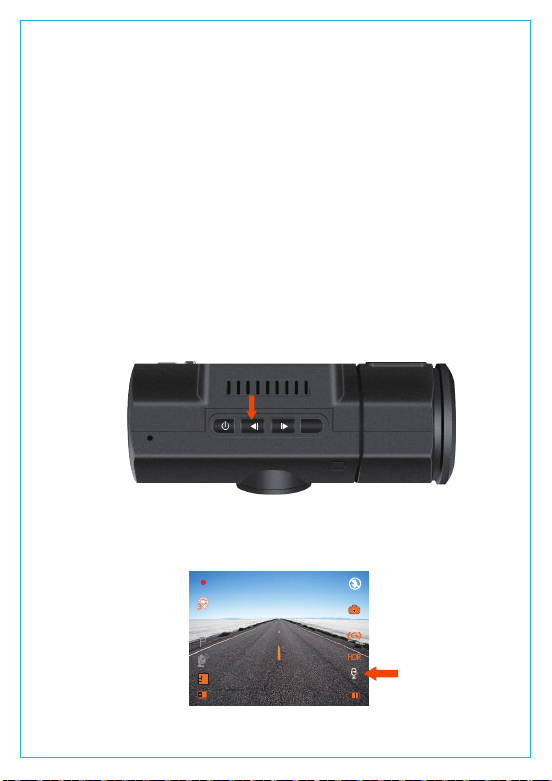
0
01/01/2017
03:07:29
0:231080P+1080P
3
By default, the voice recording is ON. It can be turned OFF using
either of the following methods:
-Go to “Record Setup”>“MIC”, press OK button and select OFF;
-While recording video, press the UP button to toggle voice
recording OFF/ON.
When the voice recording has been turned OFF, the MIC icon at the
bottom right of the screen will turn white with a red line across it.
4.9 Voice Recording
M
Event videos are stored in the “Video/Event” folder, and cannot
be automatically overwritten.
Note: The camera will auto overwrite old Event videos once the
Event folder has accumulated 30% of the card capacity. Please
regularly transfer important videos to your PC or another storage
location (e.g. external hard drive). To maintain good read/write
performance, the microSD card should be formatted every 1-2 two
weeks.
- 17 -
Loading ...
Loading ...
Loading ...
