Loading ...
Loading ...
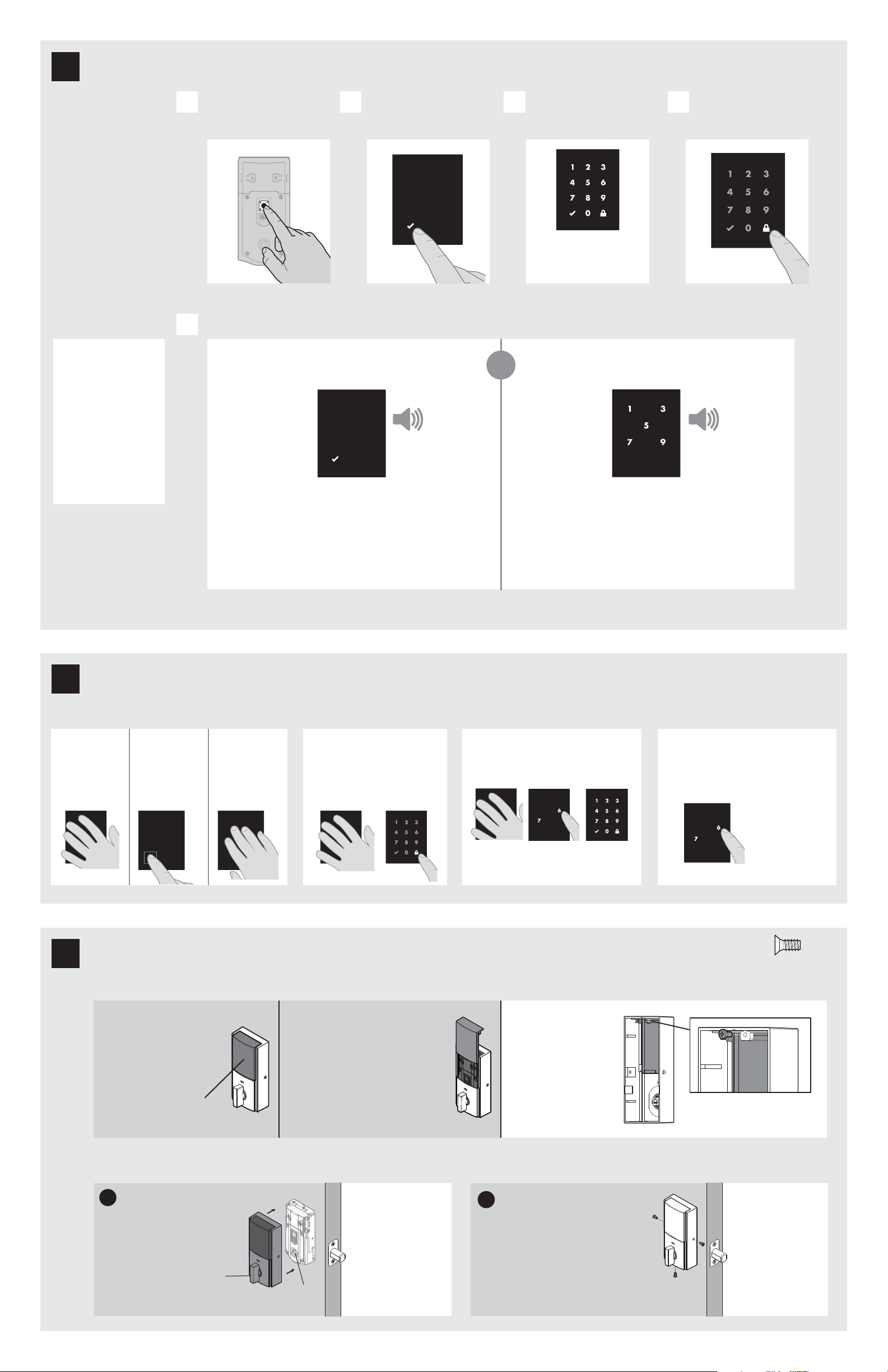
1x 3x
U (3x)
G
Note: The interior
cover and screws
must be removed for
battery pack access.
3 / 4
Conirm that the code(s) added in previous step can unlock the door.
Checkmark symbol with one beep
Option 1
Touch screen with
palm or back of
hand until digits
illuminate.
Option 2
Touch lower left
area of screen
(where checkmark
is located) until
digits illuminate.
Option 3
Touch screen
with three or
more ingers until
digits illuminate.
“X” pattern with three beeps
or
Make sure the door is
open. Press the Program
button once.
Activating the Screen Locking the Door Unlocking the Door SecureScreen™
Press checkmark
symbol once.
Enter user code. A total
of 16 user codes may
be programmed.
Press lock symbol once.
A B C D
What digits and sounds did the lock produce?
E
Programming Timeout
During programming, if the
screen is not pressed for 20
seconds, the system will time
out (indicated by three beeps
and the “X” pattern lashing
three times), and you will need to
restart the procedure.
Programming was successful. Programming was unsuccessful.
Make sure the user code is not a duplicate and that it is between
4 and 8 digits during your next attempt.
Make sure the lock has room for an additional code. If all user code
positions are illed, delete a code to make room for this one.
1. Activate the screen.
2. Press Lock symbol.
Note: If no user codes are
programmed, the door cannot
be locked via touchscreen.
1. Activate the screen.
2. If SecureScreen is enabled, touch
the random digits that appear.
3. Enter user code.
If you press the wrong digit while entering
a user code, you can press the Lock symbol
once to clear the digits entered previously and
immediately restart the code entry process.
If desired, this feature
can be disabled by
turning switch #4 to
the o position. See
“Switches and Status
LED Colors” on page 4.
SecureScreen is an added-security feature
that displays random digits before you enter
a user code to unlock the door. This feature
ensures that there are ingerprints on all
digits so that codes cannot be identiied by
examining the touchscreen for inger prints.
Each user code must be
a unique code between
4 and 8 digits.
*Beeping sound will only be heard if switch #3 (on the lock interior) is in the on positon. See “Switches and Status LED Colors” on page 4.
Mastercode
For enhanced security,
a mastercode may
be used when adding
and deleting user
codes. For more
information about the
mastercode, download
the Programming and
Troubleshooting Guide
on the Obsidian page
at www.kwikset.com.
U
6
7
window
If you wish to unlock
the window, you can
slide it up for more
convenient access
to the programming
buttons while the
cover is installed.
To unlock the
window, remove
the security screw.
The window
on the interior
cover is locked
by default to
prevent someone
from tampering
with your lock's
settings.
Important Information about the interior cover
Cover Installation
Install cover.
Note: You may need to
rotate the turnpiece to align
with the turnpiece shaft.
turnpiece
turnpiece
shaft
Install screws.
a
b
Install the interior cover
8
actual
size
Add user codes (16 max)
Test the lock (review normal operation)
Loading ...