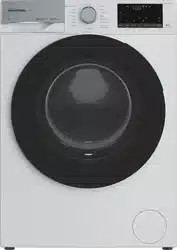Loading ...
Loading ...
Loading ...

34 / EN
Washing Machine / User Manual
4.3.16.4 Troubleshooting
Do the following if you have a problem with controlling or connection. Observe whether the problem persists or
not after the action you have performed. Do the following if the problem is not resolved.
• Check whether your smart device is connected to the relevant home network.
• Restart the product application.
• Turn bluetooth off and then on via user control panel.
• If the connection cannot be established with the above processes, repeat the initial set-up settings on the
washing machine.
If the problem persists, consult an Authorized Service Agent.
4.3.17.5 Drum Illumination
Drum illumination lamp of your machine will light up during programme selection. The lamp will go off 10
minutes after the programme starts. If no programme is started or no key is pressed within 10 minutes during
programme selection process, the drum illumination lamp will go off.
Drum illumination lamp of your machine will light up after the programme is completed. It will go off when you
turn off your machine with the Programme Selection Knob. The drum illumination lamp will go off if you do not
press any button within 10 minutes after the programme has ended.
Loading ...
Loading ...
Loading ...