Loading ...
Loading ...
Loading ...
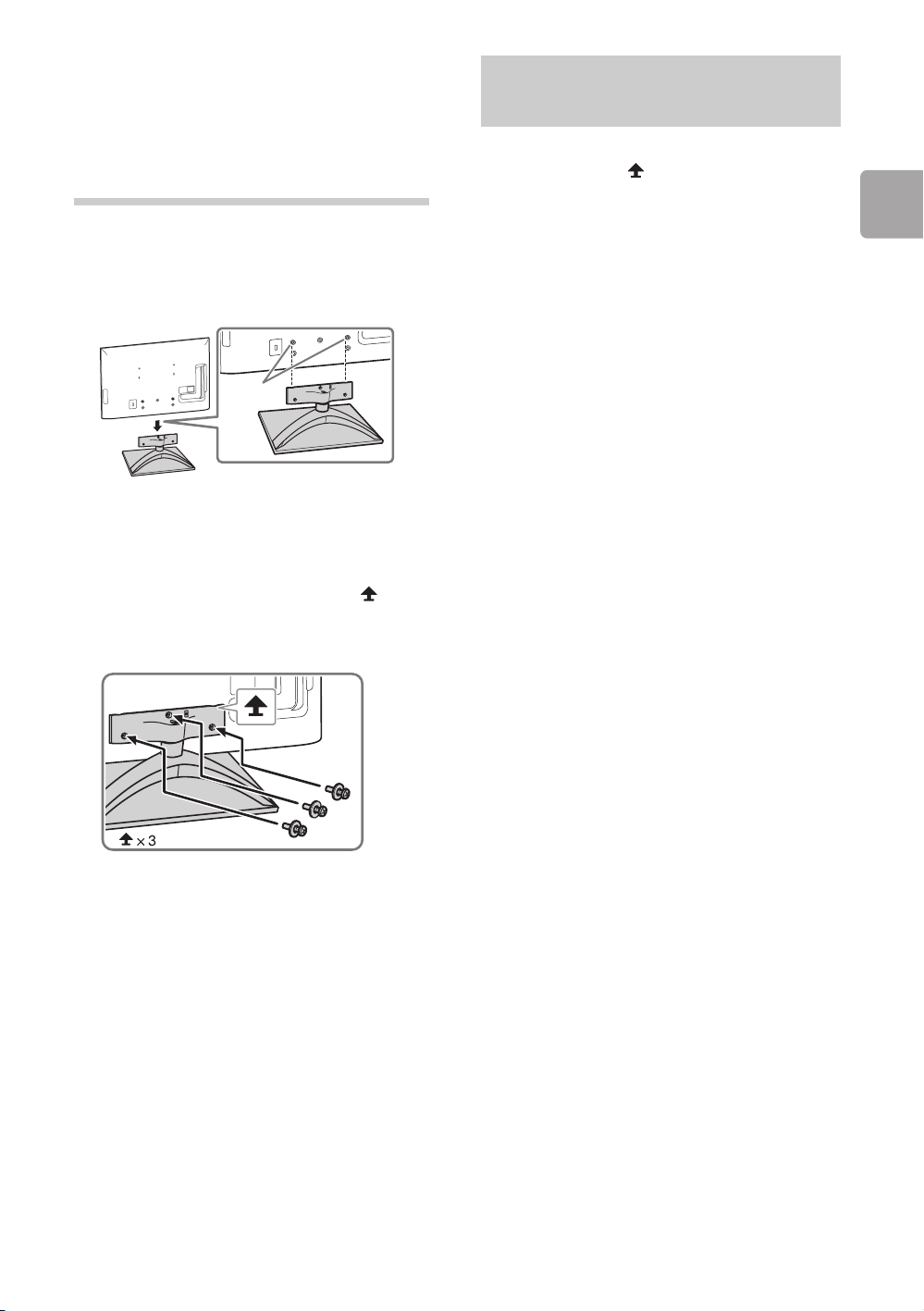
D:\TV's JOB\SONY TV\SY0429_A8\4411857E11_GB\GB03STU.fm
KDL-55HX850 / 46HX850
4-411-857-E1(1)
Getting Started
7
GB
1: Attaching the
Table-Top
Stand
Refer to the supplied Table-Top Stand leaflet for
proper attachment.
1 Place the TV set on the Table-Top Stand.
~
• Align the TV from the top, slide it in until the
guide pins cannot be seen.
2 Fix the TV to the Table-Top Stand using the
supplied screws. The arrow marks
indicate the location of the screw holes used
for securing the Table-Top Stand.
~
• If using an electric screwdriver, set the
torque at approximately 1.5 N·m {15 kgf·cm}.
To detach the Table-Top Stand from the TV,
remove the screws fixed in step 2.
~
• Do not remove the Table-Top Stand for any
reason other than to install corresponding
accessories on the TV.
• When removing the Table-Top Stand from the
TV, lay the display face down on a stable work
surface that is larger than the TV.
• To prevent damaging the surface of the LCD
display, make sure to place a soft cloth on the
work surface.
• For bracket installation, refer to the instruction
guide provided by the Wall-Mount Bracket
model for your TV. Sufficient expertise is
required in installing this TV, especially to
determine the strength of the wall for
withstanding the TV’s weight. For product
protection and safety reasons, Sony strongly
recommends that you use the Wall-Mount
Bracket model designed for your TV and the
wall-mounting of your TV should be
performed by Sony dealers or licensed
contractors.
Guide
pins
Detaching the Table-Top
Stand from the TV
Loading ...
Loading ...
Loading ...