Loading ...
Loading ...
Loading ...
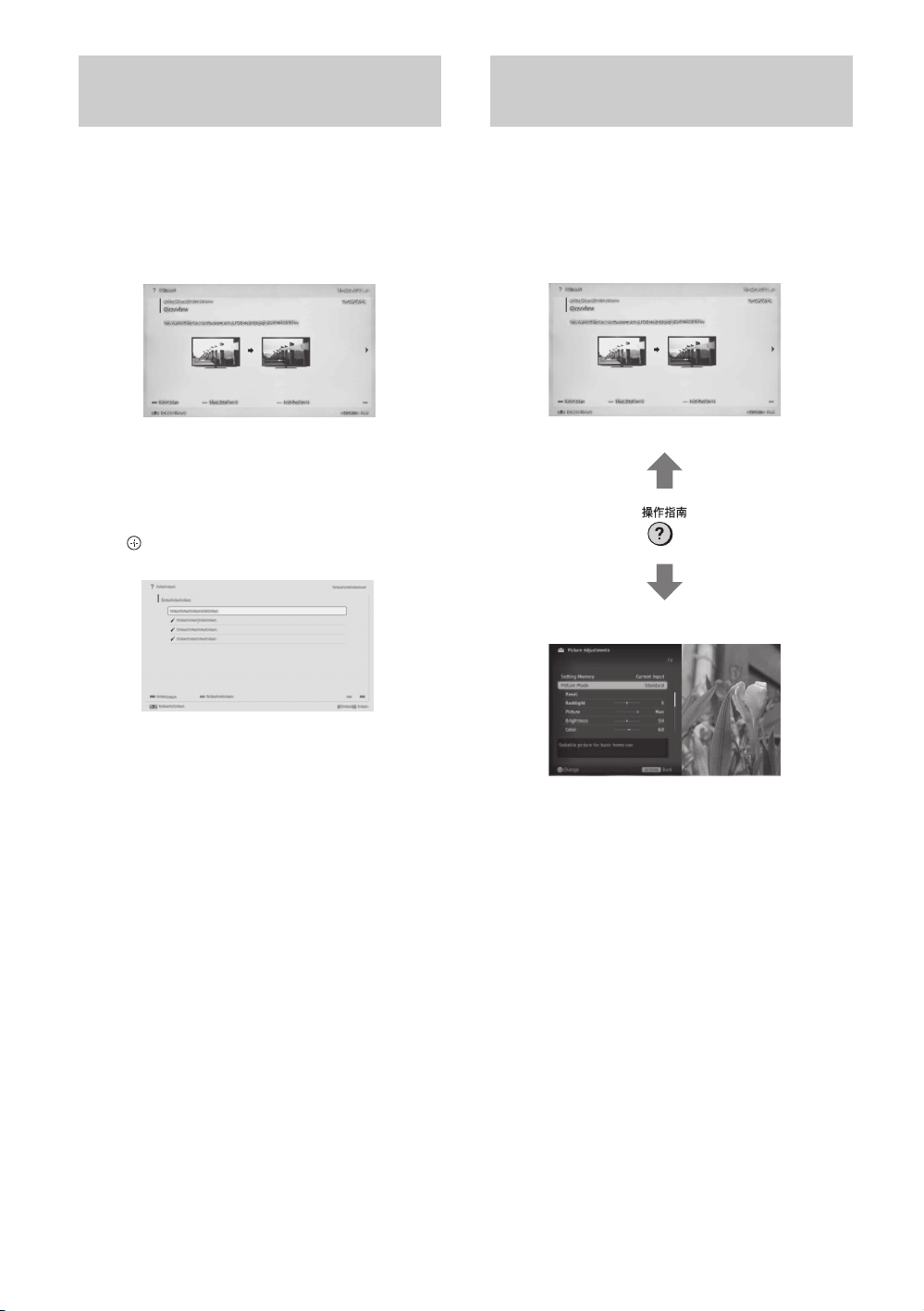
D:\TV's JOB\SONY TV\SY0429_A8\4411857E11_GB\GB05OVR.fm
KDL-55HX850 / 46HX850
4-411-857-E1(1)
20
GB
You can save frequently viewed pages for easy
access anytime.
x To save a page
In the page to bookmark, press the yellow
button on the remote.
x To access the bookmarked page
When displaying the i-Manual, press the green
button on the remote to display the bookmark
list. Press F/f to select the desired item, then
press .
~
• To return to the previous page, press G.
x To remove a bookmark
When the bookmarked page is displayed, press
the yellow button on the remote.
You can switch between the i-Manual screen
and the TV screen. This feature allows you to
refer to the instructions in the i-Manual while
using your BRAVIA TV. Press 操作指南 to switch
between the i-Manual screen previously
displayed and the TV screen.
~
• To jump to the top page of i-Manual, press the
red button on the remote. You can also press 主
菜单 , then select “Settings” t “i-Manual” to
jump to the top page of i-Manual.
• Once you turn off the TV or the TV goes to
standby mode, the i-Manual will be displayed
from the top page when you select “i-Manual”.
Saving frequently viewed
pages (Bookmark)
Displaying the page again
while operating the TV
i-Manual screen previously displayed
BRAVIA TV screen
Loading ...
Loading ...
Loading ...