Loading ...
Loading ...
Loading ...
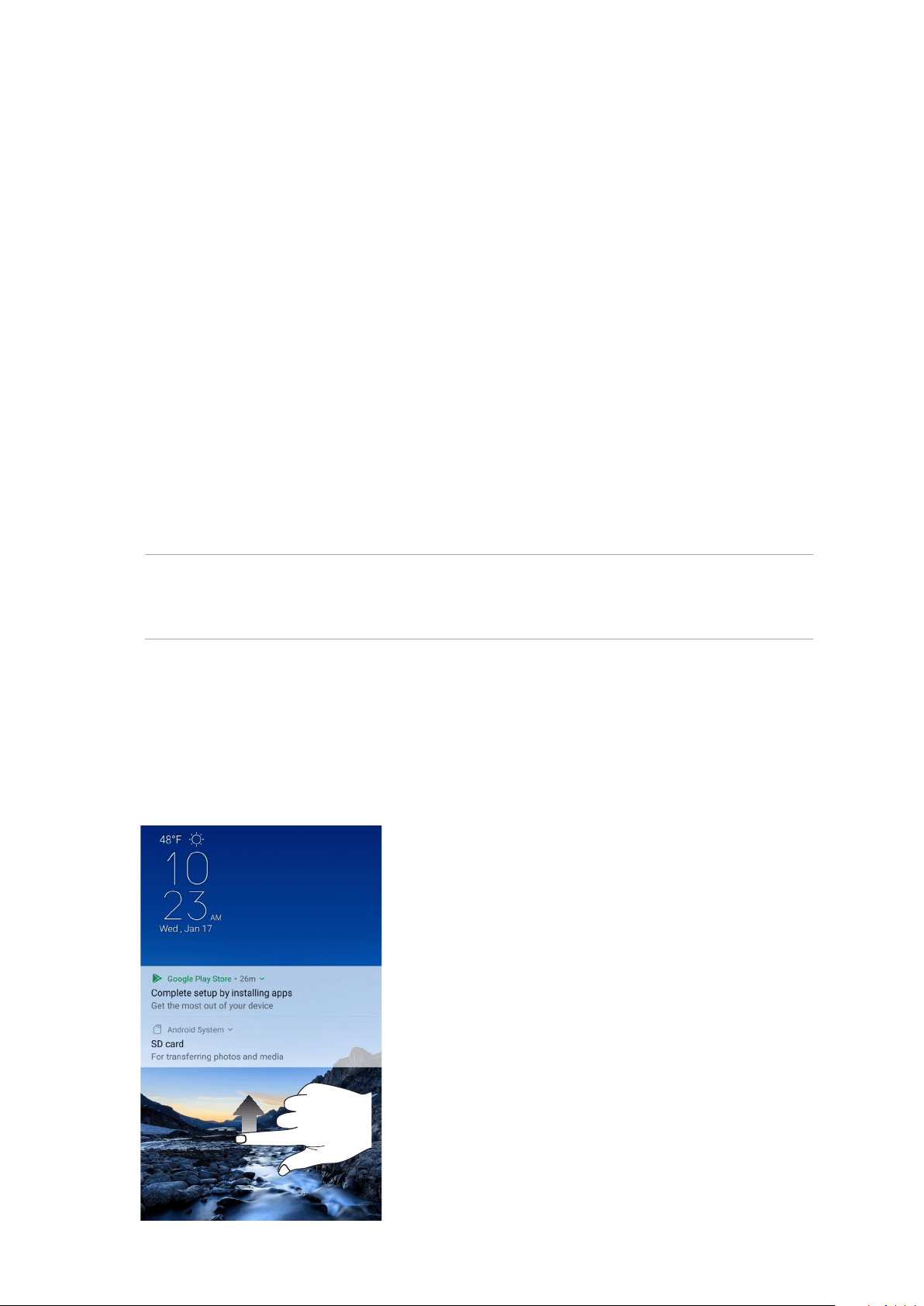
78
Chapter 10: Maintain your Zen
2. FromtheResetwindow,youcan:
• Network settings reset: This feature restores Wi-Fi passwords, and other network
settings.
• App preferences reset: This feature facilitates restoration of backed up settings and data
when you reinstall an app.
• Factory data reset: Erases all data on phone.
Securing your ASUS Phone
Use the security features of your ASUS Phone to prevent unauthorized calls or access of
information.
Unlocking your screen
When the screen is locked, you can open it with the security unlocking options that the ASUS
Phone offers you.
1. Swipe up from the lower part of your Home screen then tap Settings > Security & lock screen.
2. Tap Lock screen then select an option to unlock your ASUS Phone.
NOTES:
• Refertosection Unlock screen options for more information.
• Todeactivatetheunlockscreenoptionthatyouset,tapNone on Choose screen lock screen.
Unlock screen options
Choose from these options to lock your ASUS Phone.
Swipe
Swipe up to unlock your ASUS Phone.
Loading ...
Loading ...
Loading ...