Loading ...
Loading ...
Loading ...
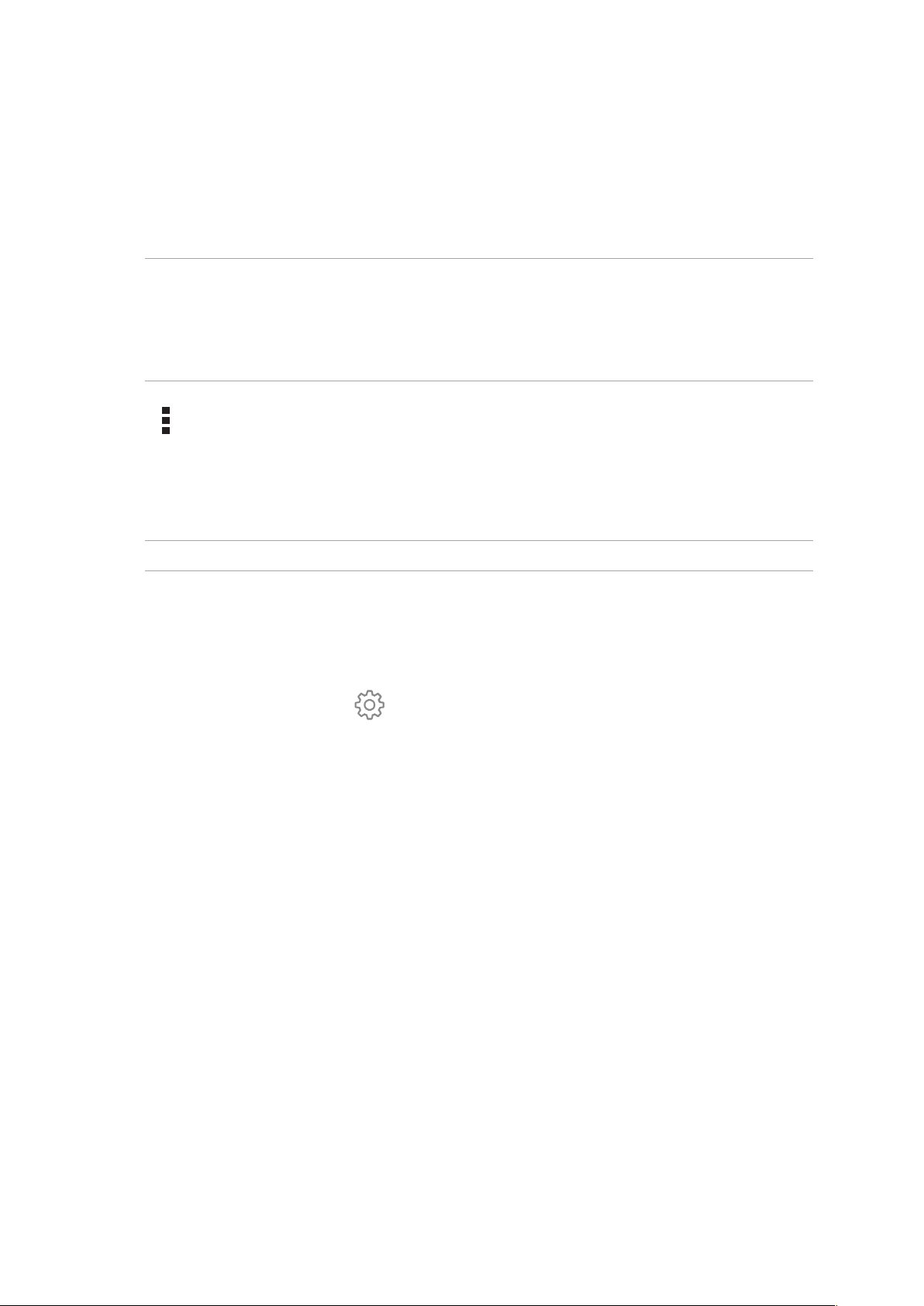
65
Chapter 7: Staying connected
Pairing your ASUS Phone to a Bluetooth® device
Before using the Bluetooth feature of your ASUS Phone in full scale, you have to pair it first with the
Bluetooth device. The ASUS Phone automatically stores the pairing connection of the Bluetooth
device.
1. On the Settings screen, tap Bluetooth to display all available devices.
IMPORTANT!
• Ifthedevicethatyouwanttopairisnotinthelist,ensuretoenableitsBluetoothfeatureandis
discoverable.
• SeetheuserguidethatcamewithyourdevicetolearnhowtoenableitsBluetoothandandsetitto
discoverable.
2. Tap > Refresh to scan for more Bluetooth devices.
3. In the list of available devices, tap the Bluetooth device that you want to pair with.
4. Ensure that the same passkey show on both devices, then tap Pair.
NOTE: Turn off the Bluetooth feature when you're not using it to help save battery power.
Unpairing your ASUS Phone from the Bluetooth® device
1. On the Settings screen, tap Bluetooth to display all available and paired devices.
2. In the list of paired devices, tap
of Bluetooth device that you want to unpair, then tap
Forget.
Loading ...
Loading ...
Loading ...
