Loading ...
Loading ...
Loading ...
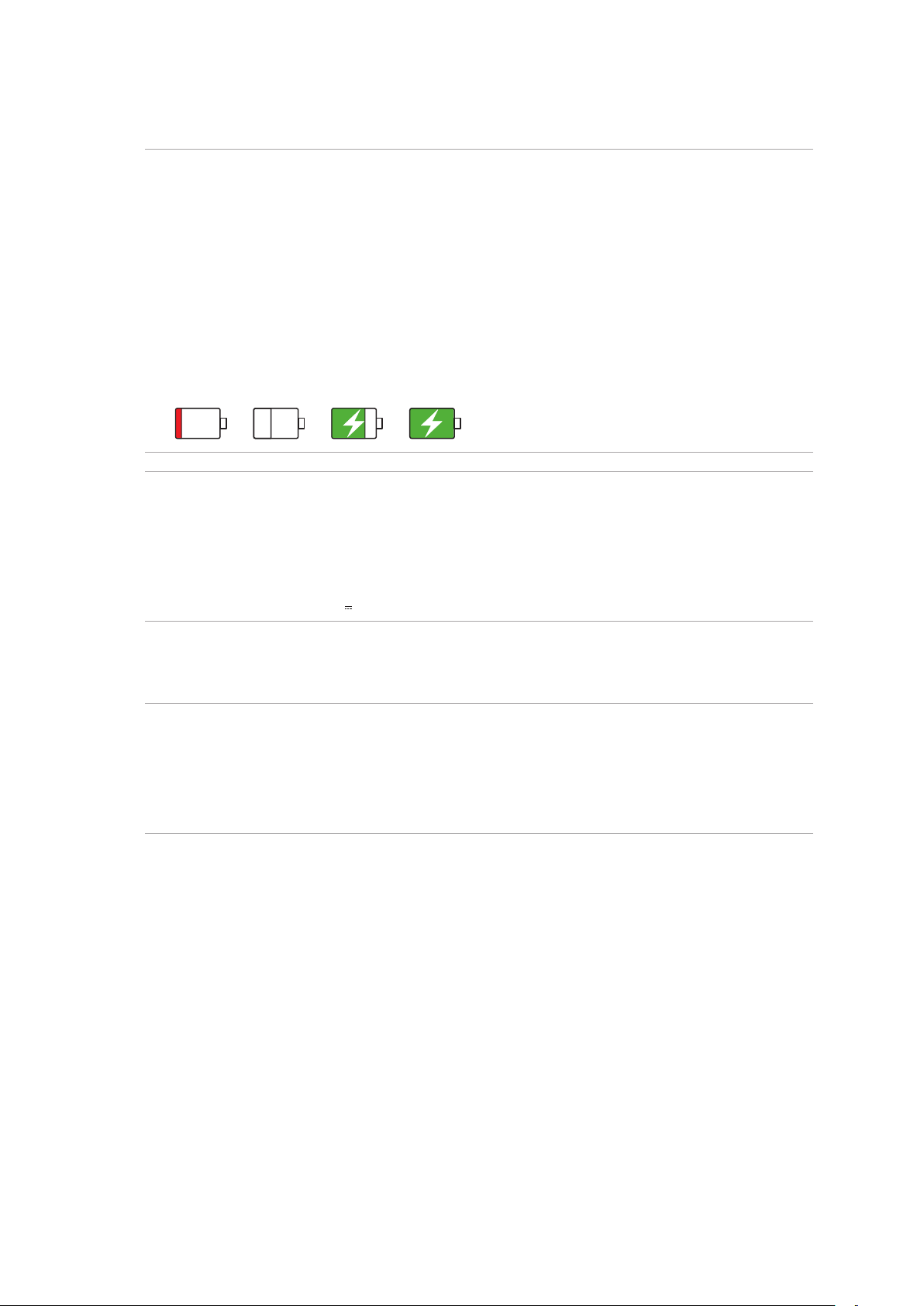
12
Chapter 1: Basics
IMPORTANT!
• WhenusingyourASUSPhonewhileitispluggedtoapoweroutlet,thegroundedpoweroutlet
must be near to the unit and easily accessible.
• WhenchargingyourASUSPhonethroughyourcomputer,ensurethatyouplugtheUSBType-C
cable to your computer’s USB port.
• AvoidchargingyourASUSPhoneinanenvironmentwithambienttemperatureofabove35
o
C
(95
o
F).
• ChargeyourASUSPhoneforeight(8)hoursbeforeusingitinbatterymodeforthefirsttime.
• Thestatusofbatterychargeisindicatedbythefollowingicons:
Low Not Charging Charging Full
NOTES:
• Forsafetypurposes,useONLY the bundled power adapter and cable to avoid damaging your
device and prevent the risk of injury.
• Forsafetypurposes,useONLY the bundled power adapter and cable to charge your ASUS Phone.
• TheinputvoltagerangebetweenthewalloutletandthisadapterisAC100V-240V.Theoutput
voltageofthedeviceis+9V 2A, 18W.
4. When fully-charged, disconnect the USB cable from your ASUS Phone first before unplugging
the AC power adapter from the power outlet.
NOTES:
• Youcanuseyourdevicewhilechargingbutitmaytakelongertofullychargethedevice.
• ChargingyourdeviceviaUSBportofacomputermaytakelongertofullychargethedevice.
• IfyourcomputerdoesnotprovideenoughpowerforchargingviaUSBport,chargeyourASUS
Phone using the AC power adapter plugged to a power outlet instead.
Loading ...
Loading ...
Loading ...
