Loading ...
Loading ...
Loading ...
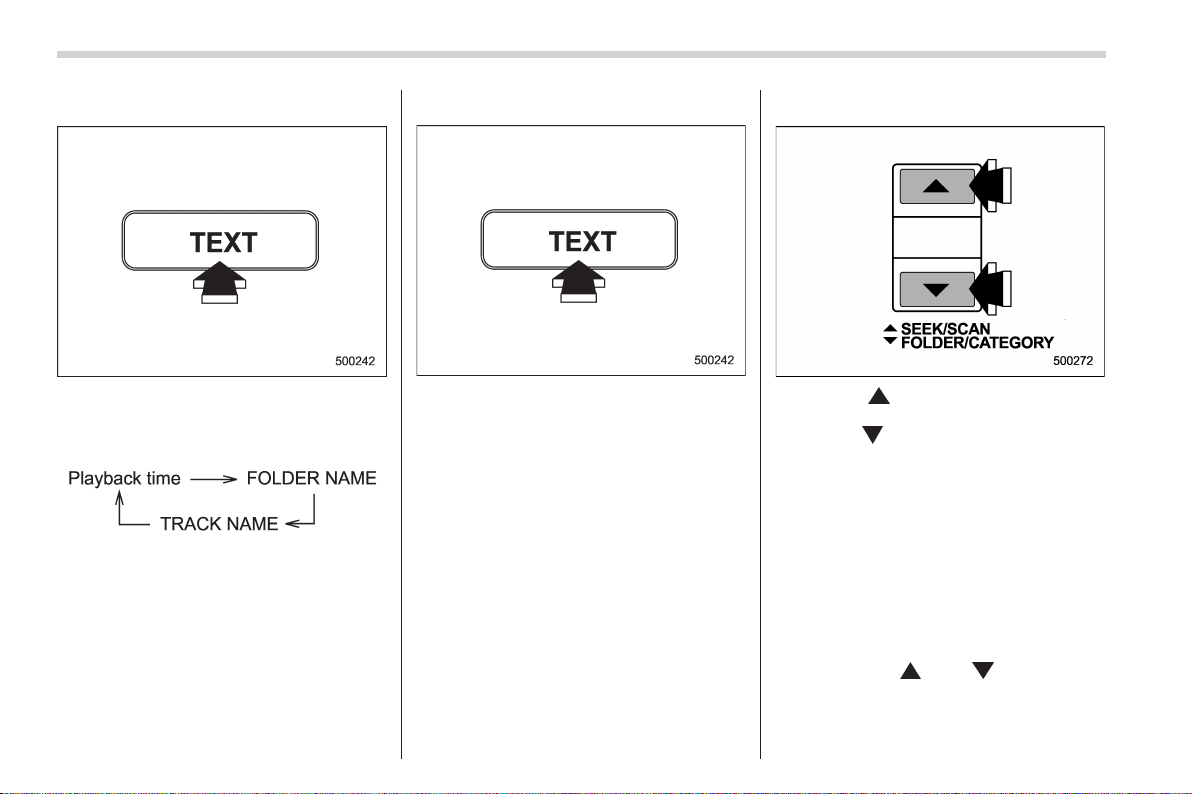
Black plate (222,1)
北米Model "A2450BE-A" EDITED: 2008/ 3/ 24
5-22 Audio
& Display selection
If you briefly press the “TEXT” button
during playback of an MP3/WMA file, the
indication will change to the next one in
the following sequence.
! Page (track/folder title) scroll
If, having pressed the “TEXT” button to
select FOLDER NAME or TRACK NAME
display, you press the “TEXT ” button
again, the title will be scrolled so you can
see all of it.
NOTE
The display is designed to show titles
for up to three pages (64 characters in
total). However, it may in some cases
show titles for only up to two pages (32
characters in total).
& Folder selection
Press the “ ” side of the SEEK/SCAN
button briefly to select the next folder.
Press the “
” side of the button briefly to
go back to the previous folder. The folder
title will be shown each time you press
one of the buttons.
NOTE
. Selecting folders in this way is
possible only within a single disc.
. Only MP3/WMA folders are recog-
nized when an attempt to select the
next or previous folder is made. If no
appropriate folder exists on the disc,
pressing the “
” or “ ” side of the
SEEK/SCAN button starts playback
beginning with the first track/file
(track).
Loading ...
Loading ...
Loading ...