Loading ...
Loading ...
Loading ...
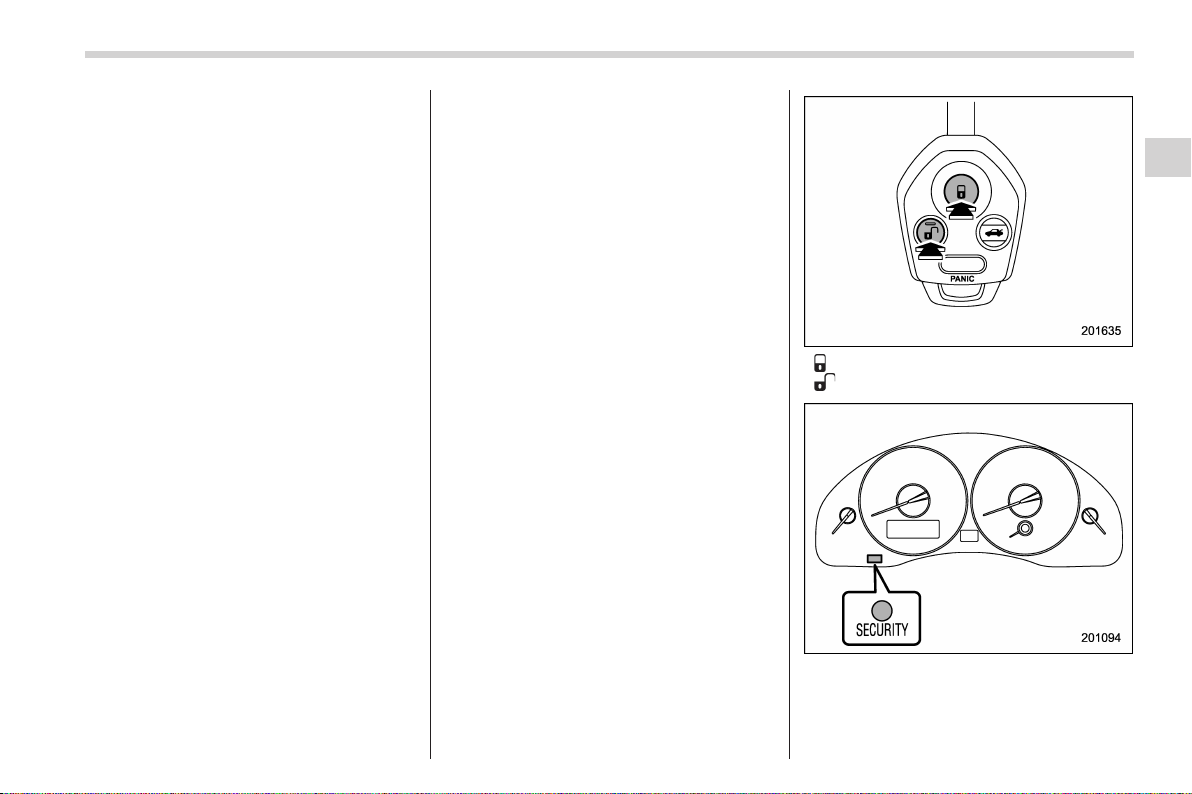
Black plate (111,1)
北米Model "A2450BE-A" EDITED: 2008/ 3/ 24
position.
4. Hold down the UNLOCK side of the
driver’s power door locking switch, open
the driver’s door within the following 1
second, and wait 10 seconds without
releasing the switch. The setting will then
be changed as follows:
If the system was previously activated:
For a vehicle without SI-DRIVE, the
odometer/trip meter screen displays “AL
oF”, and for a vehicle with SI-DRIVE, the
multi-information display shows “Security
alarm: OFF” and the horn sounds twice,
indicating that the system is now deacti-
vated.
If the system was previously deacti-
vated:
For a vehicle without SI-DRIVE, the
odometer/trip meter screen displays “AL
on”, and for a vehicle with SI-DRIVE, the
multi-information display shows “Security
alarm: ON” and the horn sounds once,
indicating that the system is now acti-
vated.
NOTE
You may have the above setting
change done by your SUBARU dealer.
& If you have accidentally trig-
gered the alarm system
! To stop the alarm
Do any of the following operations:
. Insert the key in the door lock of the
driver’s door and turn it to the unlock
position.
. Press any button on the remote trans-
mitter.
. Turn the ignition switch to the “ON”
position.
& Arming the system
! To arm the system using remote
transmitter
1. Close all windows and the moonroof (if
equipped).
2. Remove the key from the ignition
switch.
3. Open the doors and get out of the
vehicle.
4. Make sure that the engine hood (and
the trunk lid on the Sedan) are locked.
5. Close all doors (and the rear gate on
the Station wagon).
: Press to Arm the system.
: Press to Disarm the system.
Vehicle with SI-DRIVE
Keys and doors
2-17
– CONTINUED –
2
Loading ...
Loading ...
Loading ...