Loading ...
Loading ...
Loading ...
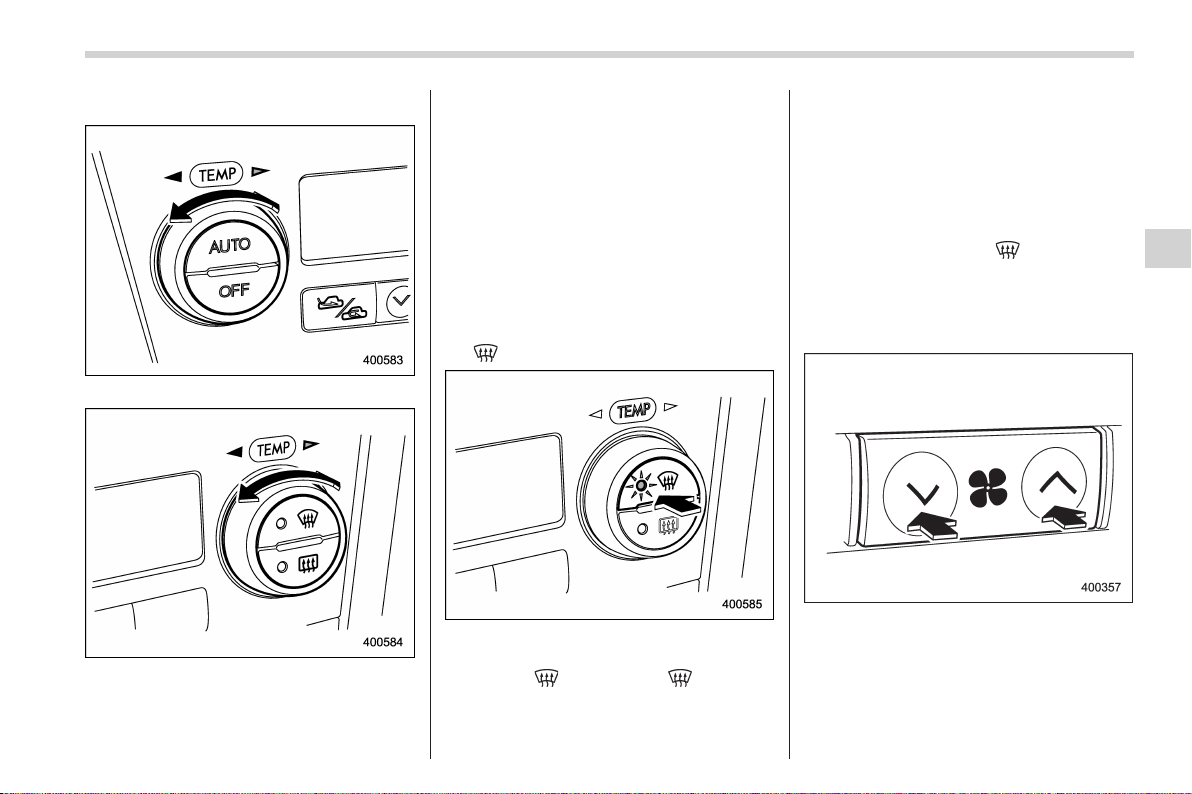
Black plate (195,1)
北米Model "A2450BE-A" EDITED: 2008/ 3/ 24
! Temperature control dial
Driver’s side
Passenger’s side
It is possible to make separate tempera-
ture settings for the driver’s side and
passenger’s side. Each temperature
setting is shown on the display. With the
dial set at your desired temperature, the
system automatically adjusts the tempera-
ture of air supplied from the outlets such
that the desired temperature is achieved
and maintained.
If the dial is turned fully counterclockwise,
the system gives maximum cooling per-
formance. If the dial is turned fully clock-
wise, the system gives maximum heating
performance.
!
– Defroster button
To defrost or dehumidify the windshield
and front door windows, push the defros-
ter button “
”. When the “ ” button is
pushed, outside air is drawn into the
passenger compartment, air flow is direc-
ted towards the windshield and front door
windows, and the indicator light on the
button illuminates.
After eliminating the f ogging from the
windshield, return the climate control
system to the AUTO mode by pushing
the “AUTO” button or turn off by pushing
the “OFF” button.
Alternatively, push the “
” button again
to return the system to the setting that was
selected before you activated the defros-
ter.
! Fan speed control button
The fan speed control button has 6
different fan speed positions.
The fan speed is shown by the display.
Climate control 4-9
– CONTINUED –
4
Loading ...
Loading ...
Loading ...