Loading ...
Loading ...
Loading ...
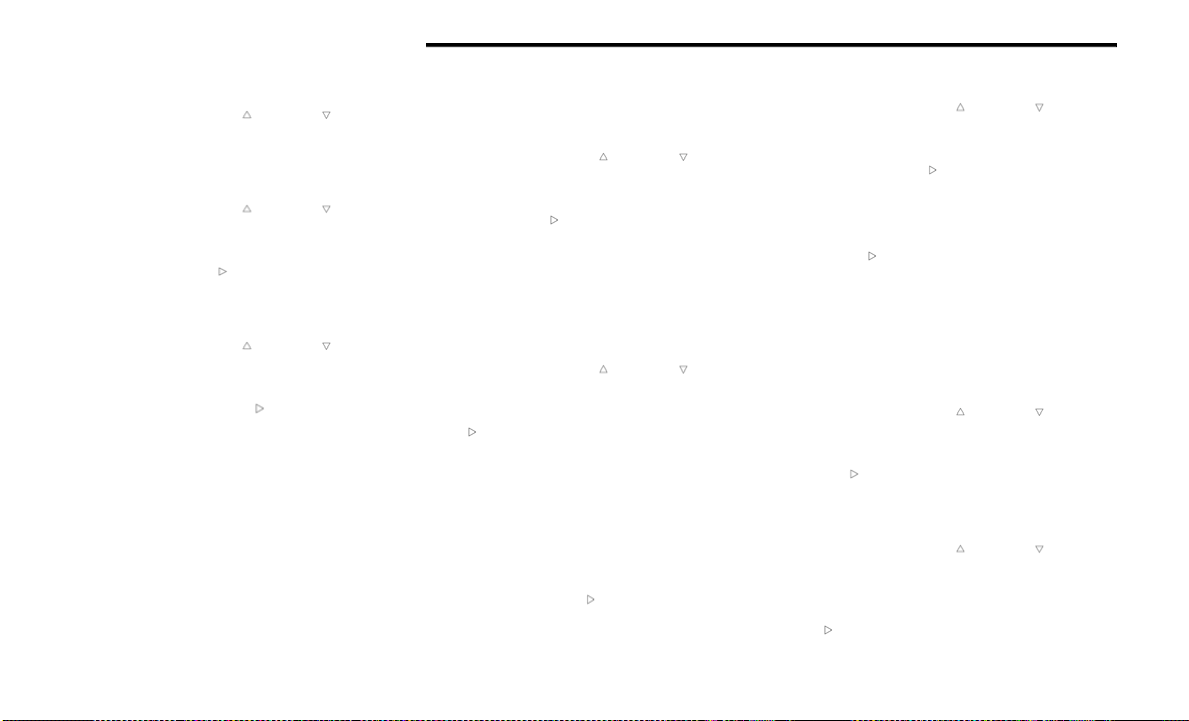
96 GETTING TO KNOW YOUR INSTRUMENT PANEL
DISPLAY MENU ITEMS
Push and release the up or down arrow
button until the desired selectable menu icon is
highlighted in the instrument cluster display.
Speedometer
Push and release the up or down arrow
button until the speedometer menu item is
highlighted in the instrument cluster display. Push
and release the right arrow button to cycle the
display between mph and km/h.
Vehicle Info
Push and release the up or down arrow
button until the Vehicle Info menu item is
highlighted in the instrument cluster display.
Push and release the right arrow button to
enter the submenus items of Vehicle Info. Follow
the directional prompts to access or reset any of
the following Vehicle Info submenu items:
Tire Pressure
Transmission Temperature
Oil Temperature
Oil Life
Fuel Filter Life — If Equipped
Battery Voltage — If Equipped
Gauge Summary — If Equipped
Engine Hours
Fuel Economy
Push and release the up or down arrow
button until the Fuel Economy menu item is
highlighted in the instrument cluster display. Push
and hold the right arrow button to reset Average
Fuel Economy.
Current Fuel Economy Gauge
Average Fuel Economy Value
Range To Empty
Trip A / Trip B
Push and release the up or down arrow
button until the Trip menu item is highlighted in the
instrument cluster display. Push and release the
right arrow button to enter the submenus of
Trip A and Trip B. The Trip A or Trip B information
will display the following:
Distance
Average MPG
Average MPH
Elapsed Time
Push and hold the right arrow button to reset all
information.
Trailer Tow
Push and release the up or down arrow
button until the Trailer Tow menu item is
highlighted in the instrument cluster display. Push
and release the right arrow button and the next
screen will display the following trailer trip
information:
Trip (trailer specific) Distance: Push and hold
the right arrow button to reset the distance.
Trailer Brake
Output
Type
Gain
Audio
Push and release the up or down arrow
button until the Audio display icon is highlighted in
the instrument cluster display. Push and release
the right arrow button to display the active
source.
Stored Messages
Push and release the up or down arrow
button until the Messages Menu item is
highlighted. This feature shows the number of
stored warning messages. Pushing the
right arrow button will allow you to see what the
stored messages are.
22_DS_OM_EN_USC_t.book Page 96
Loading ...
Loading ...
Loading ...
