Loading ...
Loading ...
Loading ...
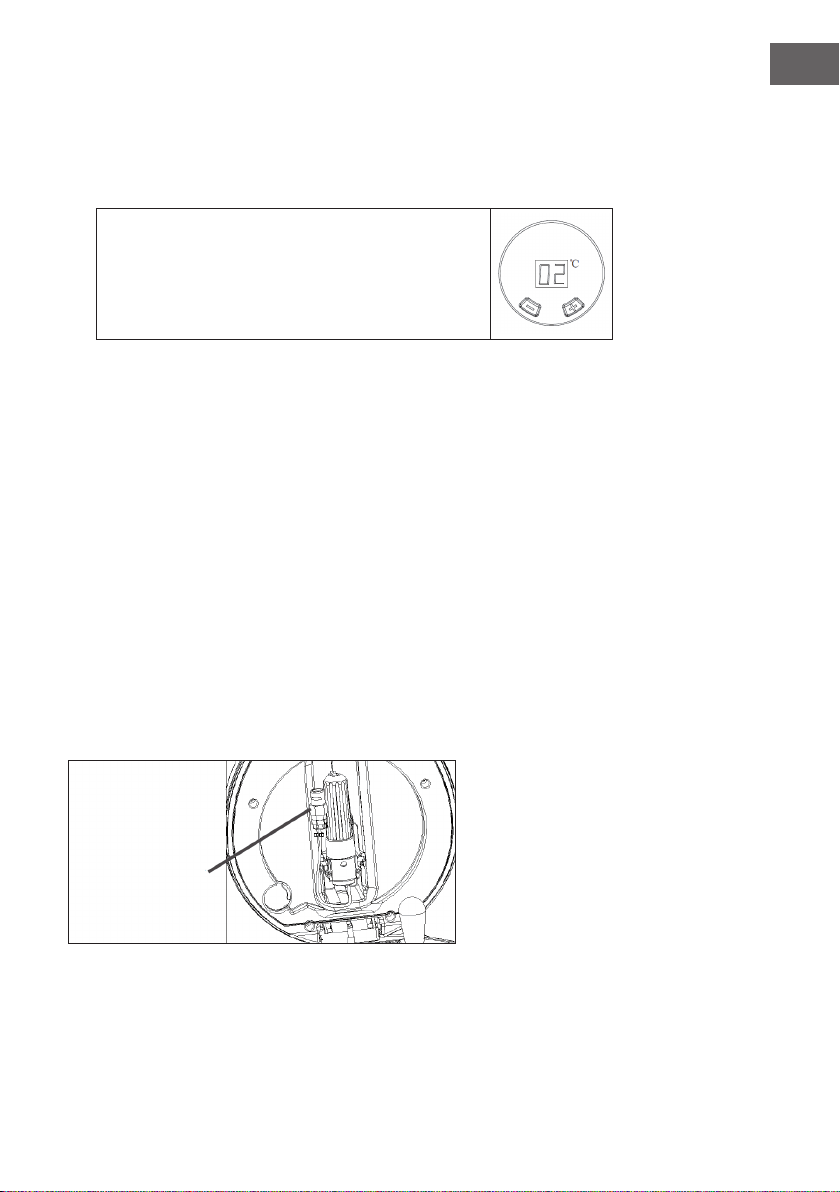
31
EN
8. The beer cooler has 6 preset temperatures. Press and hold the „-“ key to reach the
cooling temperature setting. Press the „-“ key to set a xed value of 12 °C, 10 °C ,
8 °C, 4 °C or 2 °C. The cooling temperature is set by pressing the „-“ key. You can
also press and hold the „+“ button to enter the temperature setting. Then press „+“
to set a xed value of 2 °C, 4 °C, 6 °C, 8 °C, 10 °C, or 12 °C.
The unit has a memory function that uses the last selected
temperature value when you turn on the cooler. By default,
the display shows the current temperature of the beer. Press
and hold the „+“ key to display the set temperature. The
set temperature is displayed for 3 seconds, then the current
temperature is displayed again.
9. Adjust the CO₂ pressure regulator knob to “+” position, to pour the beer out by
pulling down the tap mechanism, and you can adjust the pressure regulator knob
to control the beer ow rate and beer bubble. Note: Clean the glass before
pouring beer out; if the beer or beer cup/glass is in high temperature or the
beer is not cool enough, there are many bubbles when pouring beer out.
10. When taping the beer, lean your beer glass against the pouring spout and slowly
straighten it up with the beer rising, then open the tap mechanism completely to
avoid much bubble; It is advisable to pour half-glass, make a short pause before
continuing the rest. Notes: Never immerse the pouring spout into the beer
glass to avoid much bubble; Remember to lock the tap after nishing
pouring.
11. It is normal to have more bubbles when pouring the rst 3 cup of beer.
12. There will be a sharp and high-speed jet when pouring the last cup of beer from
keg.
Heineken Keg
Heineken kegs are pre-charged with CO₂, and do not require the use of regulator, no
need to install the CO₂ cartridge. And the knob on the top cover does not work.
CO₂ connector
Loading ...
Loading ...
Loading ...