Loading ...
Loading ...
Loading ...
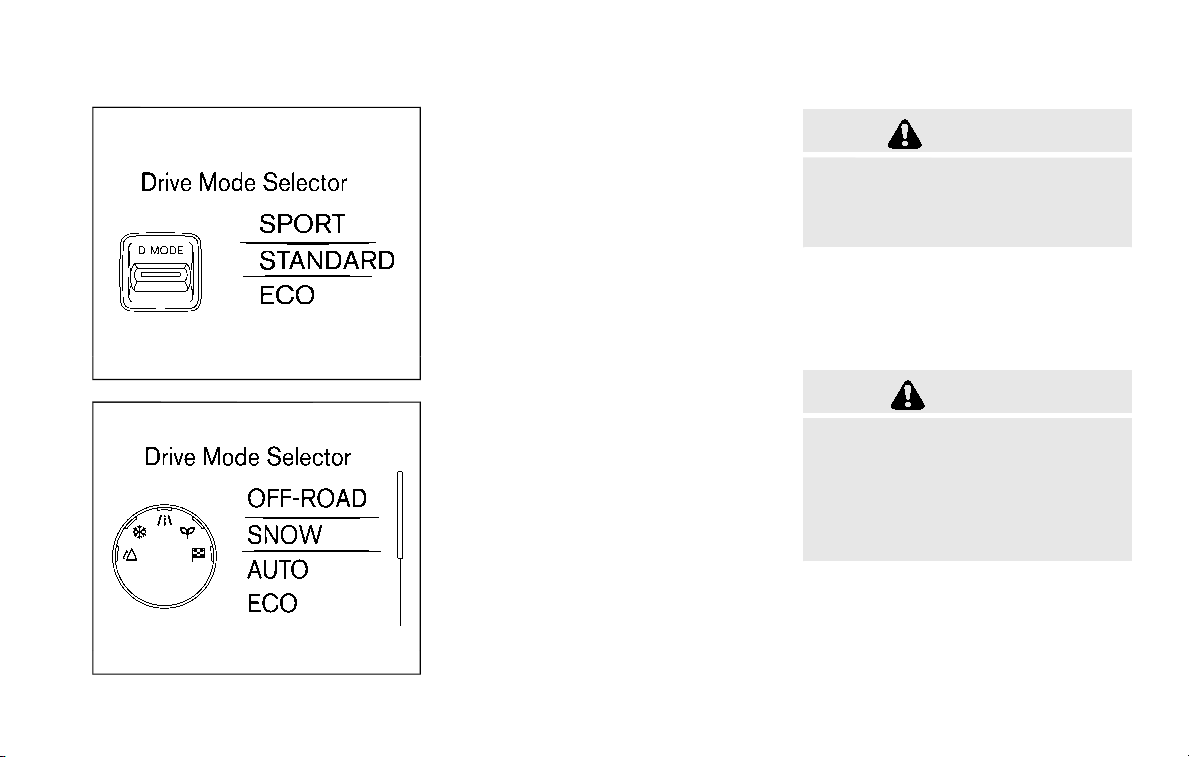
WAF0540X
Vehicle information display: 2WD models
WAF0541X
Vehicle information display: AWD models
Multiple driving modes can be selected by
using the Drive Mode Selector.
2WD: SPORT, STANDARD and ECO
To change the mode, push the Drive
Mode Selector up or down.
AWD: OFF-ROAD, SNOW, AUTO, ECO and
SPORT
To change the mode, turn the Drive Mode
Selector right or left.
NOTE:
When the Drive Mode Selector selects a
mode, the mode may not switch im-
mediately. This is not a malfunction.
The current mode is displayed in the
vehicle information display. The mode list
will appear in the vehicle information
display and you can select the mode.
NOTE:
The mode list will be turned off in
approximately 5 seconds after the
mode is selected.
If the driving mode cannot be switched
using the Drive Mode Selector when the
ignition switch is in the ON position, have
the system checked. It is recommended
you visit a NISSAN dealer for this service.
WARNING
Do not stare at the Drive Mode
Selector or the display while driving
so that full attention may be given to
vehicle operation.
OFF-ROAD MODE (AWD models)
Allows for easier driving or starting on a
bumpy road surface such as an uneven
dirt road or a steep uphill slope or
through sand.
CAUTION
Never drive on dry, hard surface
roads in the OFF-ROAD mode, as this
will overload the powertrain and
may cause a serious malfunction.
Additionally, this will cause prema-
ture tire wear and reduced fuel
economy.
When the OFF-ROAD mode is selected,
small tight-corner braking phenomenon
or small vibration in cornering may occur.
This is not a malfunction.
Starting and driving 5-31
Loading ...
Loading ...
Loading ...
