Loading ...
Loading ...
Loading ...
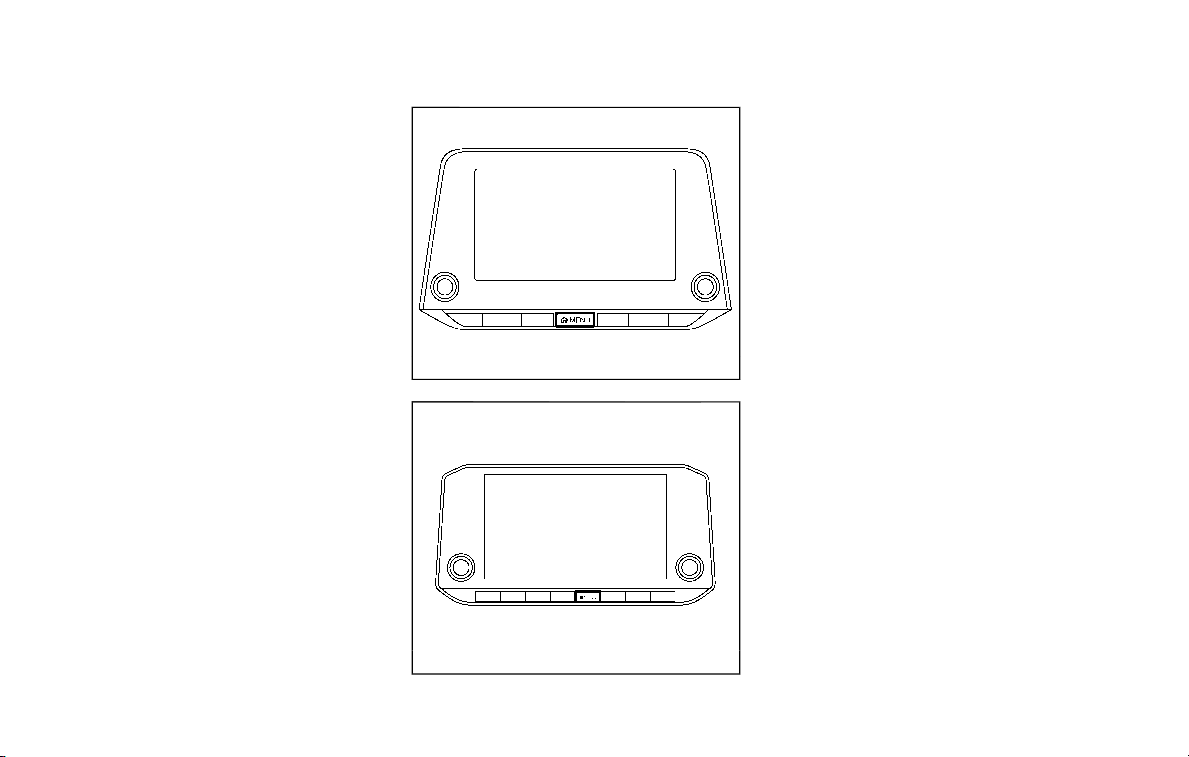
4-18 Monitor, heater, air conditioner, audio and phone systems
(10 km/h).
. A different screen is selected.
WAE0034X
Type A
WAE0472X
Type B
ADJUSTING THE SCREEN
1. Push the MENU button.
2. Touch the “Settings” key and then
touch the “Camera” key.
3. Touch the “Display Settings” key.
4. Touch the “Brightness”, “Contrast”,
“Tint”, “Color”, or “Black Level” key.
5. Adjust the item by touching the “+” or
“–” key on the touch screen display.
NOTE:
Do not adjust the display settings of the
Intelligent Around View® Monitor while
the vehicle is moving. Make sure the
parking brake is firmly applied.
Loading ...
Loading ...
Loading ...
