Loading ...
Loading ...
Loading ...
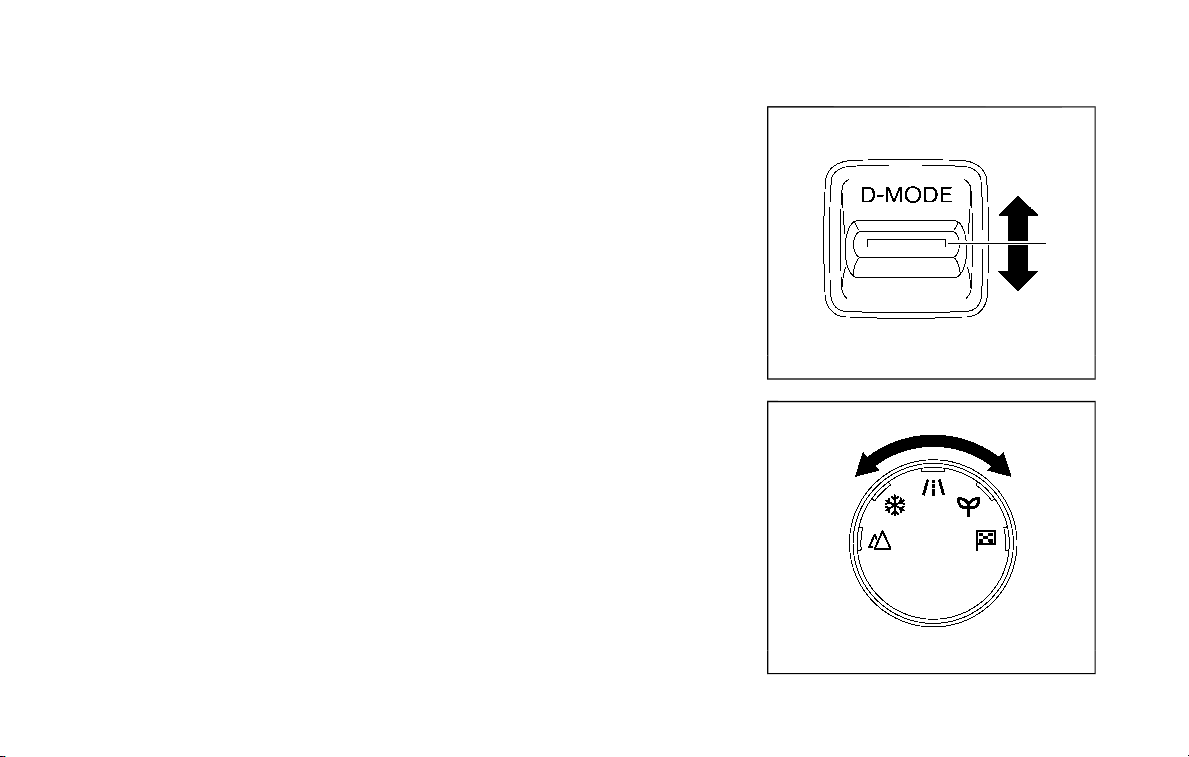
5-30 Starting and driving
maintained, the automatic brake hold
indicator light (green) illuminates on the
meter.
To start the vehicle from a stand-
still
With the vehicle not in the P (Park) or the
shift lever not in the N (Neutral) position,
depress the accelerator pedal while the
brake force is maintained. The brake force
will automatically be released to restart
the vehicle. The automatic brake hold
indicator light (white) on the meter illu-
minates and the automatic brake hold
returns to standby.
Parking
When the park button is pushed to
engage the P (Park) position with the
brake force maintained by the automatic
brake hold function, the electronic park-
ing brake will automatically be applied
and the brake force of the automatic
brake hold will be released. The auto-
matic brake hold indicator light turns off.
When the electronic parking brake is
applied with the brake force maintained
by the automatic brake hold function, the
brake force of the automatic brake hold
will be released. The automatic brake
hold indicator light turns off.
NOTE:
. Under the following conditions, the
electronic parking brake will auto-
matically be applied and the brake
force of the automatic brake hold
will be released:
— The braking force is applied by
the automatic brake hold function
for 3 minutes or longer.
— The driver’s seat belt is unfas-
tened.
— The ignition switch is placed in
the OFF position.
— If a malfunction occurs in the
automatic brake hold function.
— The vehicle is placed in the P
(Park) position.
— The driver’s door is opened.
— The electronic parking brake is
applied manually.
. When the vehicle stops, but the
brake force is not automatically
applied, depress the brake pedal
firmly until the automatic brake hold
indicator light (green) illuminates.
WAF0514X
Drive Mode Selector: 2WD models
WAF0515X
Drive Mode Selector: AWD models
DRIVE MODE SELECTOR
Loading ...
Loading ...
Loading ...
