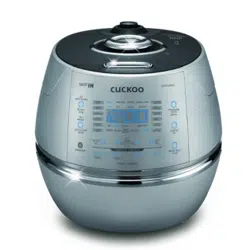Loading ...
Loading ...
Loading ...

HOW TO USE THE NFC FUNCTION
36
How to select your product model after loading the application.
Automatic cooking
It is allowed to perform cooking function through interface of CUCKOO and the smart phone.
❶
CUCKOO recipes
The NFC technology supports cooking based on
the additional recipes transmitted to Smart Menu
of your product. Transmitted recipes are stored in
the Smart Menu of your product. (The Smart menu
has Black bean as its default recipe.)
❷
Favorite recipes
When Favorite button on the CUCKOO recipes is
clicked, the recipe is saved as a favorite recipe.
❸
Rice cooker menu
It allows to easily set various menus and settings
of the rice cooker with the smart phone, and
conveniently cook the menu through the NFC
function.
❹
My recipes
You can save your own recipes in your smart
phone, and conveniently cook according to the
recipe simply by touching it to your product.
❺
Shopping cart
List of ingredients for recipes is stored in the
shopping cart of CUCKOO recipes.
❶
Start the application.
❷
Choose between
Automatic and
Manual selection.
❸
-1 Automatic selection
❸
-2 Manual selection
❹
The app is executed.
Loading ...
Loading ...
Loading ...