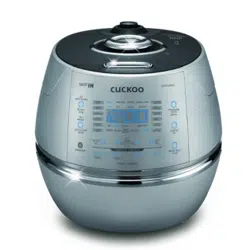Loading ...
Loading ...
Loading ...
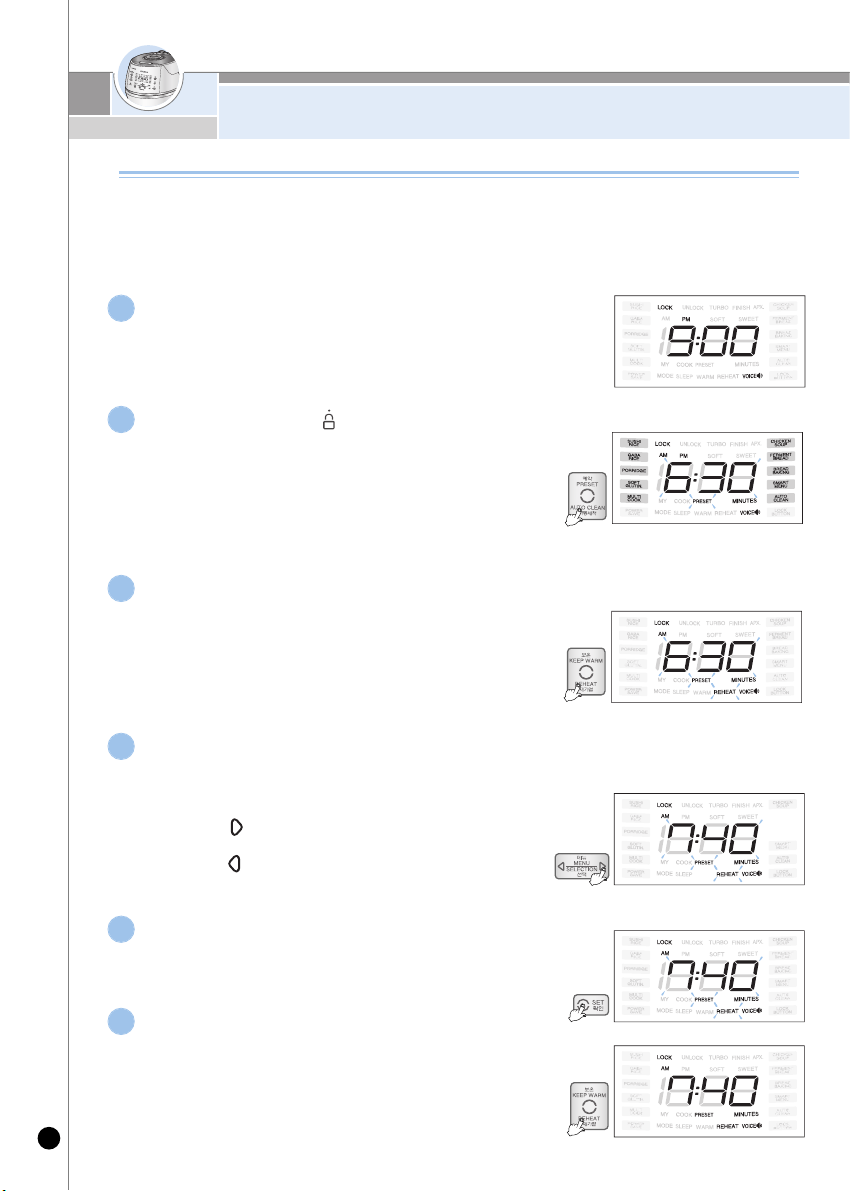
28
HOW TO USE PRESET REHEATING FUNCTION
How to use Preset Reheating function
Make sure that the current time is correct
▶ Refer to Page 13 for how to set the current time.
▶ Please make sure that the current time is correct so that the reheating
process ends on time.
▶ Do not get confused between morning and afternoon.
1
Set the lid handle at " "(Lock) and press ‘PRESET/
AUTO CLEAN’ button when the Lock icon is displayed.
▶ A voice will come up saying "Select ‘PRESET’ menu with
‘MENU/SELECTION’ button then press the SET button”.
▶ ”Preset, ‘MENU/SELECTION’, ‘KEEP WARM’ buttons blink and ‘PRESET/
AUTO CLEAN’, ‘SET’, ‘CANCEL’ and ‘PRESSURE COOK’” buttons light.
▶ Please make sure that the lid handle is locked properly before using the
‘PRESET/AUTO CLEAN’ function.
2
Press the ‘KEEP WARM/REHEAT’ button and Preset Reheating mode begins.
▶ A voice will come up saying “Reserve Reheating, set completion
time with Menu/selection select button then press Warm button”.
▶ ‘MENU/SELECTION’ button blinks and ‘KEEP WARM/REHEAT’,
‘SET’ and ‘CANCEL’ button light.
▶ The Preset time is set to 06:30 AM when the product is delivered
from the factory. If you want to preset reheating to this time, it is
not required for you to set the time.
3
Press the ‘MENU/SELECTION’ button to preset the completion time of reheating.
▶ ‘KEEP WARM/REHEAT’ button blinks and ‘MENU/SELECTION’,
‘SET’ and ‘CANCEL’ buttons light.
▶ The completion time is increased by 10 minutes each time you
press the “ ” button.
▶ The completion time is decreased by 10 minutes each time you
press the “ ” button. If you keep pressing the button and the
time changes continuously (repetition is allowed).
※ Do not get confused between morning and afternoon.
4
▶
Use this function when the cooked rice is not kept warm in the rice cooker but you still want to
enjoy a hot meal at your convenience.
▶
It takes three hours before it's fully warmed up: Please use the function at least three hours
before you enjoy your meal.
For example, if it is nine o’clock in the evening and you want to have warm breakfast at six
thirty the next morning:
Press the ‘SET’ button.
▶ A voice will come up saying “Press Warm button”.
▶ ‘KEEP WARM/REHEAT’ button blinks and ‘MENU/SELECTION’,
‘SET’ and ‘CANCEL’ buttons light.
5
Press the ‘KEEP WARM/REHEAT’ button.
▶ A voice will come up saying “Reheating has been reserved.
Reserved reheating will be completed in today/tomorrow at 00,
00:00 AM/PM.
▶ Reheating is completed as scheduled.
▶ The cooker memorizes the hour that you have preset: You may
press the ‘KEEP WARM/REHEAT’ button directly without
having to preset the time again from the beginning.
6
Loading ...
Loading ...
Loading ...