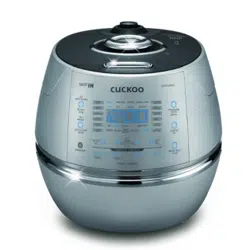Loading ...
Loading ...
Loading ...
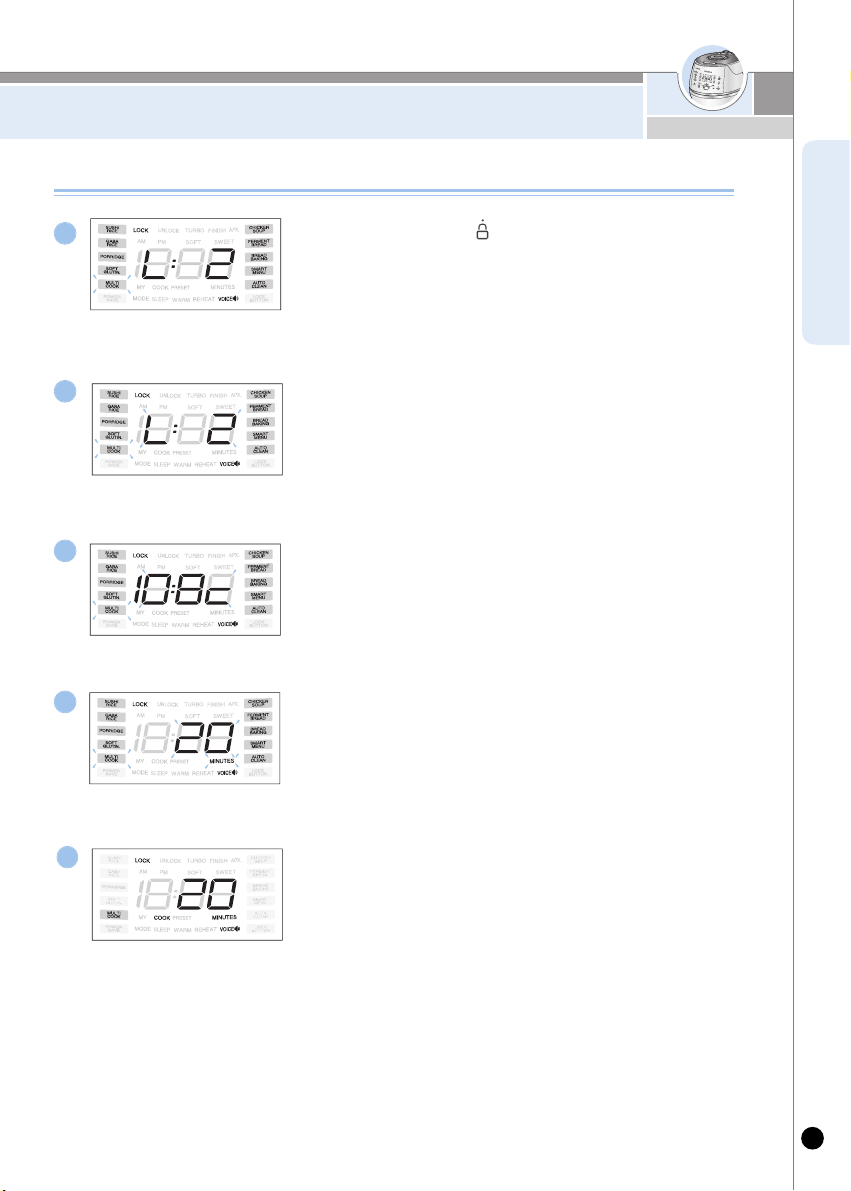
HOW TO COOK THE MULTI COOK
23
www.cuckooworld.com
ENGLISH
Press ‘SET’ button, and set heating stage with
‘MENU/SELECTION’ button.
▶ ‘MENU/SELECTION’ button blinks and ‘SET’, ‘CANCEL’ and ‘PRESSURE
COOK’ buttons light. A voice comes up saying “Adjust cooking heating
power by pressing the ‘SELECTION’ button. Then, press the ‘SET’ button”.
2
4
How to use the preset timer of ‘MULTI COOK’
Set the lid handle at " "(Lock) and press
‘MENU/SELECTION’ button to select ‘MULTI COOK’.
▶ ‘SET’ button blinks, and ‘MODE’, ‘MENU/SELECTION’, ‘CANCEL’,
and ‘PRESSURE COOK’ buttons light.
▶ L:2 is indicated on the display when ‘MULTI COOK’ menu is selected.
(A voice comes up saying “‘MULTI COOK’, press the ‘SET’ button”.)
1
3
Press ‘SET’ button, and set cooking temperature with
‘MENU/SELECTION’ button.
▶ ‘MENU/SELECTION’ button blinks and ‘SET’, ‘CANCEL’ and ‘PRESSURE
COOK’ buttons light. A voice comes up saying “Adjust cooking heating
temperature by pressing the ‘SELECTION’ button. Then, press the ‘SET’
button”.
Press ‘SET’ button, and set cooking time with
‘MENU/SELECTION’ button.
▶ ‘MENU/SELECTION’ button blinks and ‘SET’, ‘CANCEL’ and ‘PRESSURE
COOK’ buttons light. A voice comes up saying “Adjust cooking heating
time by pressing the selection button. Then, press the ‘SET’ button”.
▶ When you press the ‘SET’ button, a voice will come up saying “Press
‘COOK’ or ‘PRESET’ button”
5
Press PRESSURE COOK button.
▶ ‘PRESSURE COOK’ button blinks and ‘MODE’, ‘SET’, ‘WARM’, ‘PRESET’,
‘MENU/SELECTION’ and ‘CANCEL’ buttons light. Press ‘PRESSURE COOK’
button and Multi-Cook mode begins. Once the ‘MULTI COOK’ mode begins,
the cooking icon is displayed along with the remaining time. A voice comes
up saying “Starting the ‘MULTI COOK’.
Loading ...
Loading ...
Loading ...