Loading ...
Loading ...
Loading ...
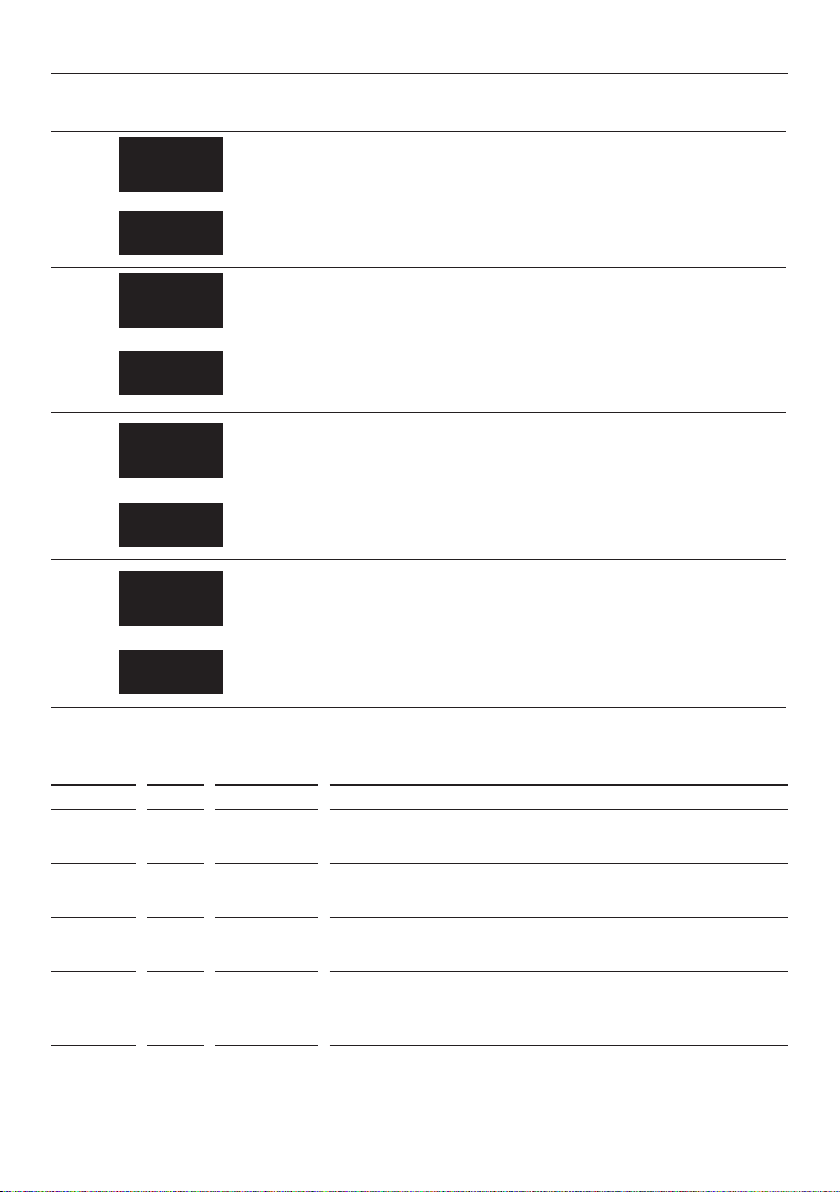
28
SENSOR COOKING
How to use sensor cooking
1
Potato
Press POTATO pad.
When you press POTATO pad, “SCPO” is displayed.
2
Start
Press START pad.
When the sensor detects the vapor emitted from the food,
the remainder of cooking time will appear.
1
Frozen
Entree
Press FROZEN ENTREE pad.
When you press FROZEN ENTREE pad, “SCFE” is displayed.
2
Start
Press START pad.
When the sensor detects the vapor emitted from the food,
the remainder of cooking time will appear.
1
Frozen
Vegetables
Press FROZEN VEGETABLES pad.
When you press FROZEN VEGETABLES pad, “SCFU” is
displayed.
2
Start
Press START pad.
When the sensor detects the vapor emitted from the food,
the remainder of cooking time will appear.
1
Reheat
Press REHEAT pad.
When you press REHEAT pad, “SrH” is displayed.
2
Start
Press START pad.
When the sensor detects the vapor emitted from the food,
the remainder of cooking time will appear.
SENSOR COOK CHART
PRESS PAD DISPLAY WEIGHT COMMENTS
Potato SCPO 8 - 24 oz
(225 - 680 g)
Before cooking, pierce potato skin with fork 5-6 times.
Place potatoes on the turntable.
Frozen
Entree
SCFE 8 - 32 oz
(225 - 900 g)
Follow the directions on the food’s packaging that is specific to
microwave.
Frozen
Vegetables
SCFU 6 - 16 oz
(170 - 450 g)
2-4 tbsp water per serving. Cover with lid or vented plastic wrap.
Reheat SrH 4 - 36 oz
(115 - 1020 g)
For casseroles, add 2-3tbsp water, cover with lid or vented plastic
wrap. Do not use this function to reheat beverage, frozen pizza or
frozen food, raw food, biscuits, cake.
Loading ...
Loading ...
Loading ...