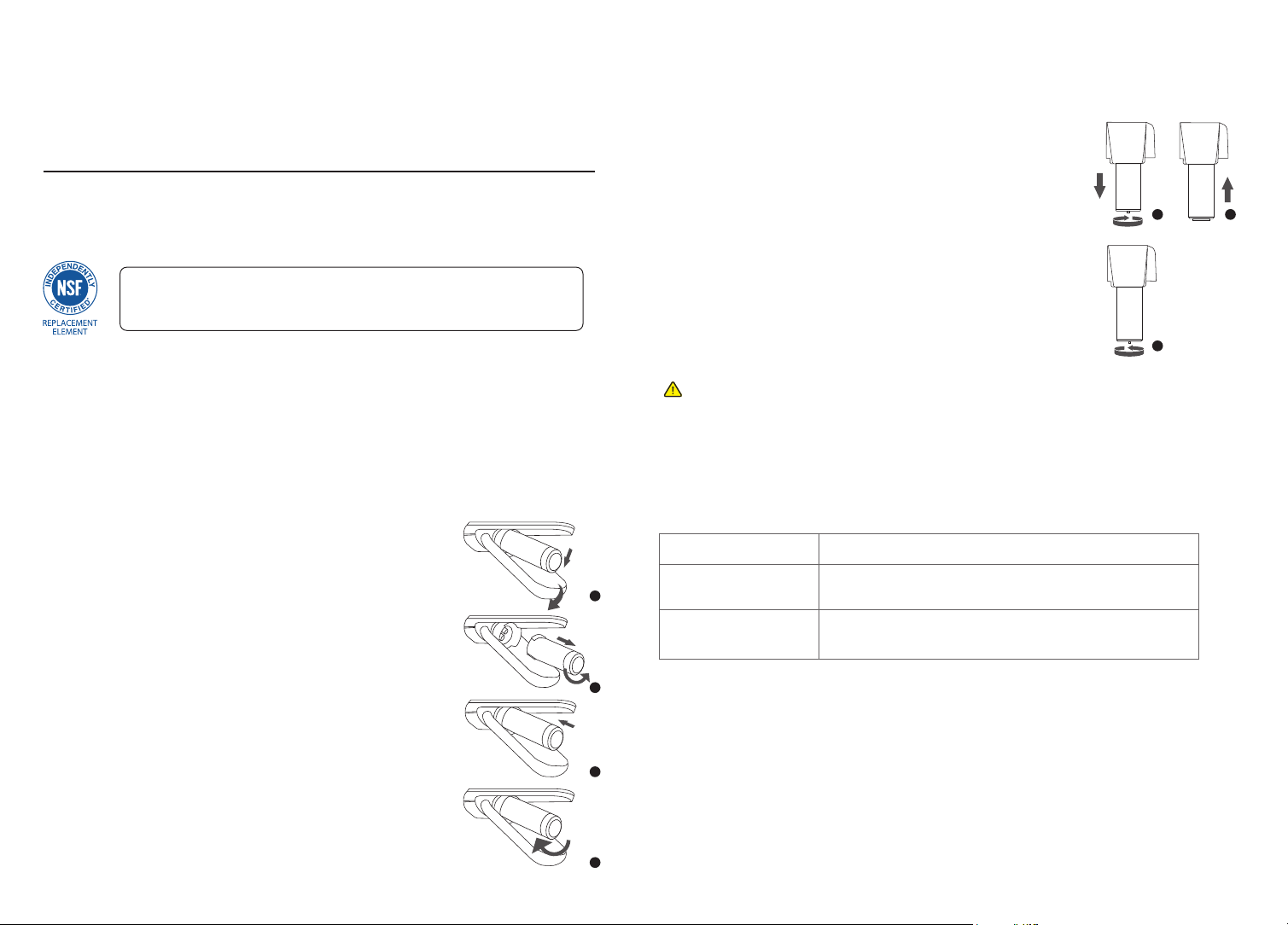
This filter should not be used with water that is microbiologically unsafe or of unknown quality
without adequate disinfection before or after the system.
STORAGE AND MAINTENANCE:
INSTALLATION PROCEDURES:
Tested and Certified by NSF International against NSF/ANSI Standard 42 in
model EFF-6048S for the reduction of the claims specified on the Perfor-
mance Data Sheet, and to NSF/ANSI 372 (≤0.25% lead).
- Replace your filter every 6 months or 200 gallons to prevent bacteria and fungus growth in
your filter, supply lines, and storage tank.
- Keep your unused filters in a cool, dark, and dry place until you need them.
- If you do not use your water dispenser for more than four days, run two gallons of water
before using it to prevent bad tasting water.
Before Installation:
CAUTION:
· Shut off the cold-water supply to the refrigerator before installation. Turn on the refrigerator
water dispenser to release water pressure, letting water drain from the pipe completely.
· It is normal for black carbon fines (particles) to appear on the outside of your filter. This happens
when the filter is jarred in shipping. It is safe, simply wipe it off.
· The filter connectors are larger to prevent leaks. You might have to twist the filter hard to make
sure the connection is secure.
A REPLACEMENT FOR THE FOLLOWING WATER FILTERS:
INSTALLATION INSTRUCTIONS
REFRIGERATOR WATER FILTER
GE
®
XWF
1. Open the filter cartridge housing by squeezing the 2 front tabs
and gently pulling down.
2. Remove old filter by slowly rotating it to the left. A small amount
of water may drip down.
3. Line up the ports on the filter with the ports on the filter cartridge
holder, and gently insert the filter.
4. Slowly turn the filter to the right until it stops. As you turn the filter,
it will automatically adjust itself into position. The filter will move 90
degrees, until the arrow on the filter aligns with the arrow on the filter
cartridge holder.
NOTE: PLEASE DO NOT OVERTIGHTEN.
5. Slowly push the filter up into the clips. Close the cover by gently
pushing the lid upwards until the tabs lock into place.
7. Press and hold the RESET WATER FILTER pad (only on select models)
on the dispenser for three seconds.
5. Press and hold the RESET WATER FILTER pad (only on select models)
on the dispenser for three seconds.
6. Run water from the dispenser for 2 gallons or approximately 5 minutes
to clear the system. Water may spurt out and air bubbles may be visible
during this process. If water is not flowing, check to make sure the filter
has been fully rotated to the right.
1
1
3
2
2
INSTALLING THE FILTER IN A BOTTOM
FREEZER REFRIGERATOR
1. Rotate 90 degrees to the left to remove the old filter.
2. Line up the arrow on the filter with the arrow on the filter cartridge holder.
Gently push the top of the new filter up inside the holder.
3. Slowly turn the filter to the right until it stops. As you turn the filter, it will
automatically adjust itself into position. The filter will move 90 degrees.
NOTE: PLEASE DO NOT OVERTIGHTEN.
4. Run water from the dispenser for 2 gallons or approximately 5 minutes
to clear the system. Water may spurt out and air bubbles may be visible
during this process. If water is not flowing, check to make sure the filter
has been fully rotated to the right
INSTALLING THE FILTER CARTRIDGE IN A SIDE BY SIDE
REFRIGERATOR
3
4
GE
®
RESETTING YOUR CHANGE FILTER INDICATOR:
NOTE: These are the most common filter reset instructions. If the instructions don’t work for your
refrigerator brand, see the documentation that came with your refrigerator.
REFRIGERATOR BRAND
INSTRUCTIONS
Press and hold the reset water filter button on the dispenser for
3 seconds.
Kenmore
®
The filter reset for Kenmore refrigerators varies by model. See the
documentation that came with your refrigerator.
6048-42 V001
Loading ...
