Loading ...
Loading ...
Loading ...
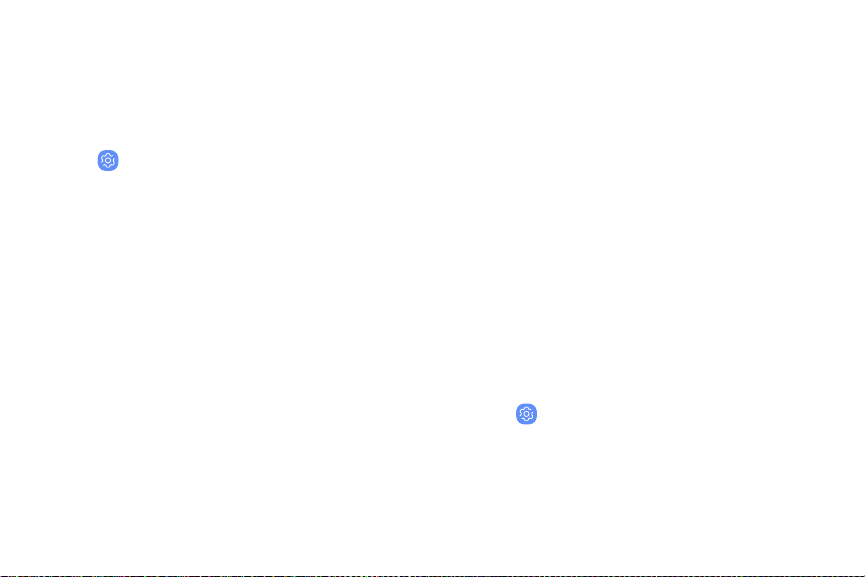
More accessibility
settings
Customize additional accessibility features for your
device.
u
From Settings, tap Accessibility
l Text-to-speech: Set your preferred TTS engine
and options. For more information, see
Text-to-speech options on page 159.
l Direction lock: Unlock the screen by swiping in
a series of directions.
l Direct access: Open your accessibility settings
by pressing the Volume up key and the Power
key together.
l Accessibility shortcut: Quickly enable
accessibility features using the Volume keys.
l Notification reminder: Beep at set intervals to
remind you of any unread notifications.
l Answering and ending calls: Select shortcuts
for answering and ending calls.
l Single tap mode: Dismiss or snooze alarms,
calendar events, and timer alerts, and answer
or reject incoming calls with a single tap.
l Accessibility settings backup: Import and
export your accessibility settings, or share
them with other devices.
Accessibility services
Additional accessibility apps may be downloaded
from the Google Play store.
1.
From
Settings, tap Acc
essibility.
2. Oth
er installed accessibility services may be
listed and configured under Services.
Accessibility 185
Loading ...
Loading ...
Loading ...