Loading ...
Loading ...
Loading ...
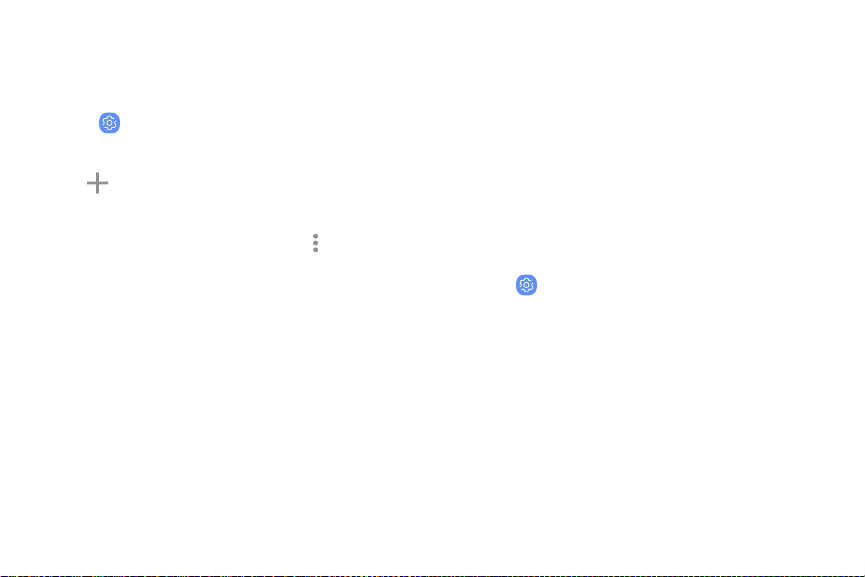
@
+
Connect to a printer
Connect your device to a printer on the same Wi-Fi
network.
1.
From
Settings, tap Co
nnections > More
connection settings > Printing.
2.
Ta
p
Add service and
follow the prompts to
add a print service.
3.
Ta
p the print service, and then tap
More
opti
ons > Add printer.
MirrorLink
Mirror your device’s display on your car’s
entertainment and information screen using a
USB connection.
To use this feature, your car system must support
MirrorLink
™
. For more information, visit
mirrorlink.com.
1. Connect your device to your car’s system using
the USB cable.
2.
From
Settings, tap Co
nnections > More
connection settings > MirrorLink.
3. Ta
p Connect to car via USB, and follow the
prompts.
Connections 1
34
Loading ...
Loading ...
Loading ...