Loading ...
Loading ...
Loading ...
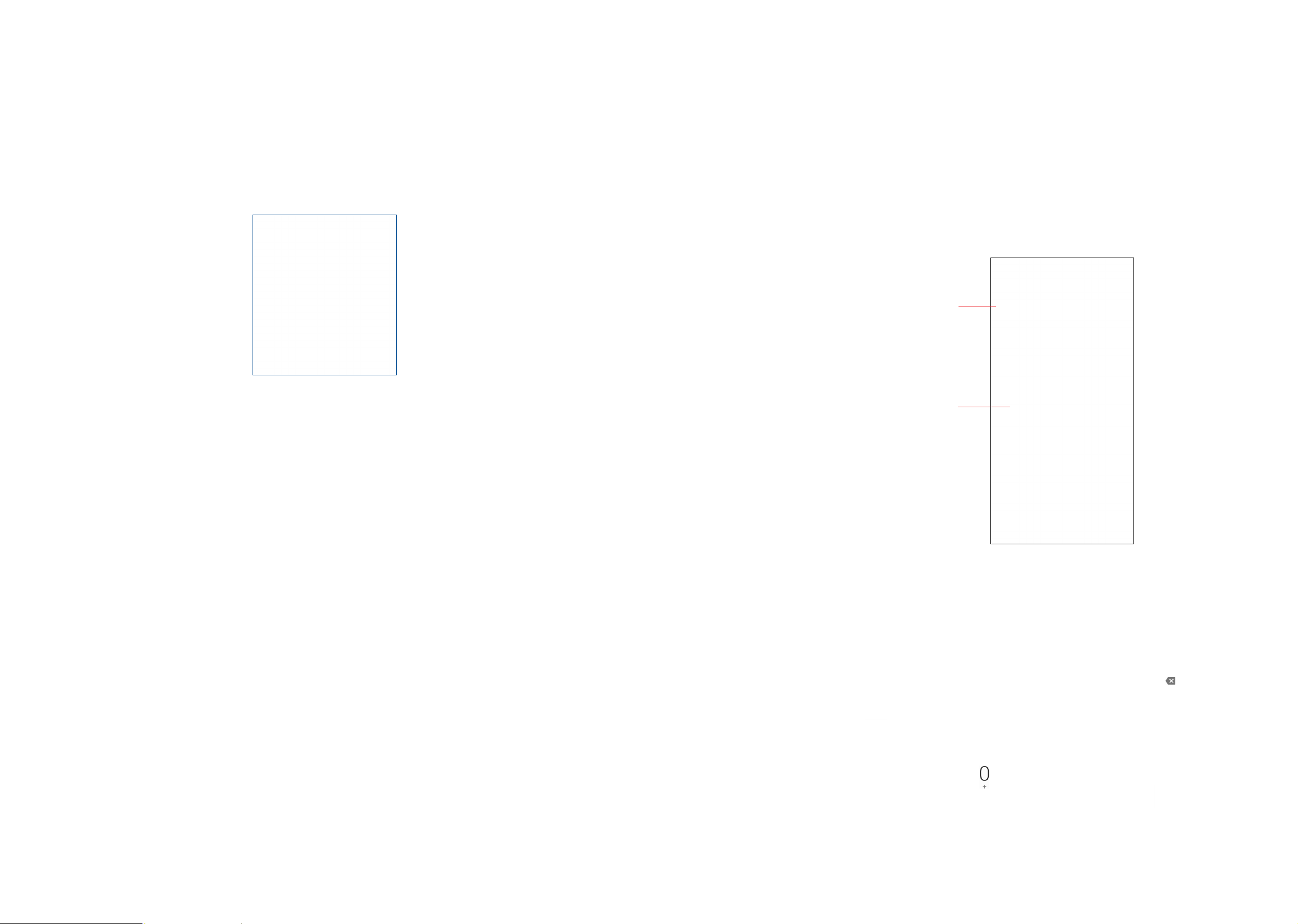
17 18
2�2 Text editing
You can edit the text you have entered�
• Touch and hold or double tap the text you would like to edit.
• Drag the tabs to change the highlighted selection.
• The following options will show: Cut, Copy, Paste, Share.
You can also insert new text�
• Touch where you want to type, or touch and hold the blank area, the cursor will
blink, and the tab will show. Drag the tab to move the cursor.
• If you have selected any text, touch the tab to show the Paste and Select all
options which allows you to paste immediately.
3
Phone call, Call log and Contacts �������
3�1 Phone ��������������������������������������������������������������
3�1�1 Placing a call
You can easily make a call using Phone . Touch Phone from the Home
screen.
Touch and hold to
access voicemail.
Display the suggested
number(s).
Enter the desired number from the keyboard directly or select a contact from
Contacts or Recents, then touch to place the call.
The number you entered can be saved to Contacts by touching Create new
contact .
If you make a mistake, you can delete the incorrect digits by touching .
To hang up a call, touch .
International call
To dial an international call, touch and hold to enter “+”, then enter the international
country prefix followed by the full phone number and finally touch .
Loading ...
Loading ...
Loading ...
